1 modify the vlan group member – PLANET VC-810S User Manual
Page 46
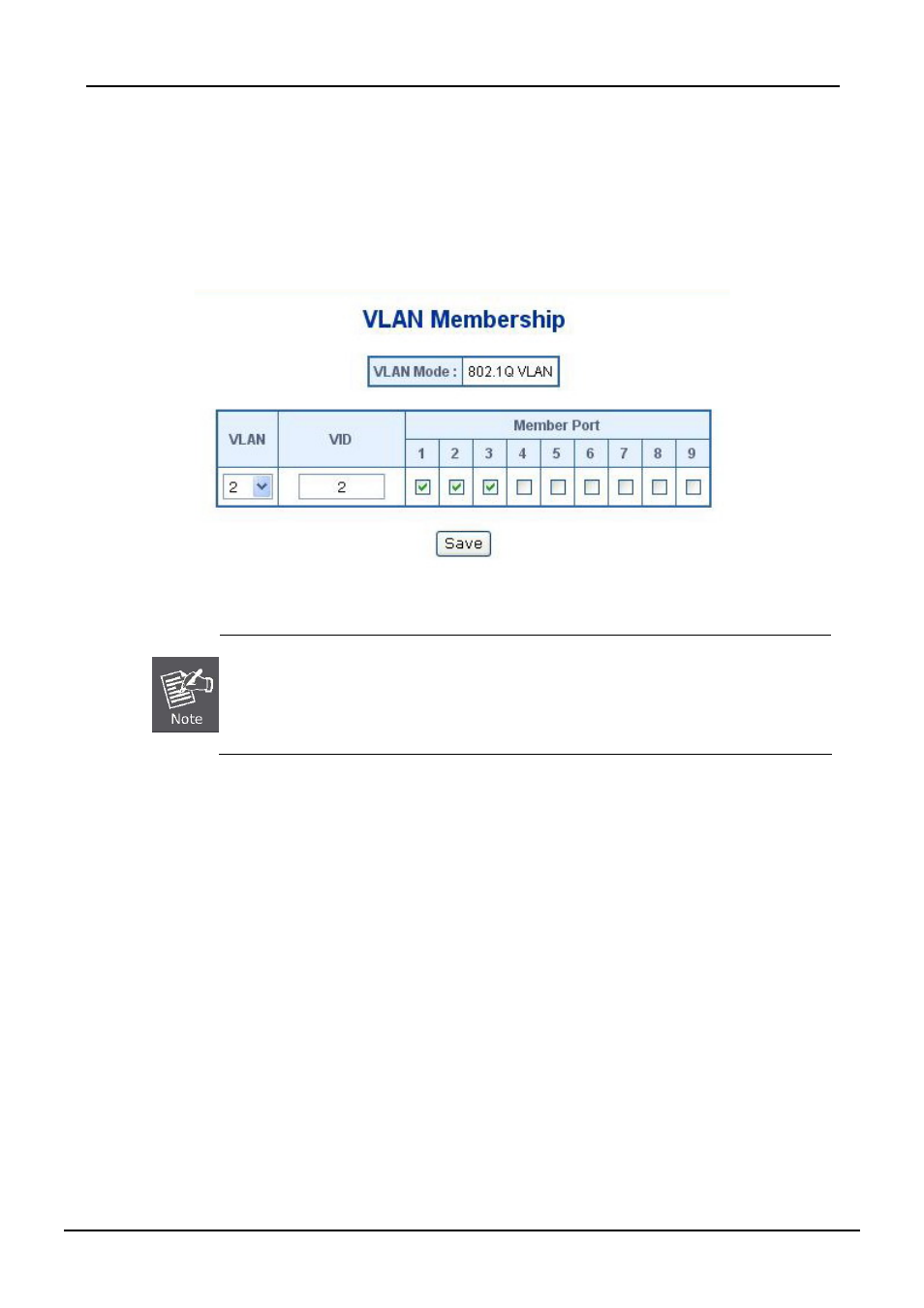
User’s Manual of VC-810S / VC-810S48
46
4.4.2.1 Modify the VLAN Group Member
Once you want to add new VLAN groups or modify the existence VLAN group member. Refer to the following steps.
1.
To add new VLAN groups, click the VLAN pull-down menu and select 2. The default VID of VLAN group 2 is 2.
You can enter a new VID value for VLAN group 2. As show in
Figure 4-19
appears.
2.
To add/remove a port from specific VLAN group, just check/cancel the Member check Box and press “Save” to
take affect.
Figure 4-19 VLAN Membership – VLAN member modify screen
1
There is no way to delete a VLAN group on the VDSL2 Switch. Just cancel all the check box
from Port-1 to Port-9 to make the VLAN group be not active.
2
Once the VLAN Group is deleted, the Ports with the PVID set to this VLAN Group have to
re-configure the PVID. Or the PVID will be set to “None”
