Avago Technologies MegaRAID SAS 8204ELP User Manual
Page 45
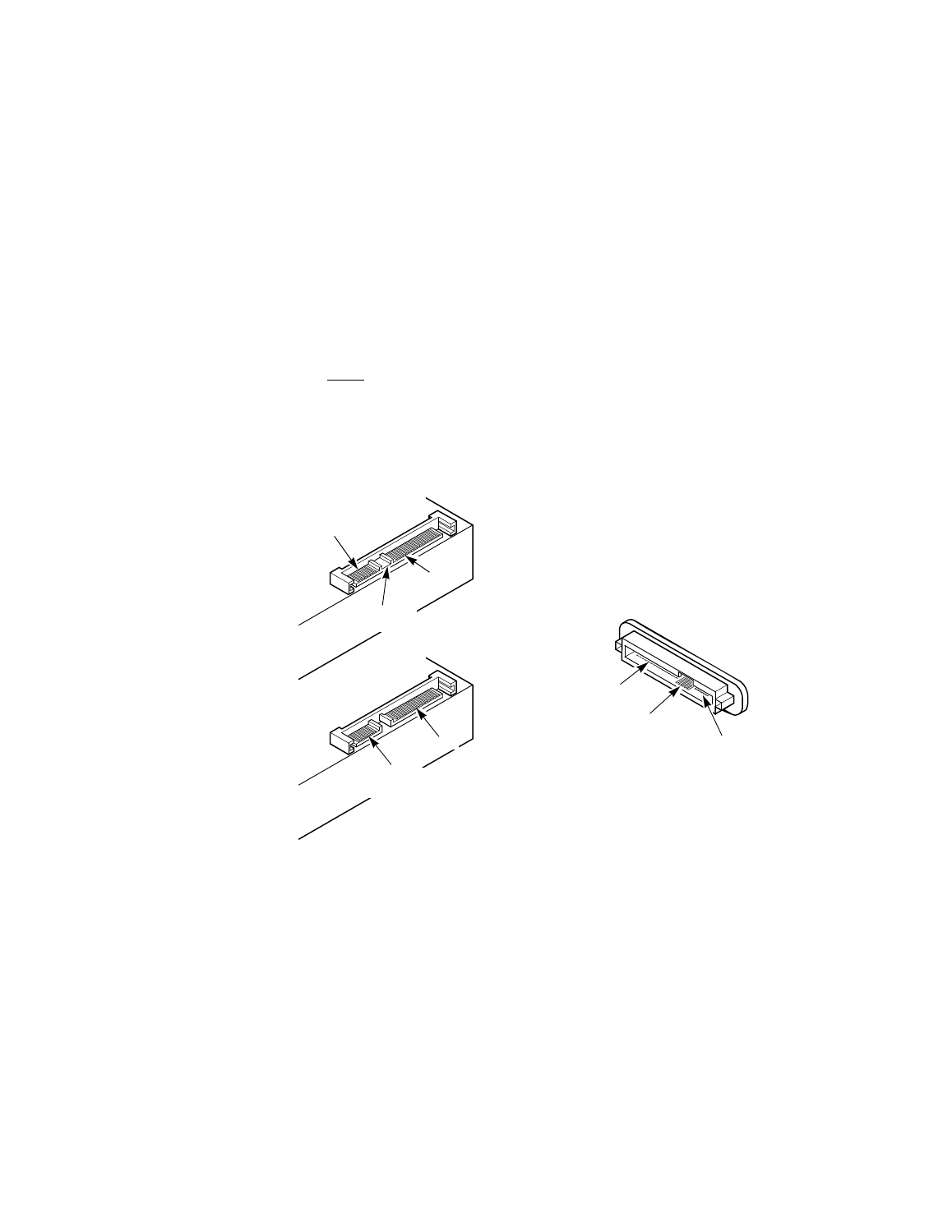
SAS Device Cables
2-9
Copyright © 2005-2007 by LSI Logic Corporation. All rights reserved.
shows SAS and SATA II connectors on SAS and SATA II
physical disks, respectively. Cables connect internal connectors on the
RAID controllers and connectors on SAS drives, SATA II drives, or both,
respectively. Both SAS physical disks, SATA II physical disks, or both can
connect to SAS backplane receptable connectors. The difference
between the SAS connector and the SATA II connector is the bridge
between the SAS primary physical link and power connector on the SAS
controller, which the SATA II connector does not have.
Note:
SAS backplane connectors can accept SAS or SATA II
physical disks, but SATA II backplane connectors cannot
accept SAS drives.
Figure 2.5
SAS and SATA II Plugs and SAS Backplane Receptacle
Connector
The following subsections provide step-by-step instructions for
connecting the SAS RAID controllers to SAS and SATA II physical disks,
either directly or through an expander.
through
show the MegaRAID SAS 8408E RAID controller and the MegaRAID
SAS 8480E RAID controller connected to physical disks and to
expanders, which then connect to physical disks.
Serial ATA
SAS Primary
Physical Link
SAS Secondary
Physical Link
Power
SATA II
Physical Link
Power
Serial Attached SCSI
SAS Backplane
Receptacle Connector
Note: SATA II backplane connectors
do not accept SAS drives.
Power
SAS Secondary
Physical Link
SATA II/SAS
Primary
Physical Link
- MegaRAID SAS 8204ELP (Channel) MegaRAID SAS 8204XLP MegaRAID SAS 8204XLP (Channel) MegaRAID SAS 8208ELP MegaRAID SAS 8208ELP (Channel) MegaRAID SAS 8208XLP MegaRAID SAS 8208XLP (Channel) MegaRAID SAS 8300XLP MegaRAID SAS 8308ELP MegaRAID SAS 8344ELP MegaRAID SAS 84016E MegaRAID SAS 84016E (Channel) MegaRAID SAS 8408E MegaRAID SAS 8480E MegaRAID SAS 8704ELP (Channel) MegaRAID SAS 8704EM2 MegaRAID SAS 8704EM2 (Channel) MegaRAID SAS 8708ELP (Channel) MegaRAID SAS 8708EM2 MegaRAID SAS 8708EM2 (Channel)
