2 quick installation, 3 detailed installation, Quick installation – Avago Technologies MegaRAID SAS 8204ELP User Manual
Page 38: Detailed installation, Section 2.2, “quick installation, Section 2.3, “detailed installation
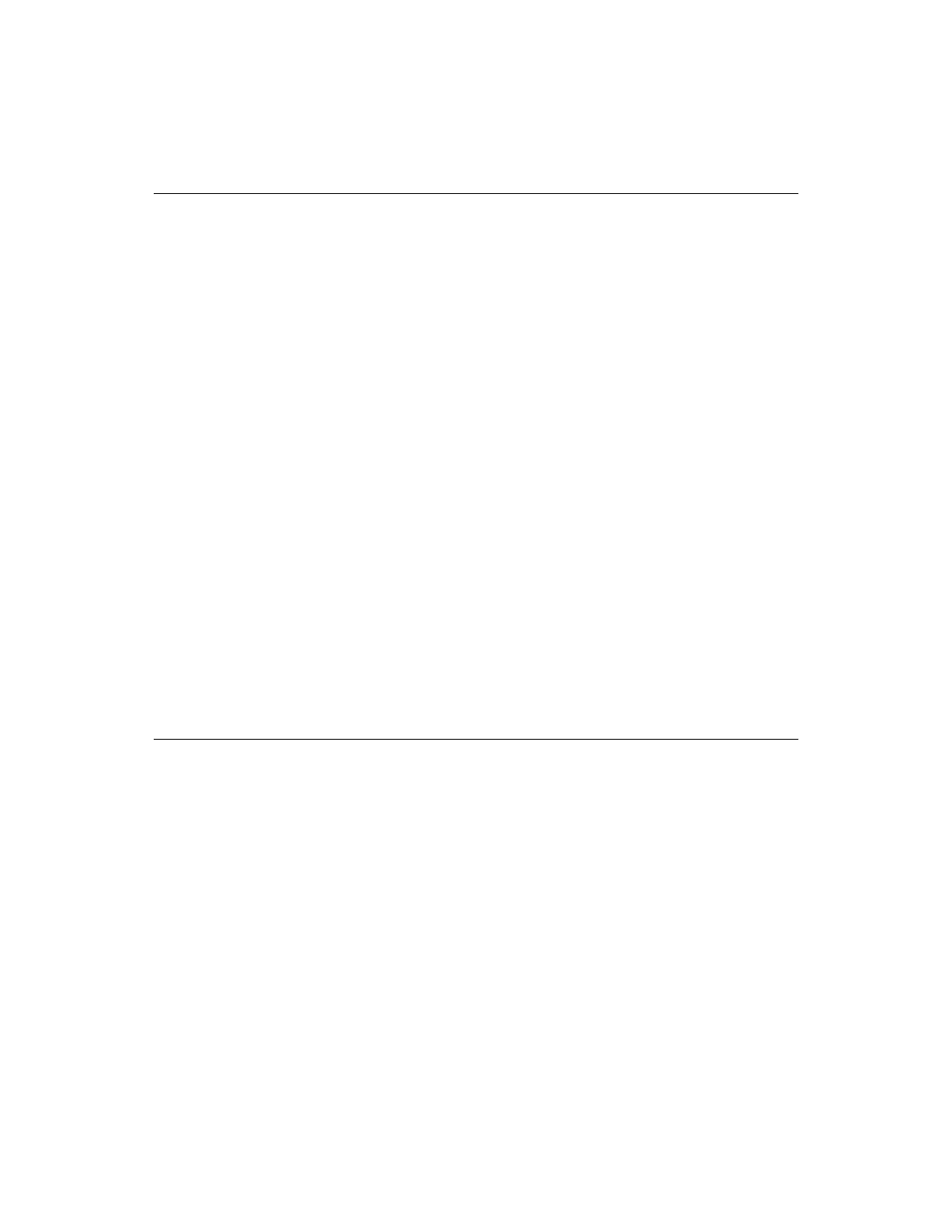
2-2
MegaRAID SAS Hardware Installation
Copyright © 2005-2007 by LSI Logic Corporation. All rights reserved.
2.2
Quick Installation
The following steps are for quick MegaRAID SAS RAID controller
installation. These steps are for experienced computer users or installers.
Section 2.3, “Detailed Installation,”
contains the steps for all others to
follow.
Step 1.
Turn off the power to the system, all physical disks, enclosures,
and system components, and remove the PC power cord.
Step 2.
Open the cabinet of the host system by following the
instructions in the host system technical documentation.
Step 3.
Check the jumper settings and the memory module.
Step 4.
Install the MegaRAID SAS RAID controller in the server and
connect SAS or SATA II devices to it. Make sure that the cables
you use conform to all specifications.
Step 5.
Perform a safety check.
a.
Make sure that all cables are attached correctly.
b.
Make sure that the MegaRAID SAS RAID controller is
installed correctly.
c.
Close the cabinet of the host system.
Step 6.
After you complete the safety check, turn on the power to the
system.
2.3
Detailed Installation
This section provides detailed instructions for installing a MegaRAID SAS
RAID controller.
Step 1.
Unpack the RAID Controller
Unpack and remove the MegaRAID SAS RAID controller.
Inspect it for damage. If it appears damaged, or if any of the
following items are missing, contact your LSI Logic support
representative. The MegaRAID SAS RAID controller is shipped
with these items:
- MegaRAID SAS 8204ELP (Channel) MegaRAID SAS 8204XLP MegaRAID SAS 8204XLP (Channel) MegaRAID SAS 8208ELP MegaRAID SAS 8208ELP (Channel) MegaRAID SAS 8208XLP MegaRAID SAS 8208XLP (Channel) MegaRAID SAS 8300XLP MegaRAID SAS 8308ELP MegaRAID SAS 8344ELP MegaRAID SAS 84016E MegaRAID SAS 84016E (Channel) MegaRAID SAS 8408E MegaRAID SAS 8480E MegaRAID SAS 8704ELP (Channel) MegaRAID SAS 8704EM2 MegaRAID SAS 8704EM2 (Channel) MegaRAID SAS 8708ELP (Channel) MegaRAID SAS 8708EM2 MegaRAID SAS 8708EM2 (Channel)
