9 installing hsf power supplies, 10 removing hsf power supplies, 11 wiring instructions – KEPCO RA 19-4C Operator Manual User Manual
Page 51: Installing hsf power supplies -33, Removing hsf power supplies -33, Wiring instructions -33, R. 2.9
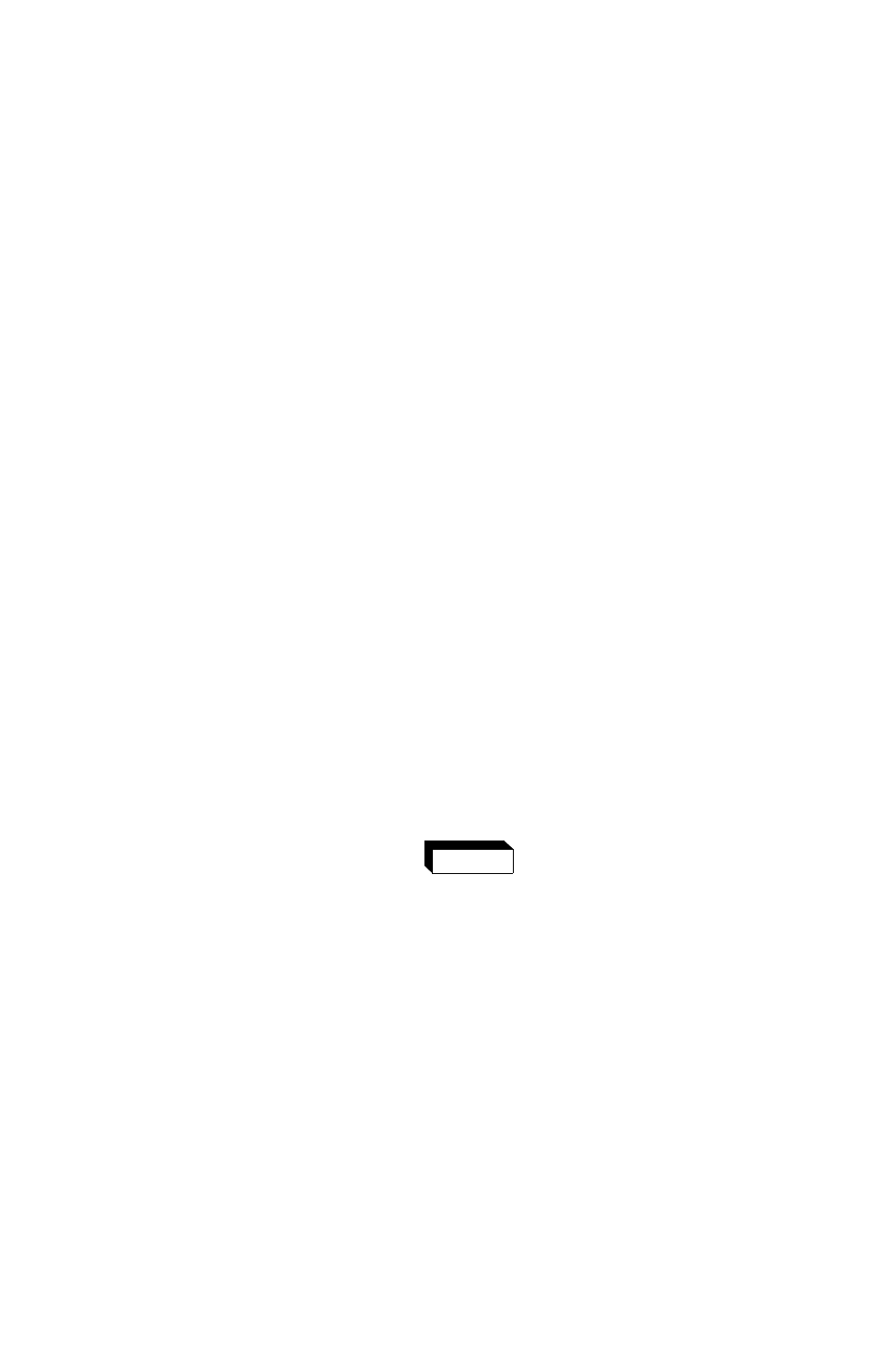
RA 19-4C 121013
2-33
2.9
INSTALLING HSF POWER SUPPLIES
HSF 300W, 600W, 1200W and 1500W power supplies are provided with two (2) retention
latches located at each side of the bottom edge of the front panel (see Figure 1-2). These
latches work in conjunction with the RA 19-4C rack adapter to prevent unauthorized or inadver-
tent module extraction from an operating power system.
Each latch is engaged by loosening the cap-head screw approximately 1/2 turn CCW (use 5/32"
hex key) and sliding the latch down to the bottom of the slot, then retightening the cap-head
screw CW until snug. DO NOT OVERTIGHTEN! To release, follow the same procedure, except
lift the latch to the top of the slot. Be sure to move the latch completely up or down to ensure full
engagement and disengagement of the latching mechanism. When the HSF power supply is not
installed in its plug-in rack adapter, it is recommended that the latch be secured in the open (up)
position to prevent damage.
NOTE: If optional locking bracket is in use, refer to PAR. 2.8.3 for power supply installation.
Refer to Figure 1-1, for proper slot positions applicable to the RA 19-4C Rack Adapter. With the
retaining latches disengaged (at the top of the slot) as described above, insert HSF power sup-
ply in selected slot until power supply front panel is flush with rack adapter chassis, then secure
the retaining latches as described above.
NOTE: Retaining latches must not be used to secure the HSF power supply in the rack
adapter for shipping purposes.
The rack adapter is supplied with six cable clamps equipped with release levers that can be
snapped into holes provided in the rear panel (see Figure 1-4) to support the weight of the input,
output and signal cables.
NOTE: For severe shock and vibration environments each HSF module must be secured to
the rack adapter with four screws screw, P/N 101-0486 (flat head, M4, 82° undercut)
through the top of the rack adapter chassis and two screws screw, P/N 101-0491 (flat
head, 6-32, 1/2 in. lg., 100° CSK) through the bottom of the rack adapter chassis. Do
not overtighten these screws: max. torque is 10 in.-lbs (1.1N x m); side support for
the populated rack adapter may also be required. Additional support may be obtained
by installing the optional locking bracket (see PAR. 2.8.3).
2.10
REMOVING HSF POWER SUPPLIES
Removal of an HSF power supply from a “live” system must be done only by authorized
service personnel after HSF power switch is set to OFF. Dangerous voltages may be
accessible through the open slot after a power supply is removed.
Set the POWER ON/OFF switch to off, then loosen the two retaining latches (see PAR. 2.9) and
pull the HSF power supply out of the rack adapter. Refer to PAR. 2.9 for replacement.
2.11
WIRING INSTRUCTIONS
Interconnections between an a-c power source and a stabilized power supply, and between the
power supply and its load are as critical as the interface between other types of electronic equip-
WARNING
