Resetting the lamp timer, Checking lamp usage, Resetting the lamp timer checking lamp usage – Epson BrightLink 450Wi User Manual
Page 117
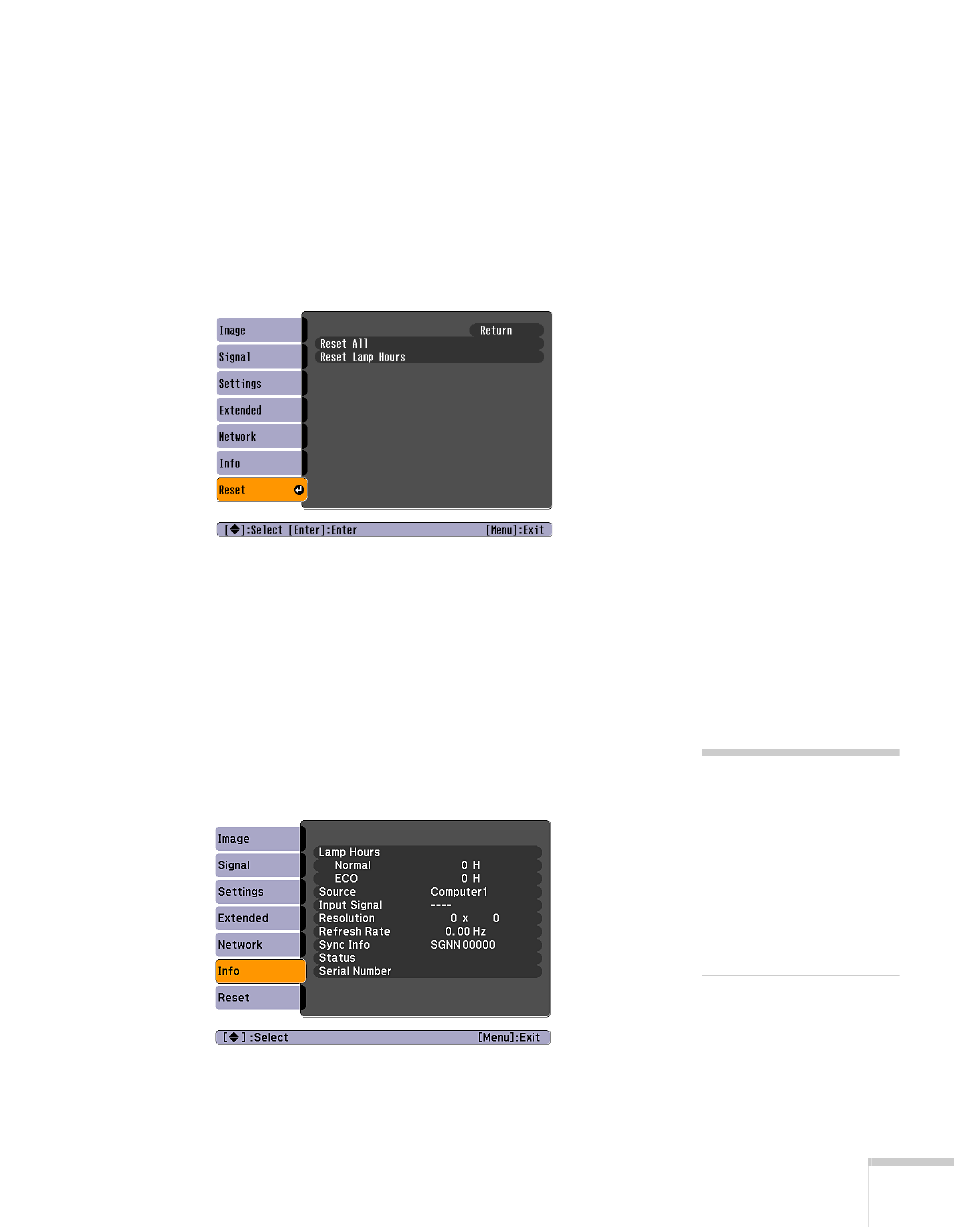
Maintaining the Projector
117
Resetting the Lamp Timer
After you replace the lamp, you need to reset the lamp timer using the
projector’s menu system.
1. Press the
Menu
button on the remote control or on the
projector’s control panel. You see the main menu.
2. Select the
Reset
menu and press
Enter
. You see this screen:
3. Select
Reset Lamp Hours
and press
Enter
.
4. When you see the prompt, select
Yes and
press
Enter
.
5. When you’re finished, press
Menu
to exit.
Checking Lamp Usage
To check the number of hours the lamp has been used, press the
Menu
button and highlight the
Info
menu. You see a screen like this:
note
The information displayed
depends on the input signal
currently selected.
If you have used the
projector for less than
10 hours, the hours are
listed as
0H
.
- 70c (2 pages)
- MOVIEMATE 72 (70 pages)
- 71c (86 pages)
- 6110I (16 pages)
- 53c (108 pages)
- 480i (259 pages)
- LS47P1 (138 pages)
- EH-TW2800 (64 pages)
- EB-1725 (116 pages)
- EB 1735W (116 pages)
- 21L (21 pages)
- Livingstation HDTV LCD Projection Television LS57P2 (6 pages)
- EB-W10 (2 pages)
- 76C (111 pages)
- 9100i (122 pages)
- Cinema 200+ (80 pages)
- EB-84 (121 pages)
- ELPMBATA (11 pages)
- POWERLITE 1810P (2 pages)
- ANSI LUMENS 2000 (2 pages)
- ELP-3300 (110 pages)
- 7000 (2 pages)
- ELP-800UG (120 pages)
- EB G5200WNL (6 pages)
- 7250 (2 pages)
- 735C (2 pages)
- ELPMBC01 (6 pages)
- 81p (116 pages)
- Z8455WUNL (256 pages)
- ELP-3000 (103 pages)
- ELPLP29 (75 pages)
- 8100i (120 pages)
- 62c/82c (113 pages)
- 2500 Lumens (10 pages)
- 1080 (76 pages)
- 5300 (5 pages)
- DREAMIO EMP-TW700 (60 pages)
- 8500 UB (4 pages)
- DREAMIO EH-TW4400 (66 pages)
- POWERLITE HOME 10+ CPD-1790-4R2 (44 pages)
- 505c (141 pages)
- 810p (120 pages)
- EB-G5350 (131 pages)
- ELPMBPJF (10 pages)
