Using the easymp software, Using projector e-mail alerts, Sending e-mail alerts and monitoring the projector – Epson BrightLink 450Wi User Manual
Page 101
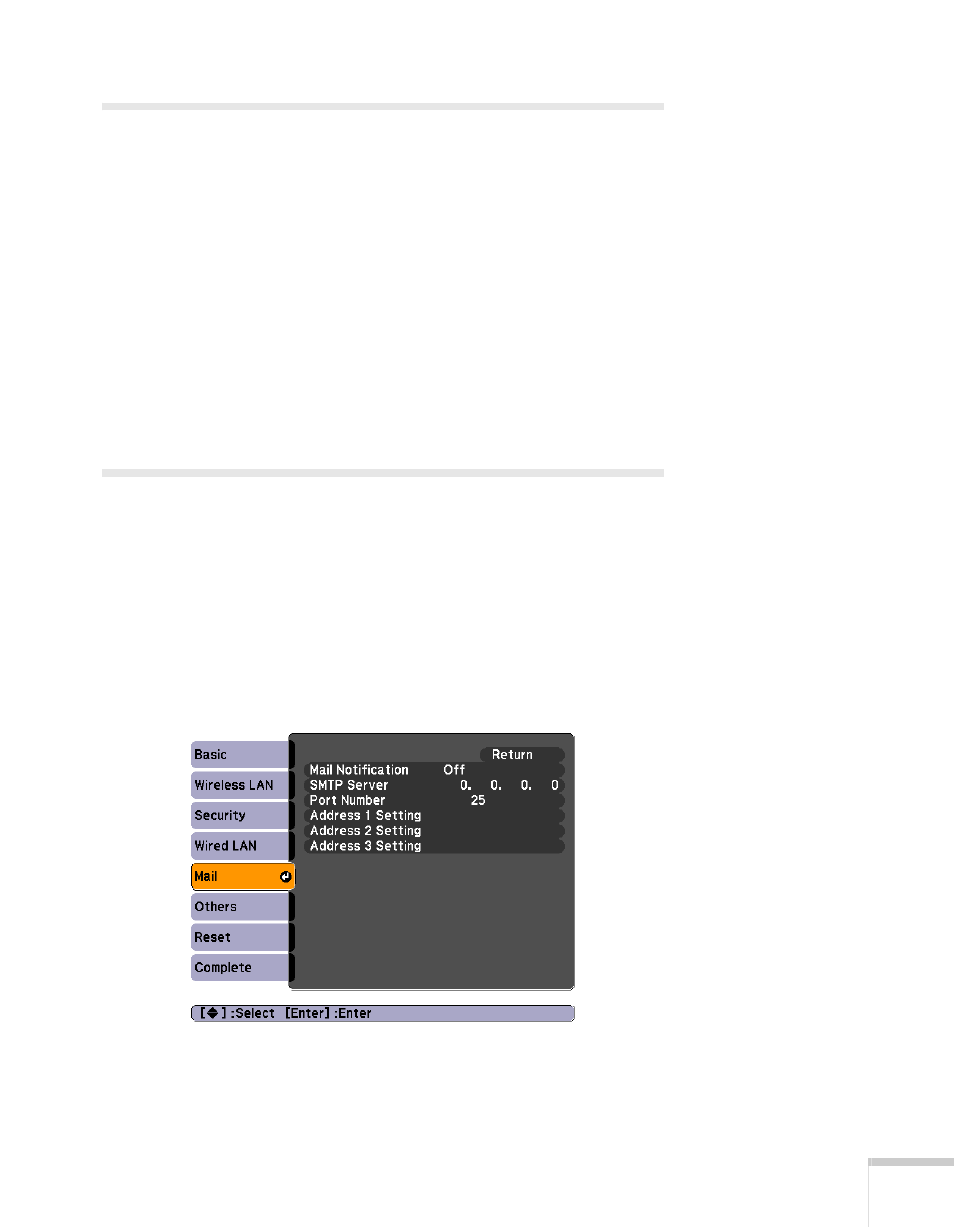
Using the Projector on a Network
101
Using the EasyMP Software
Once you’ve set up your projector and computer for network
projection, see the EasyMP Network Projection Operation Guide for
instructions on the following EasyMP features:
■
Starting EasyMP Network Projection
■
Projecting over the network (content over IP)
■
Multi-screen projection
■
Using Presentation mode
■
Connecting to a projector on a different subnet
Using Projector E-mail Alerts
When this feature is enabled, the projector sends you an e-mail alert if
it has any problems.
1. Press the
Menu
button on the remote control, select the
Network
menu, then press
Enter
.
2. Choose
Network Configuration
and press
Enter
.
3. Choose
, then press
Enter
. You see the following screen:
4. Highlight
On
to receive email notifications, then press
Enter
.
Press
Esc
to return to the previous menu.
