Epson 740i User Manual
Page 66
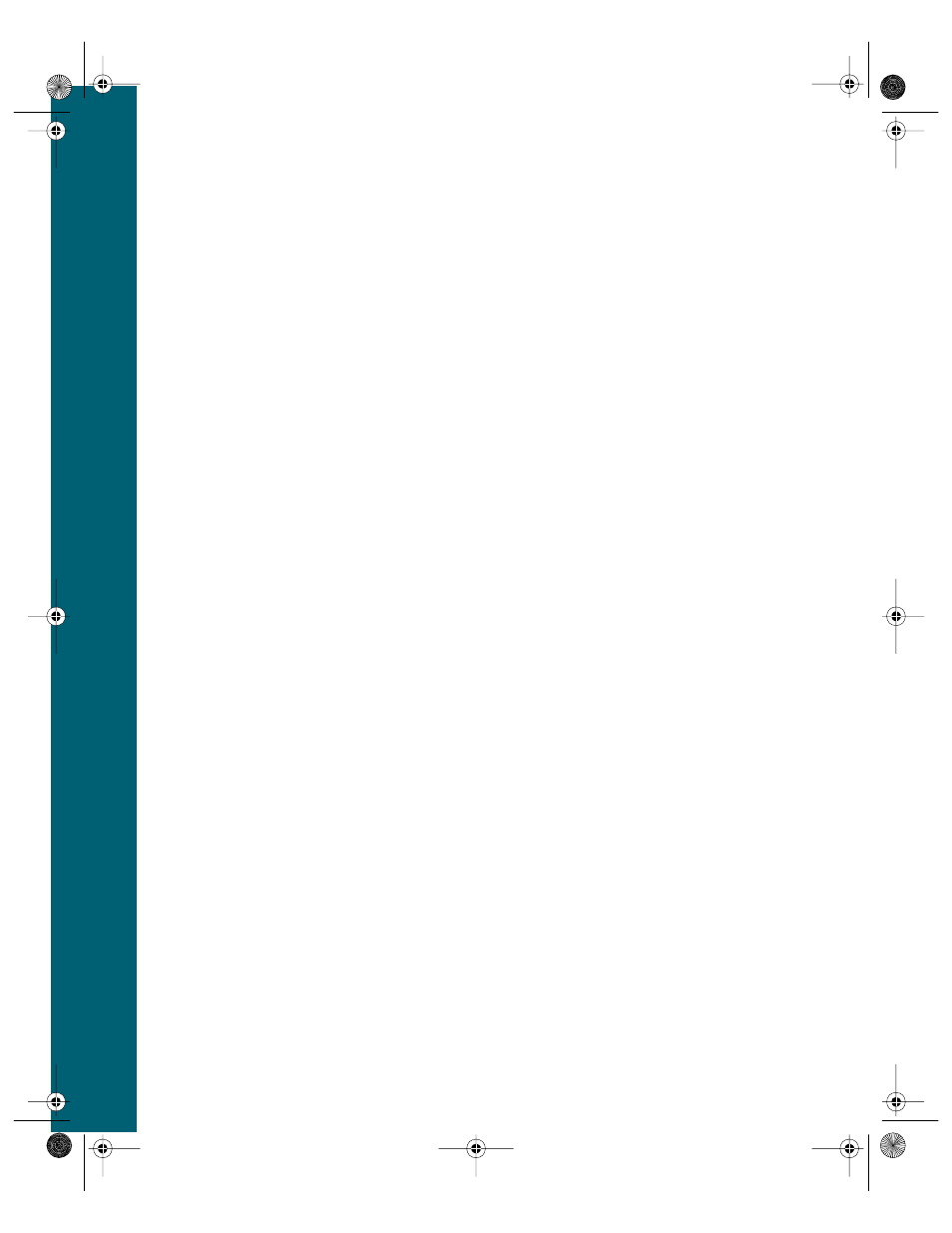
60
I
Ink cartridge
replacing, 22 to 25
replacing outdated, 26 to 27
safety instructions, 5 to 6
Ink level gauge, Windows, 55
Ink setting, 10, 53
L
Layout, 11, 54
Lights, 31 to 32
Load/eject button, 31
M
Macintosh
printing with, 9 to 18
system requirements, 3
Maintenance, 19 to 29
Media Type setting, 10, 14, 53
MicroWeave setting, 17
Moving the printer, 30
N
Nozzle Check utility, 20 to 22
P
Paper
EPSON special, 11 to 14
loading, 9, 51
problems, 32
tab, Windows, 53
thickness lever, 13
Photo Quality Ink Jet Paper, 13
PhotoEnhance3 setting, 16, 17
Preview, 11
Print head
aligning, 28
cleaning, 19 to 21
Print quality
Printer
cable, 3, 41
cleaning, 29
maintaining, 19 to 29
operation check, 33
power on/off, 4
transporting, 30
Printer software
CD-ROM, 1
troubleshooting, 34 to 35
uninstalling, 35, 56 to 57
updates, 31
using, 9 to 11
Printing
in Windows, 51 to 54
job status, 11
with custom settings, 15 to 18
with Macintosh, 9 to 11
Problem solving, 31 to 38
Progress Meter, Windows, 54
Project types, custom, 15 to 16
Q
Quality, see Print quality
Quality/Speed slider, 10, 53
R
Reader, see Acrobat Reader
740i.book Page 60 Thursday, April 15, 1999 2:11 PM
