Epson 740i User Manual
Page 60
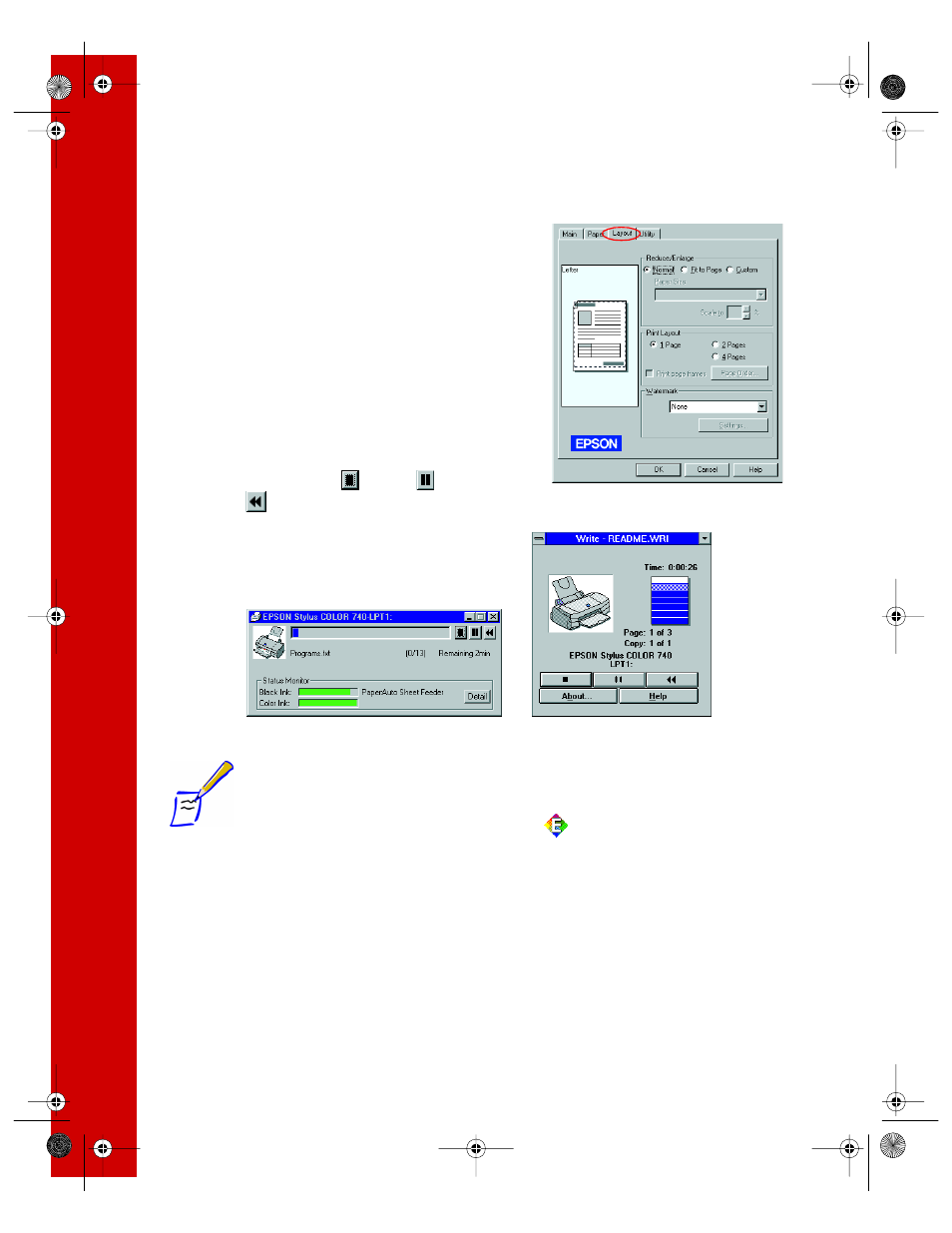
54
10. Click the
Layout
tab (not available with
Windows 3.1) if you want to reduce or enlarge
your printed image, print multiple pages on one
sheet of paper, or add a watermark.
11. Click
OK
until you see the Print dialog box
again.
12. Click
OK
to start printing. After a moment, the
Progress Meter (Despooler in Windows 3.1)
appears and shows the progress of your print
job. You can cancel
, pause
, or
restart
your print job as necessary.
Note:
Your printer software CD-ROM includes a Guided Printing Exercise
with step-by-step printing instructions. First install the PhotoMax
software. To run the exercise, click the
EPSON Guided Printing
Exercise icon on your desktop. Or click Start, select Programs,
Polaroid PhotoMAX by ArcSoft, then click EPSON Guided Printing
Exercise.
For more information on printing, see the electronic EPSON Stylus COLOR 740i
Manual. See page 49 for instructions on viewing the manual.
Windows 95, 98, NT
Windows 3.1
740i.book Page 54 Thursday, April 15, 1999 2:11 PM
- Stylus Pro 7800 (11 pages)
- Stylus Pro 4000 (49 pages)
- Stylus Photo R300 (2 pages)
- Stylus Pro 7000 (147 pages)
- AcuLaser C3000 (316 pages)
- Stylus Pro 7900 (24 pages)
- Stylus Pro 4450 (21 pages)
- 1000 (272 pages)
- T034120 (4 pages)
- T580300 (4 pages)
- 300 (91 pages)
- B 510DN (190 pages)
- B 510DN (218 pages)
- Stylus NX510 (8 pages)
- Stylus Photo RX580 (95 pages)
- T549300 (4 pages)
- B 500DN (168 pages)
- AculaserCX11NF (5 pages)
- 480SXU (24 pages)
- 4500 (317 pages)
- STYLUS RX500 (99 pages)
- 2100 (13 pages)
- Stylus NX215 (2 pages)
- T098320 (4 pages)
- T041020 (4 pages)
- R210 (8 pages)
- All-In-One Stylus Photo RX600 (164 pages)
- 777I (53 pages)
- T033120 (4 pages)
- Stylus CX7000F (8 pages)
- 60 (113 pages)
- T034220 (4 pages)
- WorkForce 40 Series (36 pages)
- T054220 (4 pages)
- Stylus CX3200 (11 pages)
- Stylus CX7800 (18 pages)
- T060220 (4 pages)
- 2500 (180 pages)
- AcuLaser CX11N (32 pages)
- AcuLaser CX11N (4 pages)
- 2000P (16 pages)
- T606600 (4 pages)
- Stylus CX6000 (18 pages)
- FS-4000DN (2 pages)
- MSDS T544700 (4 pages)
