Epson 740i User Manual
Page 5
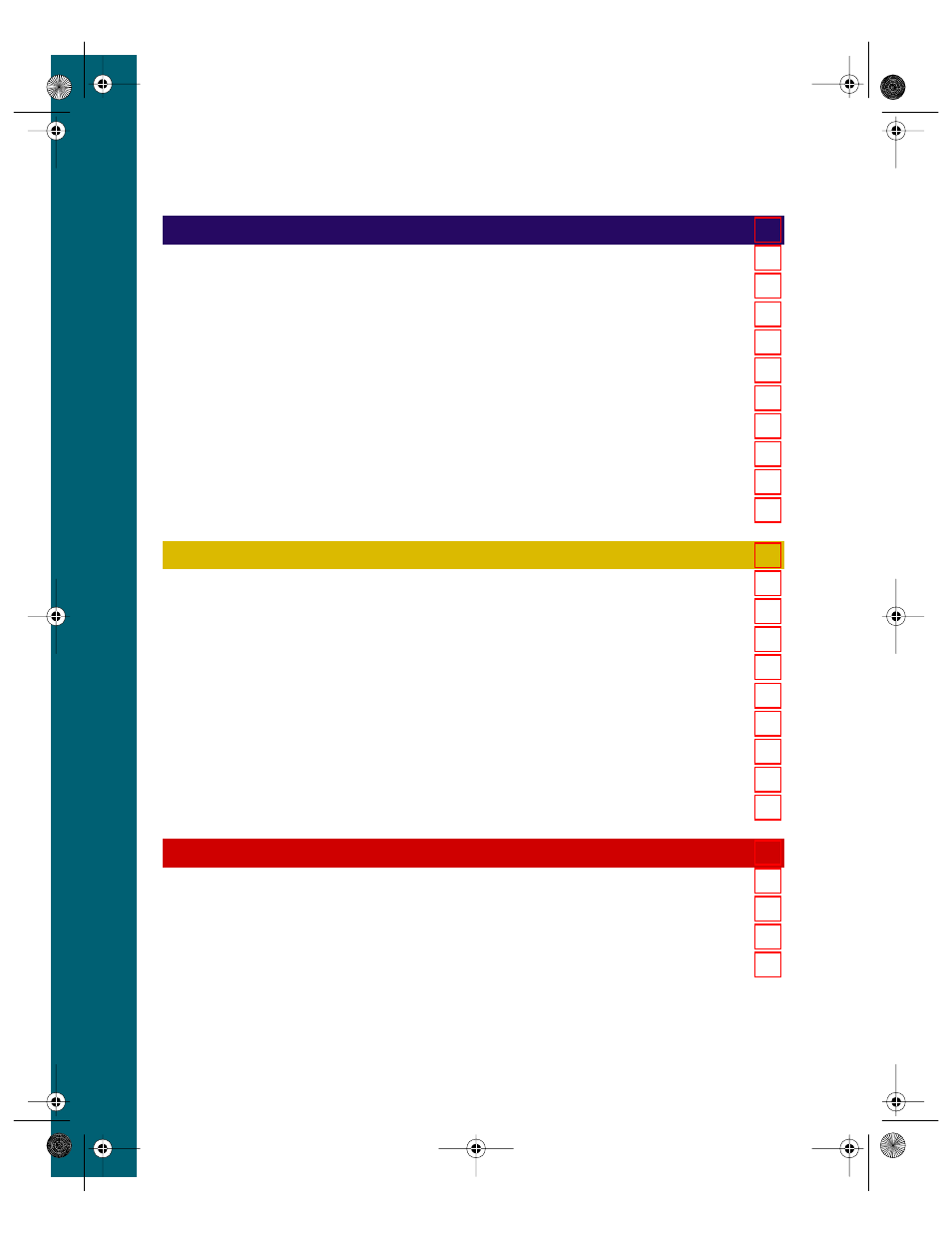
iv
MAINTAINING YOUR PRINTER
Cleaning the Print Head
Using the Head Cleaning Utility
Using the Control Panel
Examining the Nozzle Check Pattern
Replacing an Ink Cartridge
Removing and Installing Ink Cartridges
Replacing an Outdated Ink Cartridge
Aligning the Print Head
Cleaning the Printer
Transporting the Printer
PROBLEM SOLVING
Diagnosing Printer Problems
Checking the Control Panel Lights
Running a Printer Operation Check
Problems and Solutions
Problems Setting Up the Printer or Installing Its Software
Problems Getting Good Print Quality
Where To Get Help
EPSON Technical Support
Creative Software Technical Support
USING YOUR PRINTER WITH WINDOWS
Windows System Requirements
Connecting the Printer
USB Connection
Parallel Connection
740i.book Page iv Thursday, April 15, 1999 2:11 PM
- Stylus Pro 7800 (11 pages)
- Stylus Pro 4000 (49 pages)
- Stylus Photo R300 (2 pages)
- Stylus Pro 7000 (147 pages)
- AcuLaser C3000 (316 pages)
- Stylus Pro 7900 (24 pages)
- Stylus Pro 4450 (21 pages)
- 1000 (272 pages)
- T034120 (4 pages)
- T580300 (4 pages)
- 300 (91 pages)
- B 510DN (190 pages)
- B 510DN (218 pages)
- Stylus NX510 (8 pages)
- Stylus Photo RX580 (95 pages)
- T549300 (4 pages)
- B 500DN (168 pages)
- AculaserCX11NF (5 pages)
- 480SXU (24 pages)
- 4500 (317 pages)
- STYLUS RX500 (99 pages)
- 2100 (13 pages)
- Stylus NX215 (2 pages)
- T098320 (4 pages)
- T041020 (4 pages)
- R210 (8 pages)
- All-In-One Stylus Photo RX600 (164 pages)
- 777I (53 pages)
- T033120 (4 pages)
- Stylus CX7000F (8 pages)
- 60 (113 pages)
- T034220 (4 pages)
- WorkForce 40 Series (36 pages)
- T054220 (4 pages)
- Stylus CX3200 (11 pages)
- Stylus CX7800 (18 pages)
- T060220 (4 pages)
- 2500 (180 pages)
- AcuLaser CX11N (32 pages)
- AcuLaser CX11N (4 pages)
- 2000P (16 pages)
- T606600 (4 pages)
- Stylus CX6000 (18 pages)
- FS-4000DN (2 pages)
- MSDS T544700 (4 pages)
