Registering destinations, Registering destinations -37 – TA Triumph-Adler P-C2660i MFP User Manual
Page 73
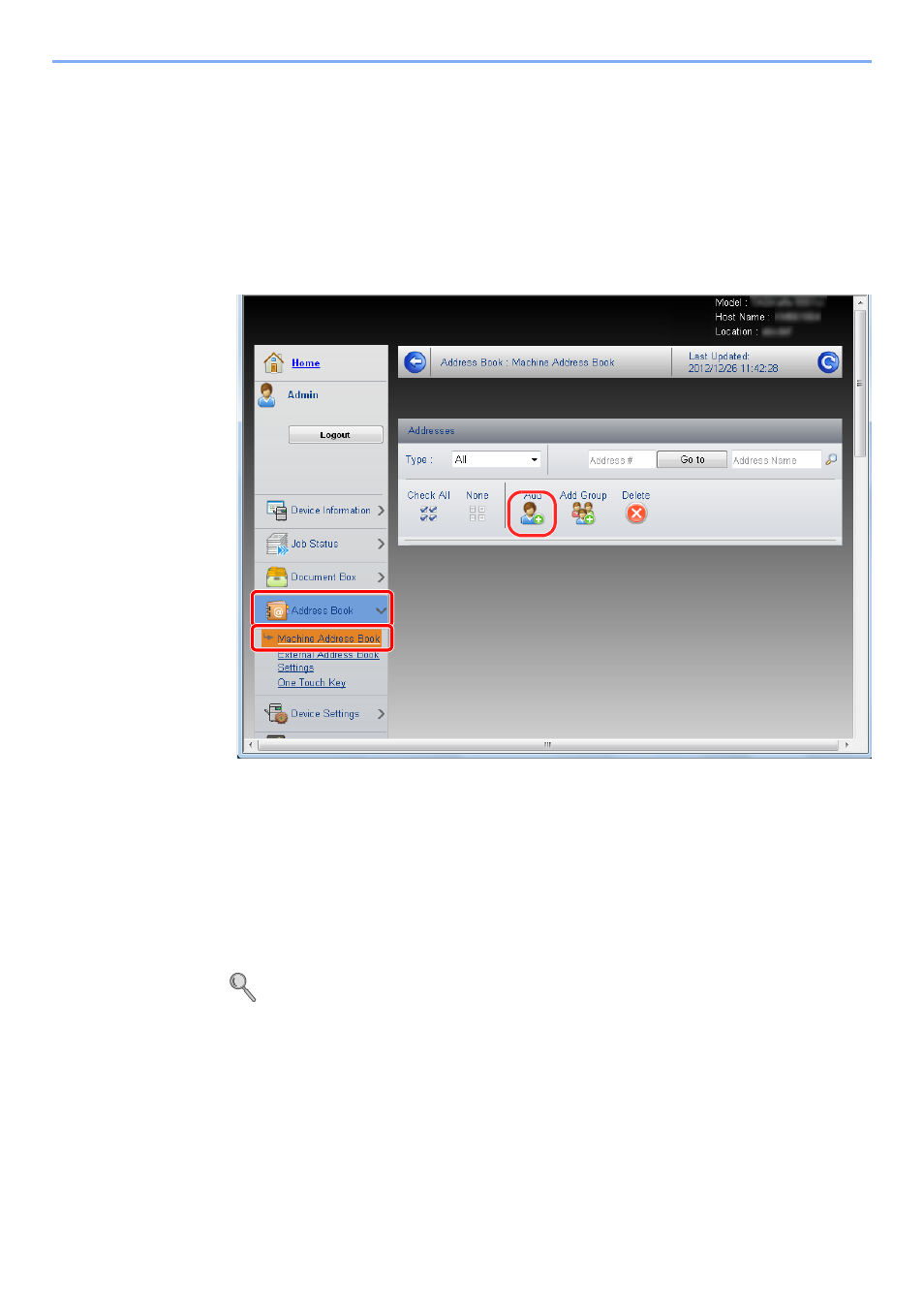
2-37
Preparation before Use > Embedded Web Server RX
Registering Destinations
You can register destinations to the machine's Address Book, from Embedded Web Server RX.
1
Display the screen.
1
Access Embedded Web Server RX by referring to Accessing Embedded Web Server RX on
page 2-31.
2
From the Address Book menu, click Machine Address Book.
3
Click Add.
2
Populate the fields.
1
Enter the destination information.
Enter the information for the destination you want to register. The fields to populate are the same as
when registering via operation panel.
2
Click Submit.
Registering Destinations in the Address Book on page 6-24
2
3
1
This manual is related to the following products:
