Setting twain driver, Setting twain driver -24 – TA Triumph-Adler P-C2660i MFP User Manual
Page 60
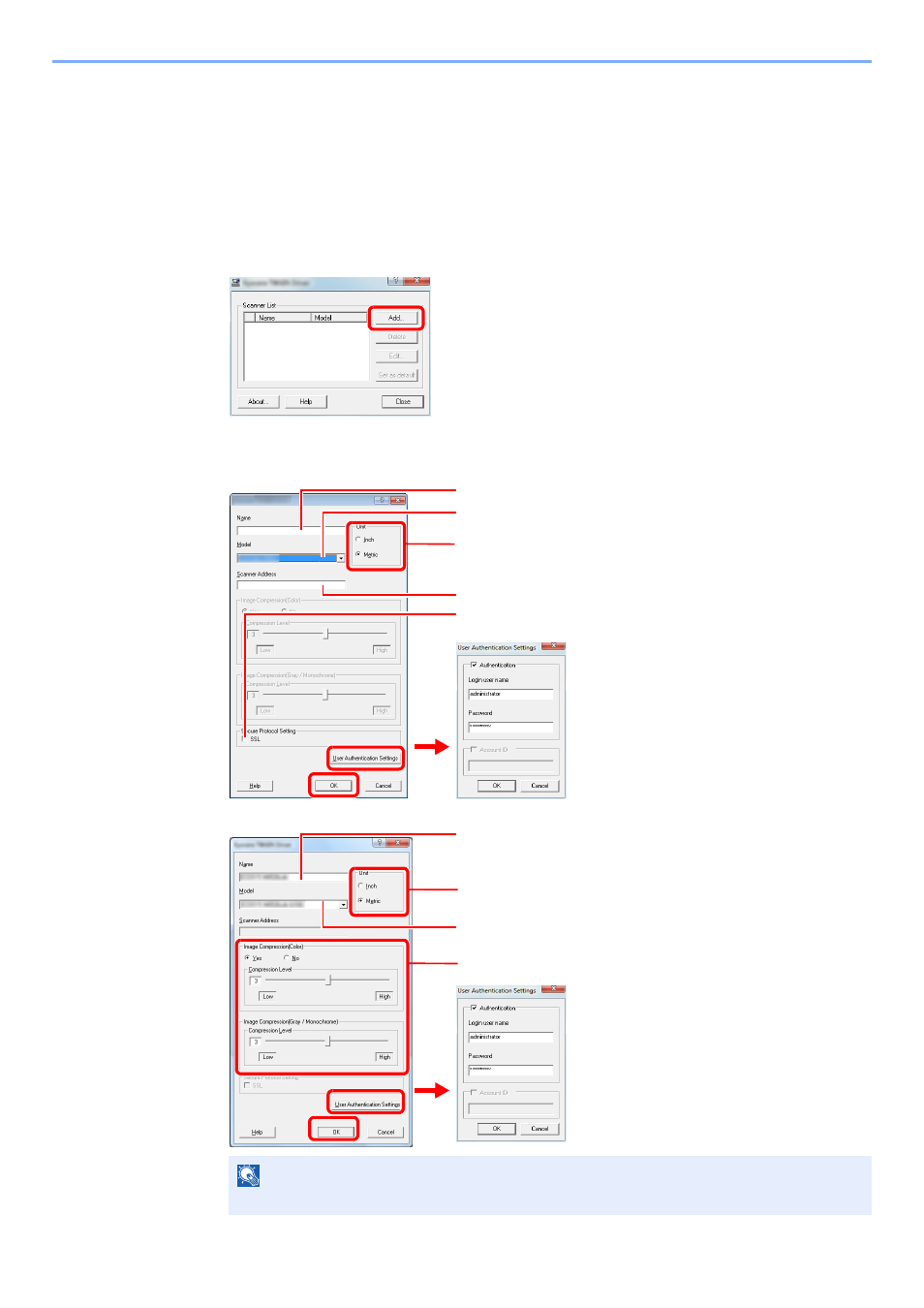
2-24
Preparation before Use > Installing Software
Setting TWAIN Driver
Register this machine to the TWAIN Driver.
1
Display the screen.
1
Select Start button of the Windows display, All Programs, (Brand Name) and then TWAIN
Driver Setting.
In Windows 8, select Search in charms, Apps, and then TWAIN Driver Setting.
2
Click Add.
2
Configure TWAIN Driver.
NOTE
When the machine’s IP address is unknown, contact Administrator.
Enter the machine name.
Select this machine from the list.
Enter the machine's IP address or host name.
When user login administration is enabled
Select the checkbox beside Authentication,
and enter Login User Name (up to 64
characters) and Password (up to 64 characters).
When job accounting is enabled, select the
checkbox beside Account ID, and enter the
account ID as many as eight digits.
3
2
1
6
7
When using SSL, select the checkbox beside SSL.
5
Network
USB
4
Set units of measurement.
Enter the machine name.
Select this machine from the list.
When user login administration is enabled
Select the checkbox beside Authentication,
and enter Login User Name (up to 64
characters) and Password (up to 64 characters).
When job accounting is enabled, select the
checkbox beside Account ID, and enter the
account ID as many as eight digits.
2
1
5
6
Set Image Compression and the Compression Level.
4
3
Set units of measurement.
