TA Triumph-Adler P-C2660i MFP User Manual
Page 143
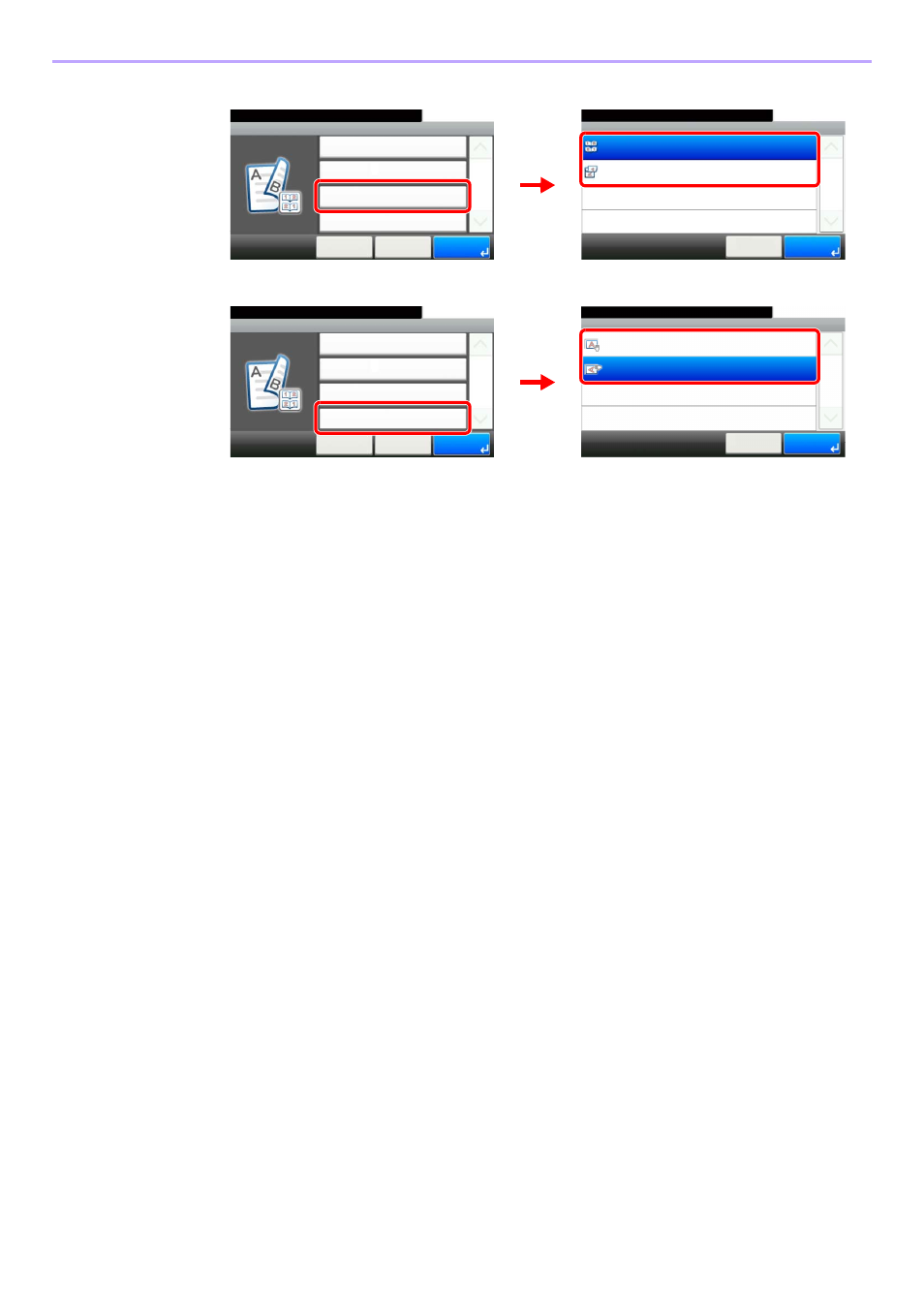
4-9
Copying > Copying Functions
4
Select the binding edge of the finished copies.
5
Select the original orientation.
Duplex - Binding in Finishing
10:10
Top
Left/Right
Cancel
1/1
OK
Ready to copy. (Full Color)
Duplex - Duplex
Duplex
10:10
Cancel
Binding in Original
< Back
1/1
OK
2-sided>>2-sided
Left/Right
Binding in Finishing
Left/Right
Original Orientation
Top Edge on Left
Ready to copy. (Full Color)
G
B
0010_01
G
B
0012_00
1
2
Duplex - Original Orientation
10:10
Ready to copy. (Full Color)
Top Edge on Left
Top Edge on Top
Cancel
1/1
OK
Duplex - Duplex
Duplex
10:10
Cancel
Binding in Original
< Back
1/1
OK
2-sided>>2-sided
Left/Right
Binding in Finishing
Left/Right
Original Orientation
Top Edge on Left
Ready to copy. (Full Color)
G
B
001
0_01
G
B
001
5_03
1
2
This manual is related to the following products:
