What is document box, What is document box? -2 – TA Triumph-Adler P-C2660i MFP User Manual
Page 210
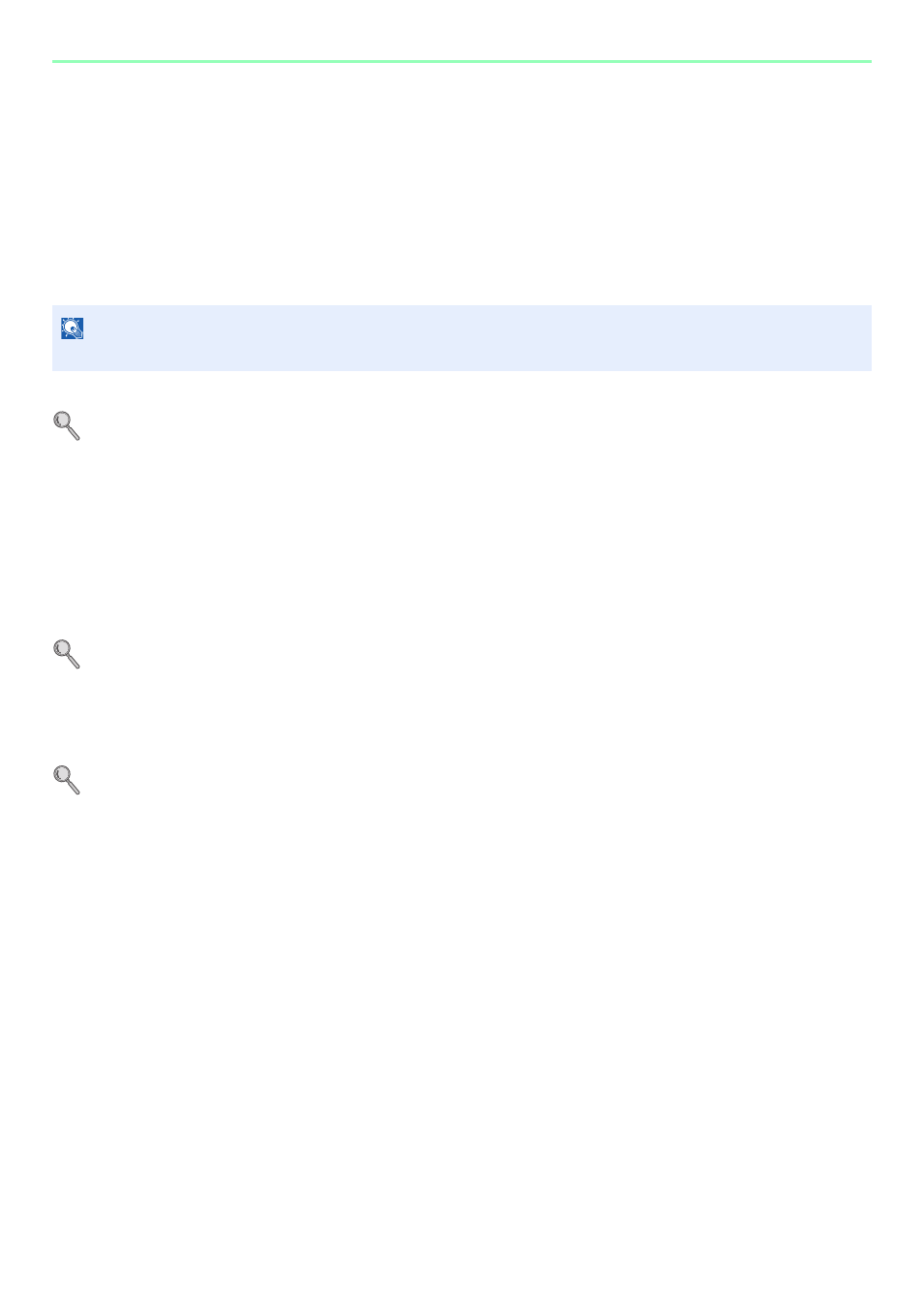
7-2
Document Box > What is Document Box?
What is Document Box?
A document box is a place in machine memory that can be used to store document data scanned from the machine, a
print job from a computer, or fax data.
The following types of document boxes are available.
Custom Box
Custom Box is a component box which you can create within the Document Box and store data for later retrieval.
You can create or delete a Custom Box, and manipulate data in various ways as described below:
Refer to Creating a New Custom Box (Add/Edit Box) on page 7-3
Refer to Editing Custom Box on page 7-8
Refer to Storing Documents (Store File) on page 7-12
Refer to Printing Documents (Print) on page 7-13
Refer to Moving a Document on page 7-15
Removable Memory Box
A USB memory stick can be connected to the USB port on the machine to print a saved PDF file. You can print PDF data
directly from the USB memory without a PC. Image files scanned using this machine can also be saved to USB memory
in the PDF, TIFF, JPEG or XPS format (Scan to USB).
Refer to Printing Documents Stored in Removable USB Memory on page 7-17.
Refer to Saving Documents to USB Memory (Scan to USB) on page 7-20.
Job Box
A print job can be saved in a job box in the machine and printed when needed.
Refer to Printing Data Saved on the Printer on page 5-6.
Sub Address Box, Polling Box
Fax data can be saved in Sub Address Box or Polling Box. For details, refer to the FAX Operation Guide.
NOTE
The optional SSD must be installed.
