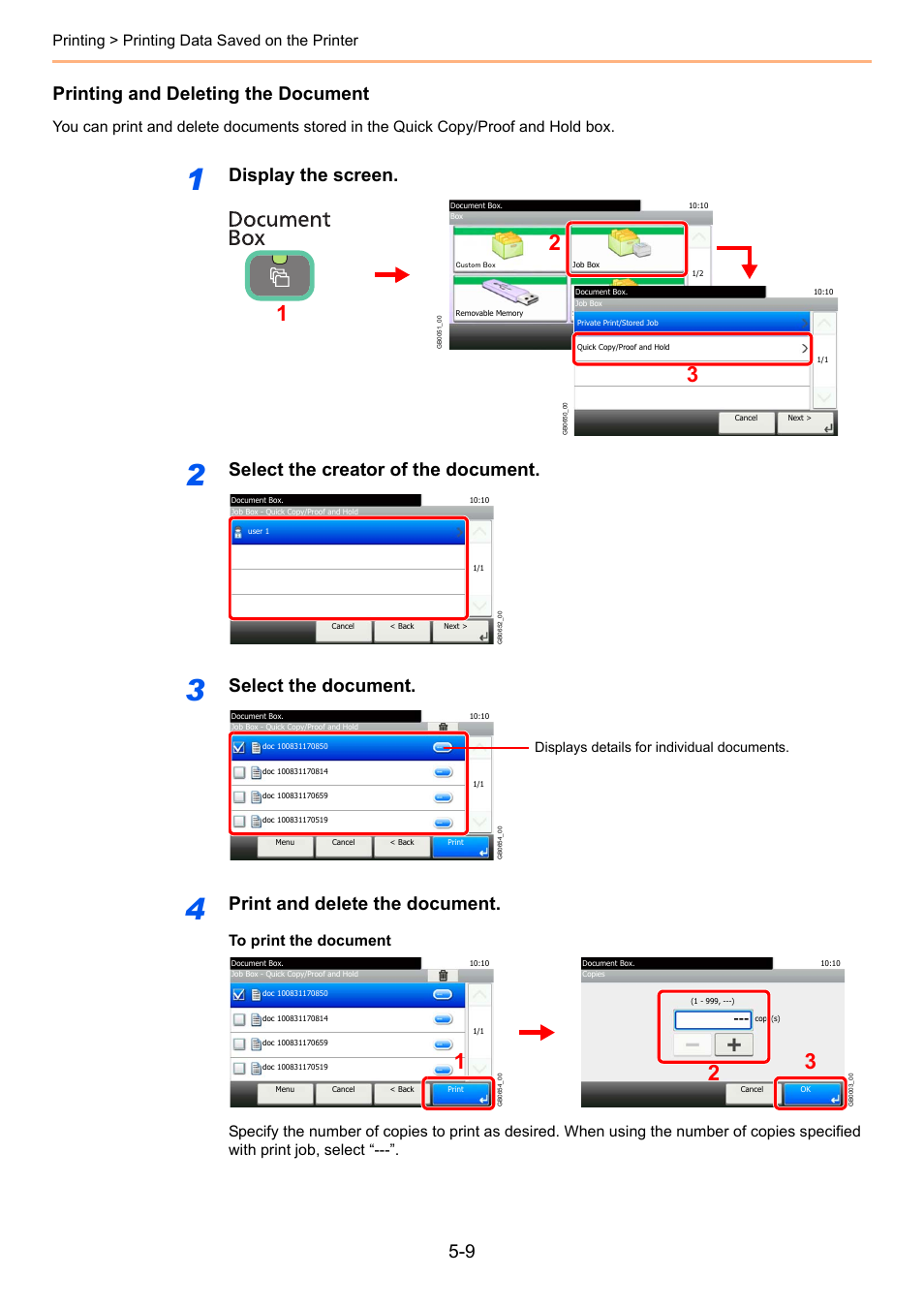Printing and deleting the document, Display the screen, Select the creator of the document – TA Triumph-Adler P-C2660i MFP User Manual
Page 159: Select the document, Print and delete the document, Printing > printing data saved on the printer, Displays details for individual documents
This manual is related to the following products: