Deleting originals in a polling box – TA Triumph-Adler P-3525 MFP User Manual
Page 93
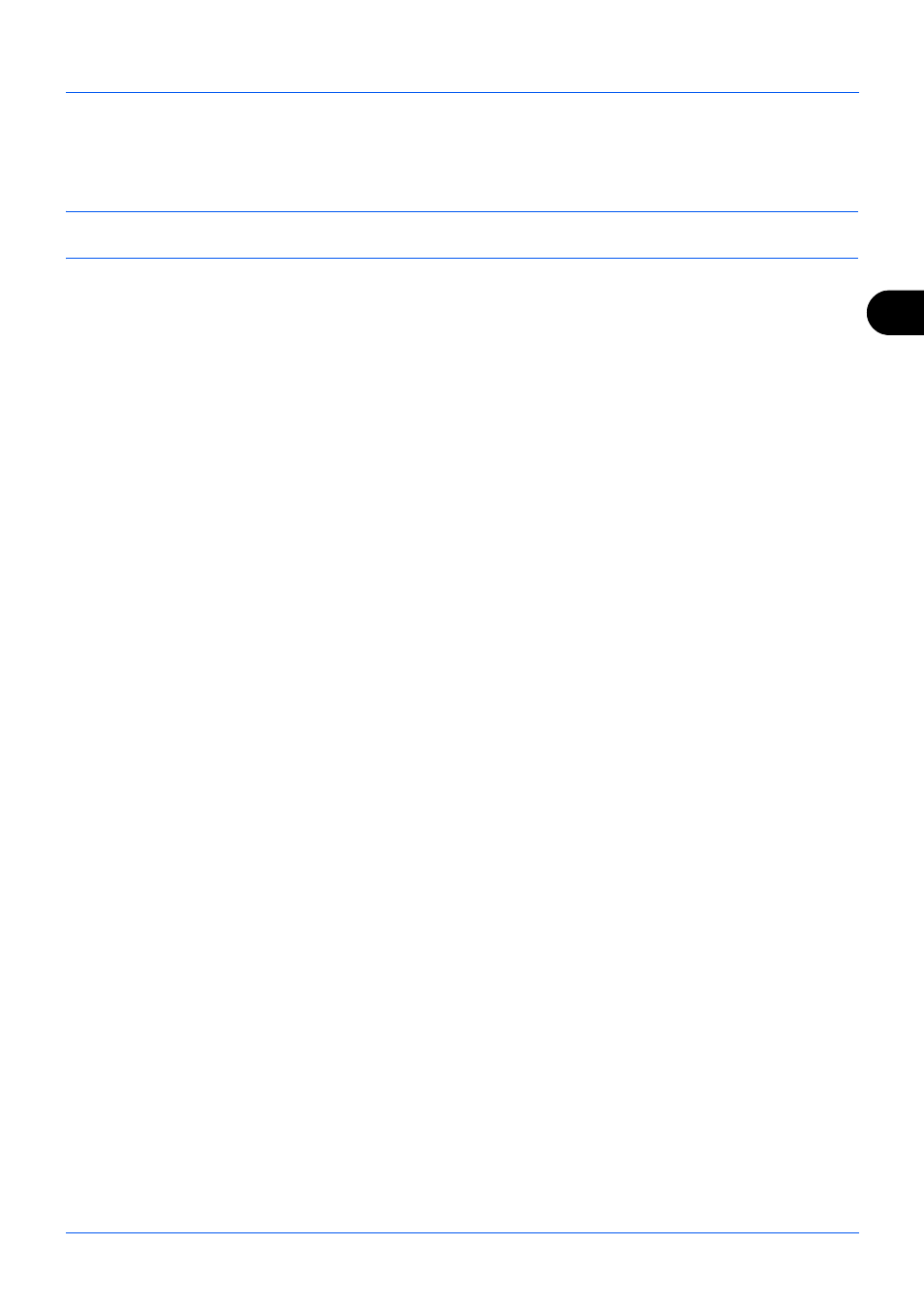
4
FAX Operation (Advanced)
4-39
Deleting Originals in a Polling Box
Use this procedure to delete an original stored in a Polling box.
NOTE:
If Delete TX File is set to [On], originals are automatically deleted following polling transmission. (Refer to
1
Follow steps 1 to 5 in Printing from a Polling Box on
page 4-38.
2
Press the OK key.
3
Press the or key to select [Delete].
4
Press the OK key.
5
Press [Yes] (the Left Select key). The original is deleted.
