TA Triumph-Adler P-3525 MFP User Manual
Page 111
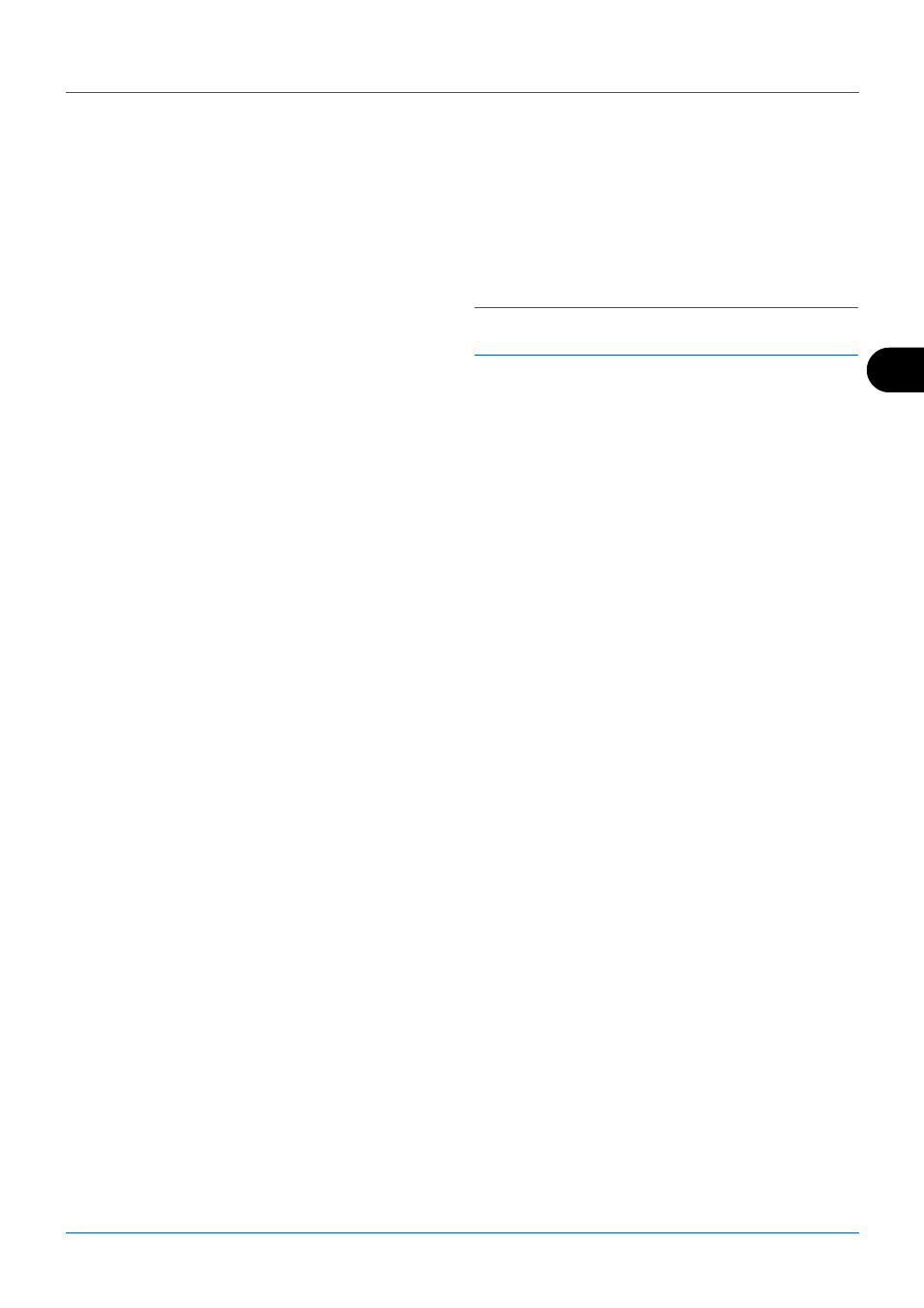
5
Checking Transmission Results and Registration Status
5-11
Entering Destination Directly
1
Press the or key to select [Address Entry].
2
Press the OK key.
3
Use the numeric keys to enter the address you want
to register as the report destination. Up to 64 digits
can be entered.
NOTE:
For details on character entry, refer to
Character Entry Method on Appendix-2.
13
Press the OK key.
