Compactflash (memory) card, Compactflash (memory) card -10 – TA Triumph-Adler CLP 4532 User Manual
Page 106
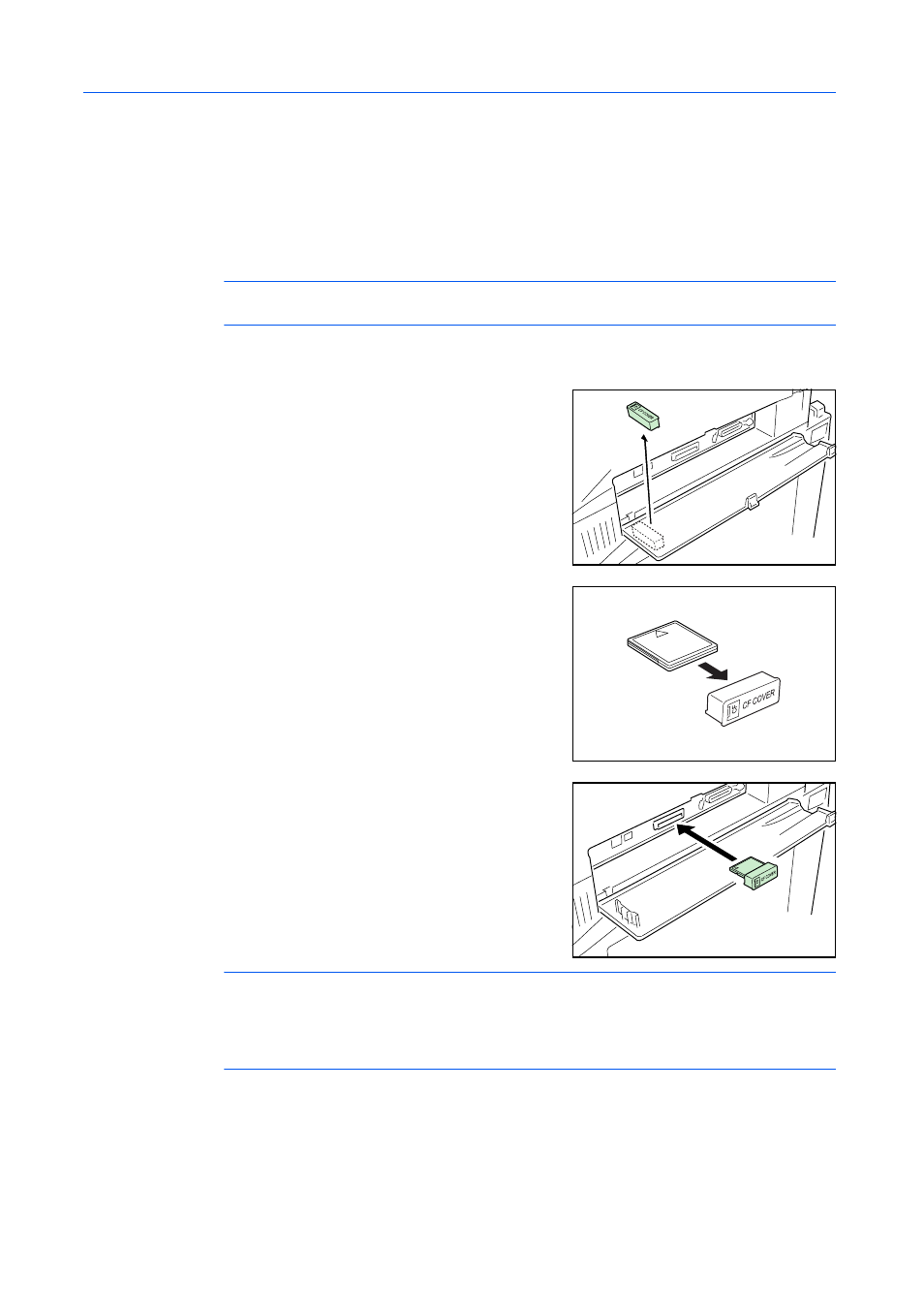
Options
3-10
CompactFlash (Memory) Card
Insert the memory card into the memory card slot located on the right side of the printer. A memory
card is a microchip card that may contain option fonts, macros, forms, etc. The printer reads the
contents of the card into its internal memory when printer is turned on.
For details of available memory cards, see your dealer.
1
Turn off the printer.
NOTE:
Do not insert or remove a memory card while the power is on. If the memory card is
removed while the printer is on, damage could result in the printer’s electronics or the memory card.
2
Open the interface cover.
3
Remove the memory card cover from the interface
cover.
4
Attach the memory card cover to the memory card.
5
Hold the memory card cover and insert the memory
card into the memory card slot. Insert the memory card
with the label face up until it stops.
NOTE:
The memory card must be formatted after installation. Refer to Using the CompactFlash
(Memory) Card on page 2-42 for formatting instructions.
Use the memory card with the memory card cover attached.
Replace the memory card cover after the memory card is used.
