Rugged Cams Workhorse DVR 16 Channel User Manual
Page 69
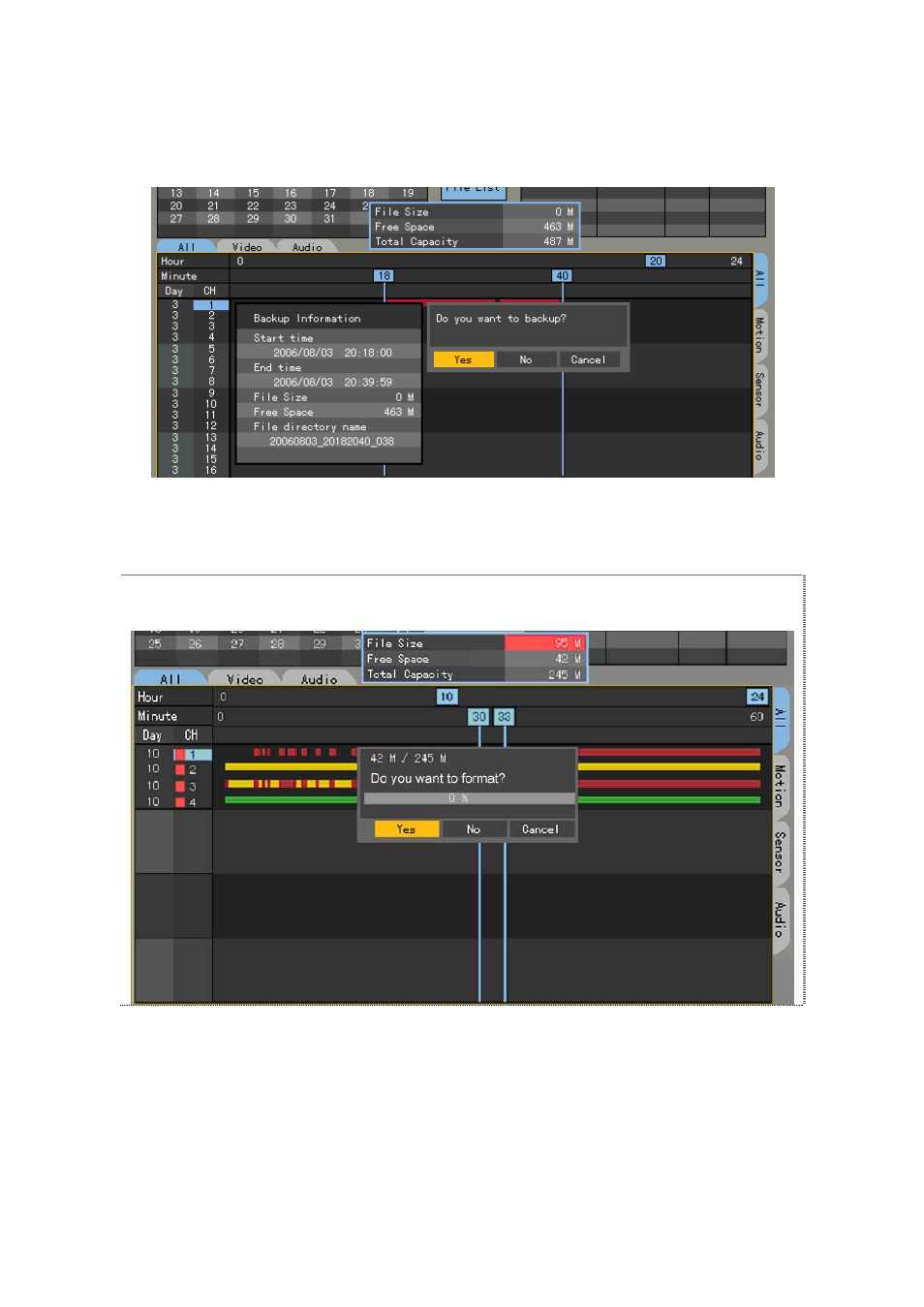
68
Select the [Backup] button at the upper center on the {Search} mode screen. The
corresponding backup information is then displayed. Check the backup information and click
[Yes] on the message window as shown below:
If the backup storage device has not been formatted, or in case the storage space is already
in use, the following message appears:
To delete the data, select [Yes].
This manual is related to the following products:
