Rugged Cams Workhorse DVR 16 Channel User Manual
Page 30
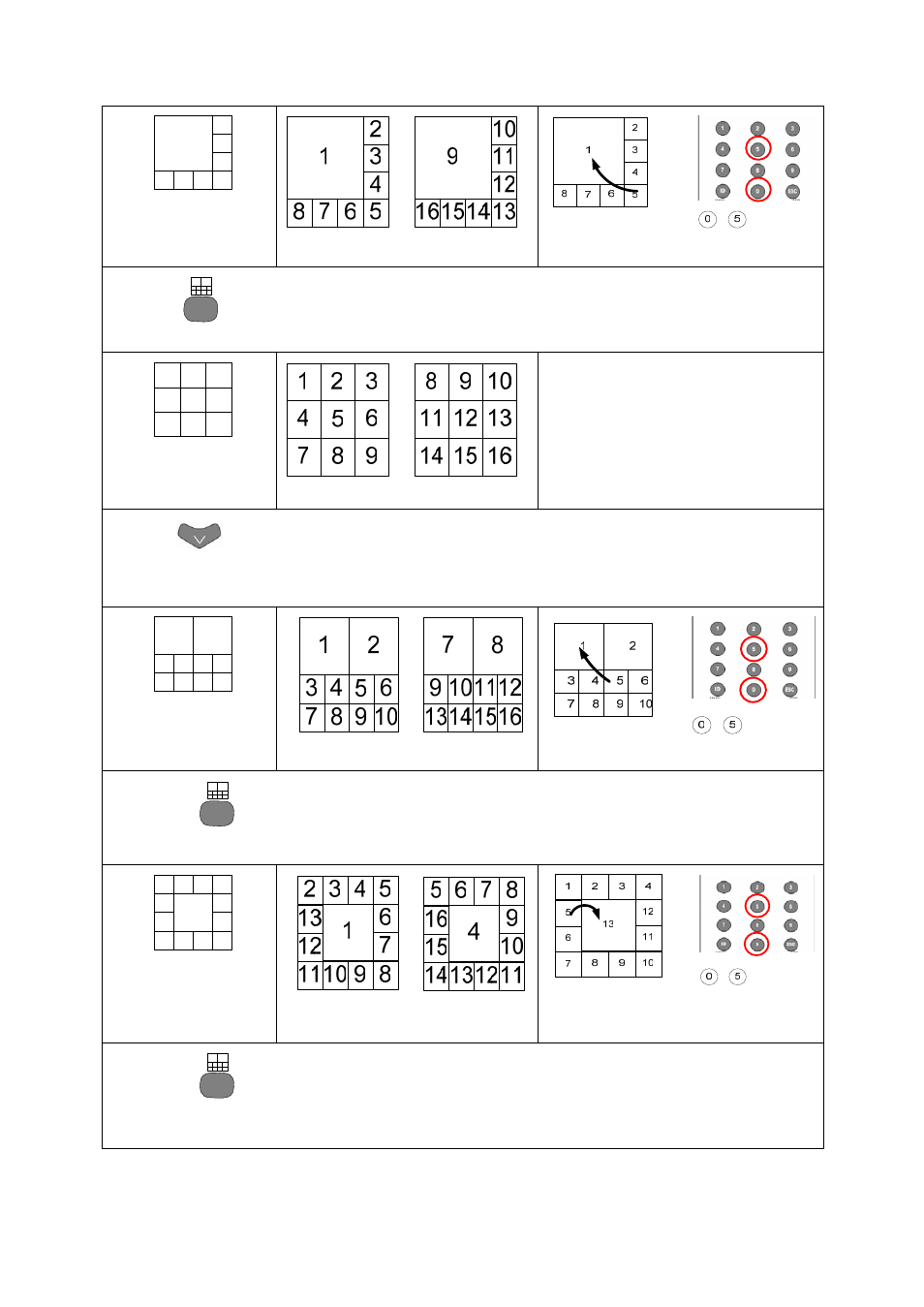
29
8-divided screen
(2 sub-screens)
Press the
corresponding button on the remote control.
Pressing the corresponding numeric buttons enables viewing the main channel.
9-divided screen
(2 sub-screens)
Press on the remote control.
On the 9-divided screen, double-click the channel for a larger view of its video. Double-click Full
mode to convert into a 9-divided screen.
10-divided screen
(2 sub-screens)
Press the
corresponding button on the remote control.
Pressing the corresponding numeric buttons enables viewing the main channel.
13-divided screen
(2 sub-screens)
Press the
corresponding button on the remote control.
Pressing the corresponding numeric buttons enables viewing the main channel.
This manual is related to the following products:
