Rugged Cams Workhorse DVR 16 Channel User Manual
Page 100
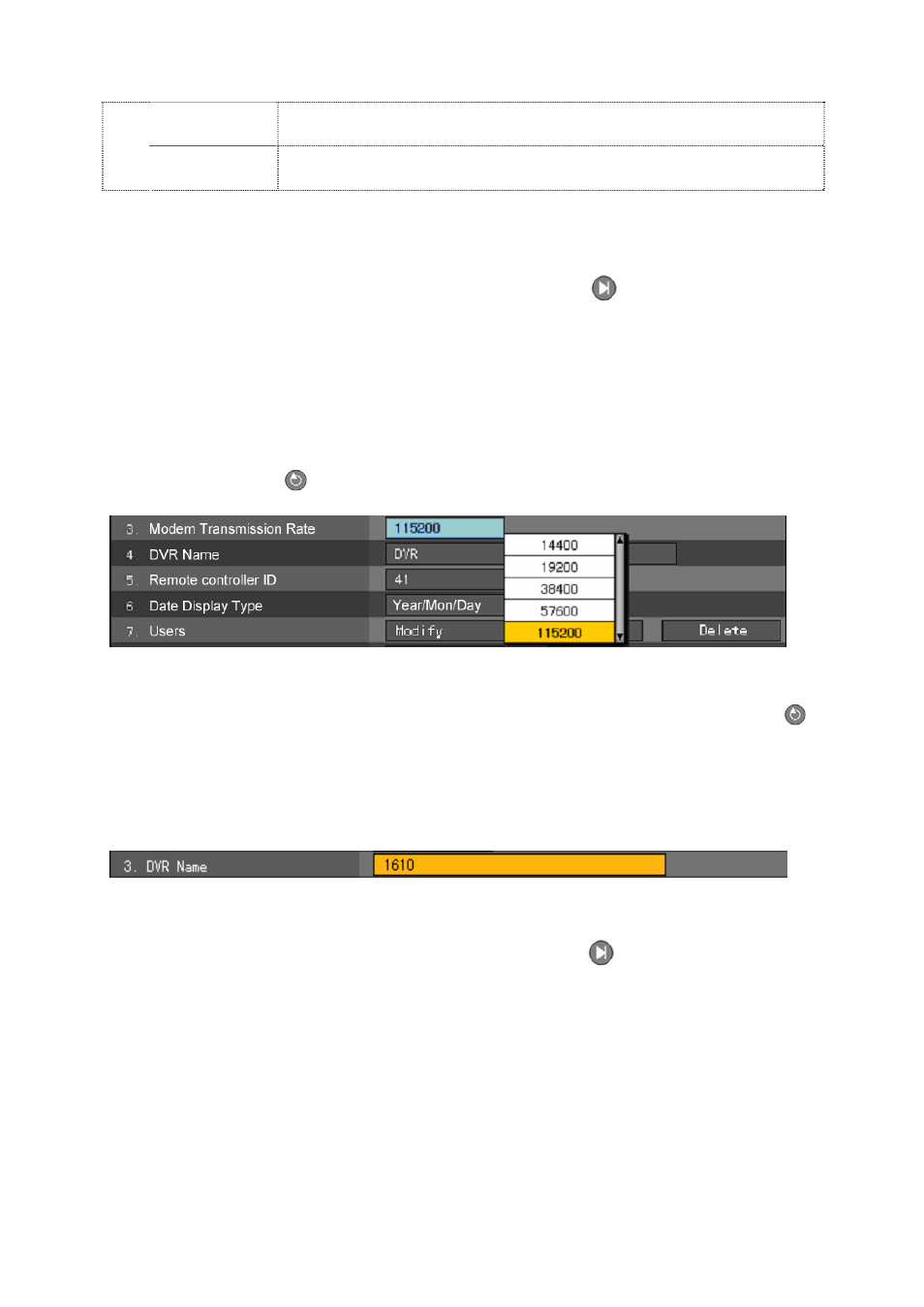
99
10/20/30
seconds
If no input is made using the touch pad, remote control, or mouse, the
system shifts to real-time monitoring mode.
User setting
Enables inputting the time directly
The time is between 5 and 99 seconds.
Selecting the user setting causes the time input window to appear as shown below:
Enter the time using the arrow (STWX) and [Select] buttons or the numeric buttons on the
remote control.
After inputting the data, go to [Save and Exit] using the [Tab]
or arrow (WX) buttons and
press the [Select] button.
(4) Modem Baud rate
Sets the modem transmission rate
On the {System} menu, go to {3. Modem Baud Rate} using the arrow (ST) buttons and
press the [Select]
button.
For the modem baud rate, refer to the modem manual.
On the selection box, set the modem baud rate using the arrow (ST) and [Select]
buttons.
(5) Renaming the DVR
On the {System} menu, go to {3. DVR Name} using the arrow (ST) buttons and press the
[Select] button.
On the name input field, enter the name using the numeric buttons on the remote control or the
arrow (STWX) and [Select] buttons.
After inputting the data, go to [Save and Exit] using the [Tab]
or arrow (WX) buttons and
press the [Select] button.
The system name may contain up to 20 alphanumeric characters.
(5) Remote control ID
Sets the remote control ID when multiple devices are used
Input signals from the remote control are received only when the DVR ID and remote control ID
match as shown below:
