Rugged Cams Workhorse DVR 16 Channel User Manual
Page 27
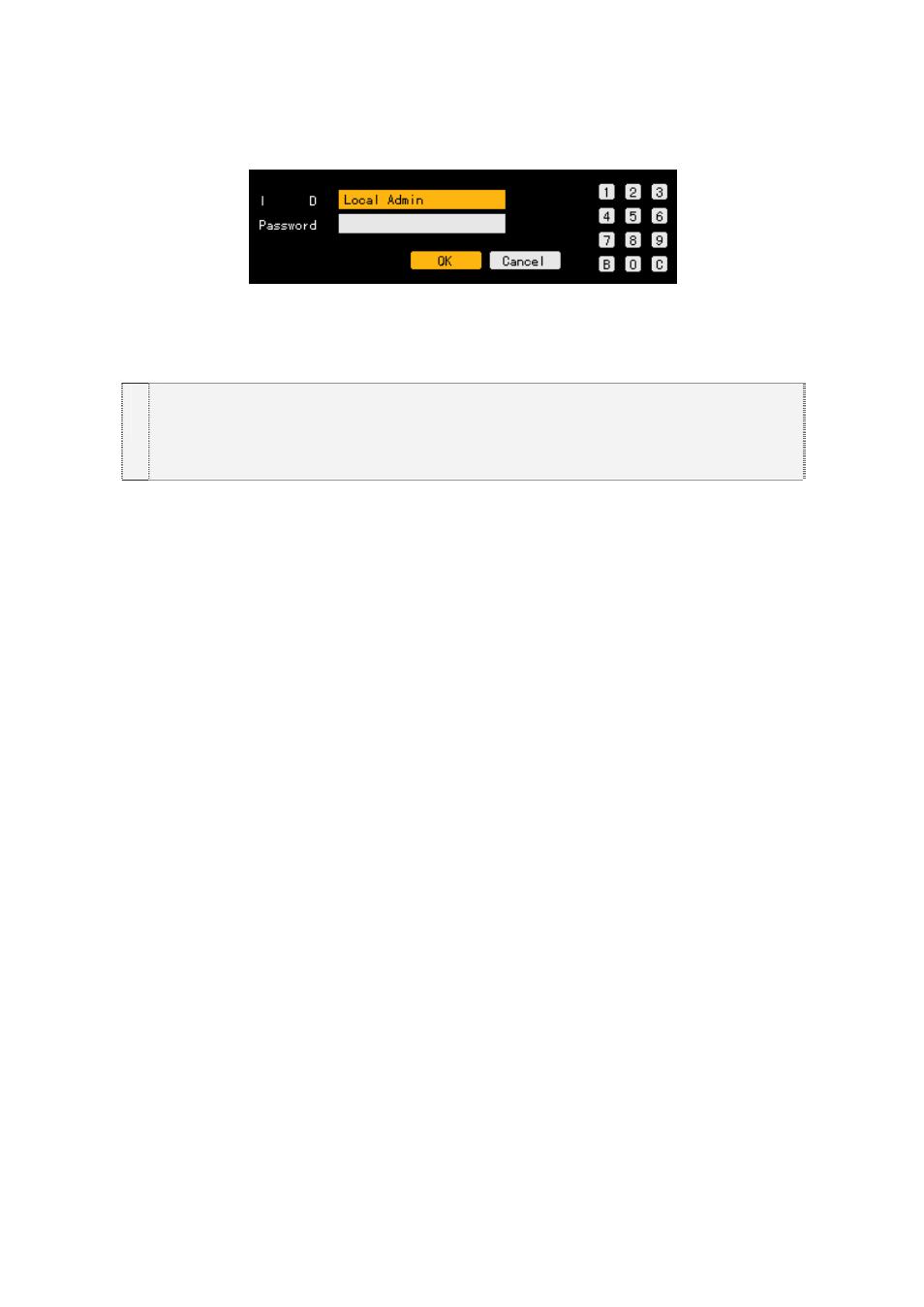
26
Select the Power, [Lock], [Main Setup], [Additional Setup], and {Record] buttons. The ID
and password input window is then displayed as shown below:
Select the login account and enter the password using the numeric buttons on the remote
control.
•
•
The default password of the local administrator is “00000.”
Click the ID selection box and press the arrow (ST) buttons on the remote control or
double-click the ID selection box to log in using another user account.
This manual is related to the following products:
