3) recorded pictures download – Rugged Cams CMS User Manual
Page 99
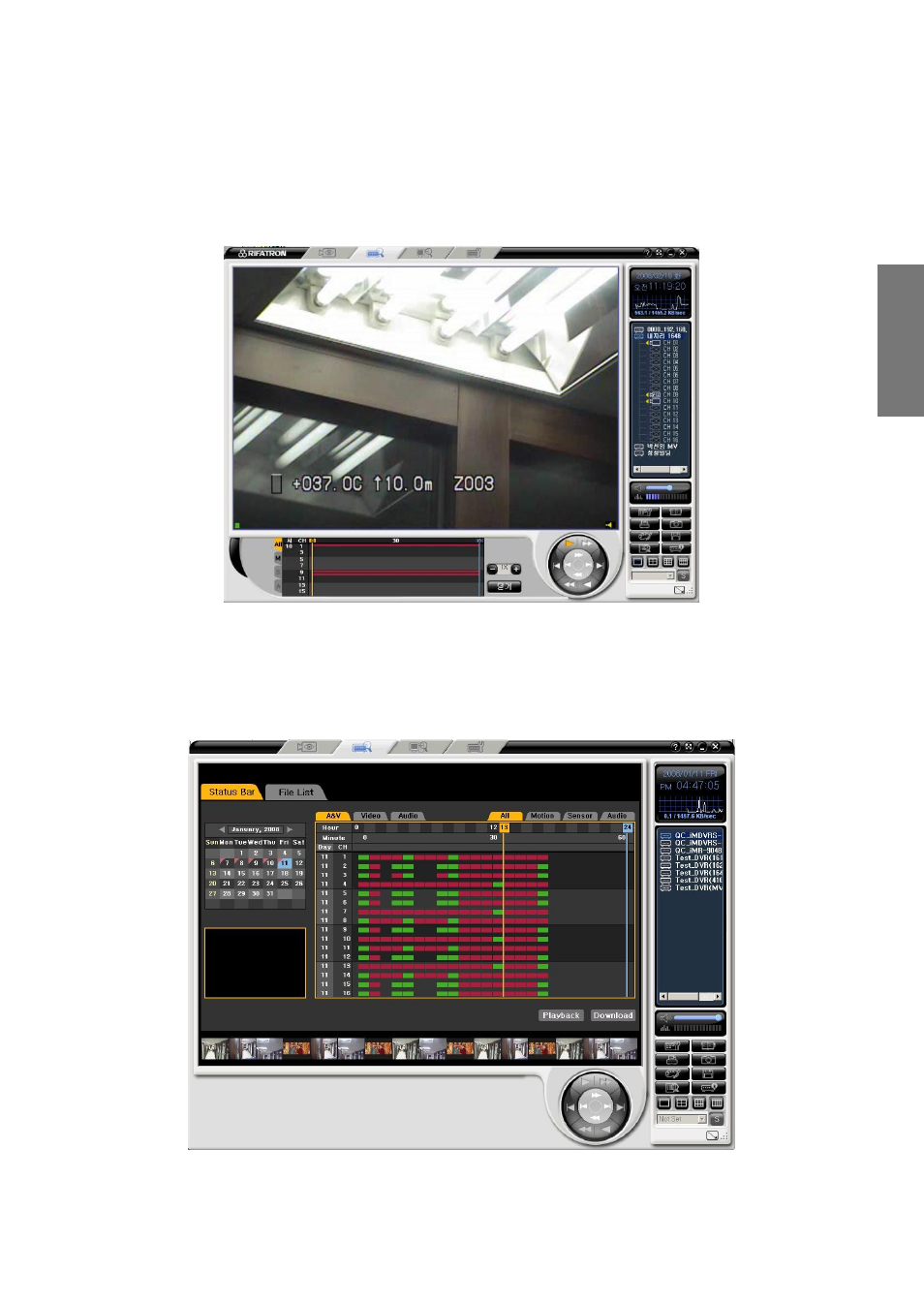
99
R
e
m
o
te
M
a
n
a
g
e
m
e
n
t
S
o
ftw
a
re
① To use playback function per event, search each event in playback search mode
and playback
② or select an event from the status bar during playback.
③ When you playback in 1 channel mode, you can use all the function shown in the
picture below
3) Recorded pictures download
① In the search mode, drag the time selection line from the search window, and select the time to start
download. Click the download button.
