Rugged Cams CMS User Manual
Page 119
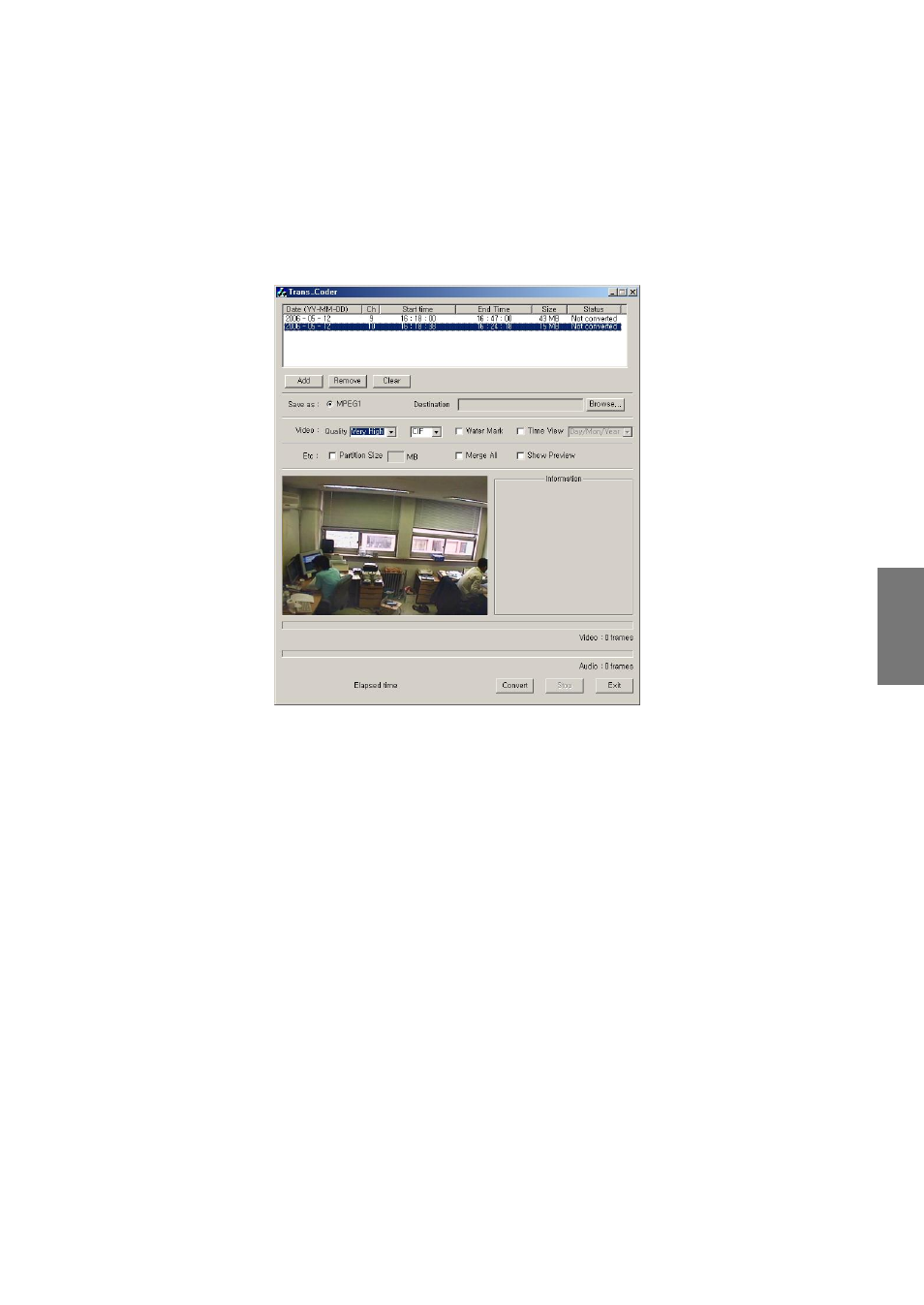
119
T
ra
n
s
c
o
d
e
r
Start
– plays images
End
– stops the Look ahead and closes the dialog box.
Capture
– saves the corresponding image as a picture file.
Color
– changes the color of texts displayed on the screen.
Check - stops the Look ahead and closes the dialog box.
Cancel
– closes the Look ahead dialog box.
(8) To remove an image from the list, select it and click the [Delete] button.
