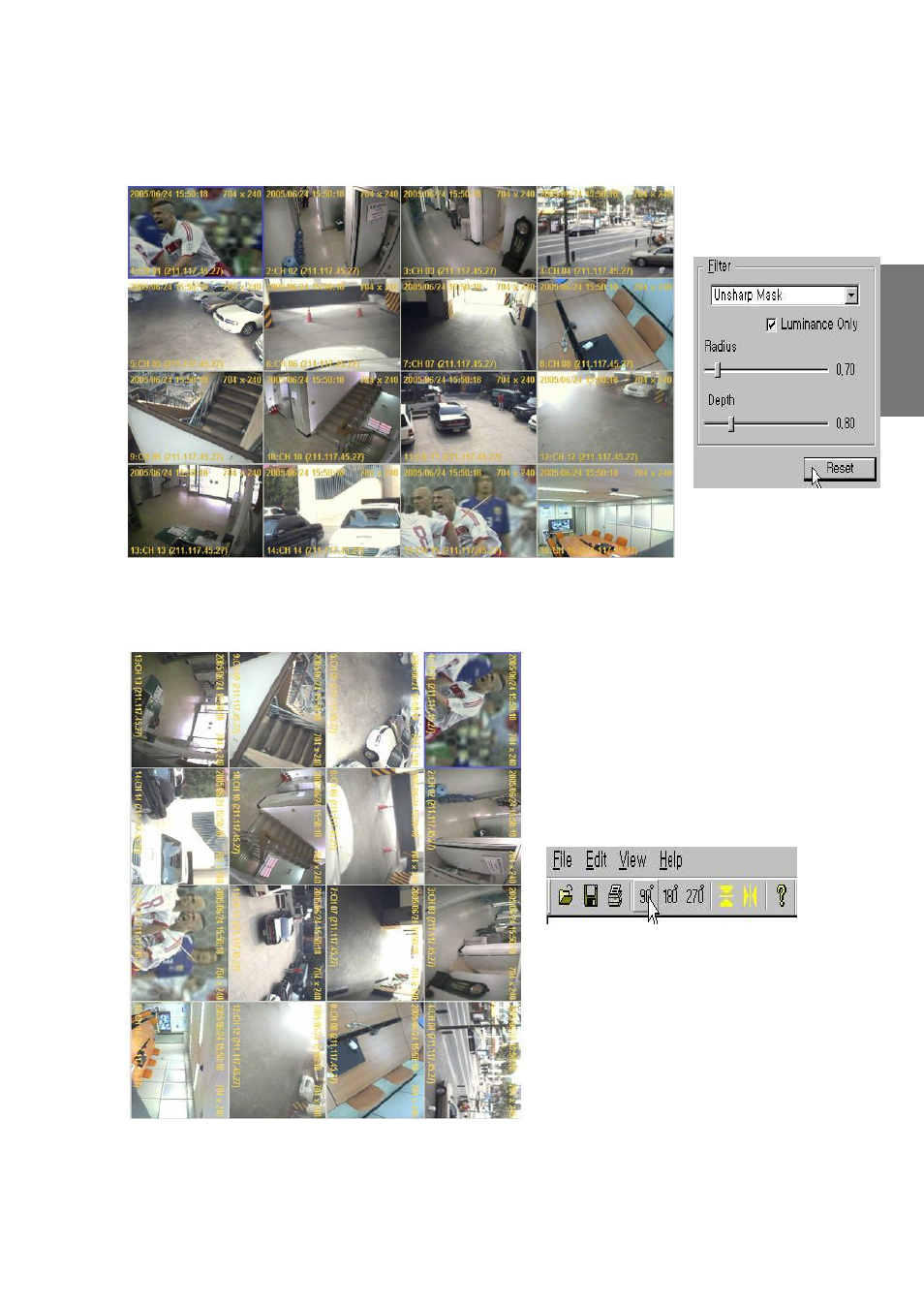
79
R
e
m
o
te
M
a
n
a
g
e
m
e
n
t
S
o
ftw
a
re
5) Original picture recover
① Click the [reset] button in the right panel. Then the original picture is recovered
6) Rotation
① Click an angle icon in the top icons. Then the picture rotates to the angle.
90° reversal