Rugged Cams CMS User Manual
Page 113
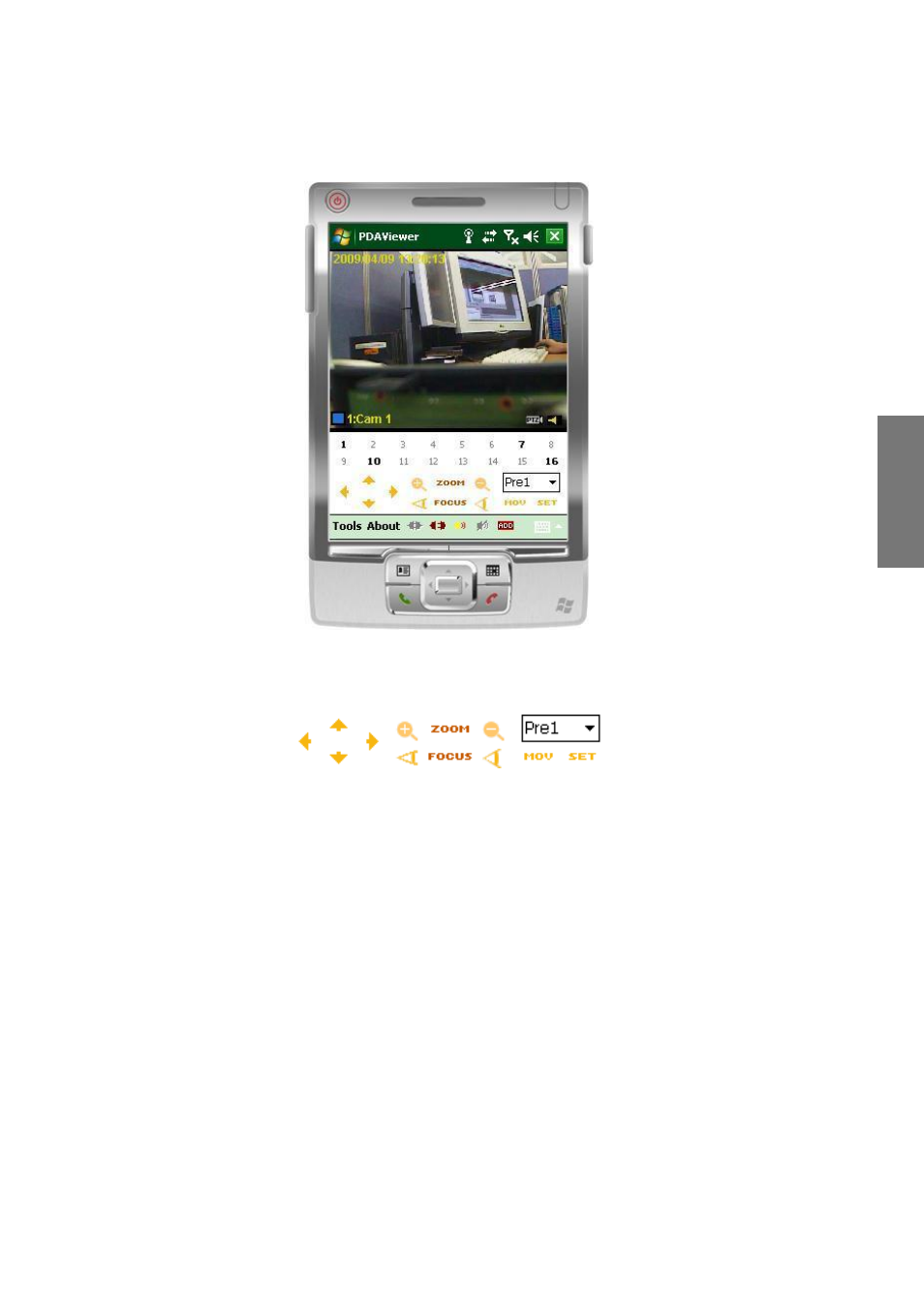
113
iM
D
V
R
S
-M
C
M
S
(P
D
A
V
ie
w
e
r)
(5) When you reach connecting, you will see following screen and connected channel no.
will be activated.
3) PTZ control
(1) You may control PTZ camera with following buttons.
(2) You may save value of PTZ camera by using Pan/Tilt/Zoom/Focus up to 8values.
4) Full Screen mode
(1) Double click designated channel for full screen mode.
