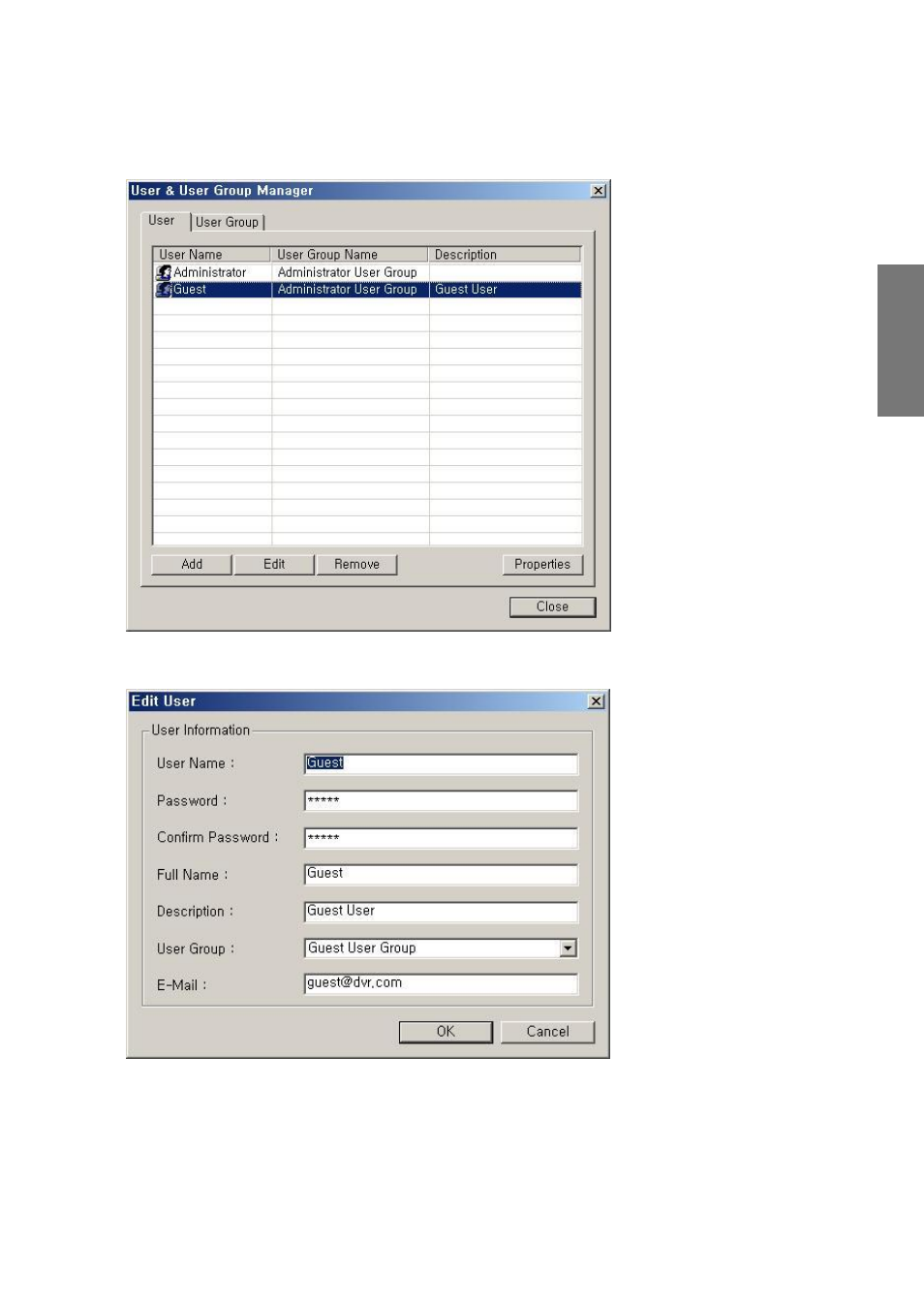
35
R
e
m
o
te
M
a
n
a
g
e
m
e
n
t
S
o
ftw
a
re
(2) The User Group Edit
① Click [Edit] button to edit User Group as shown in the figure below.
② Edit User Name, Description and User Group as shown in the figure below.
At the
first installation, the guest‟s access code is “12345.”