Rugged Cams CMS User Manual
Page 96
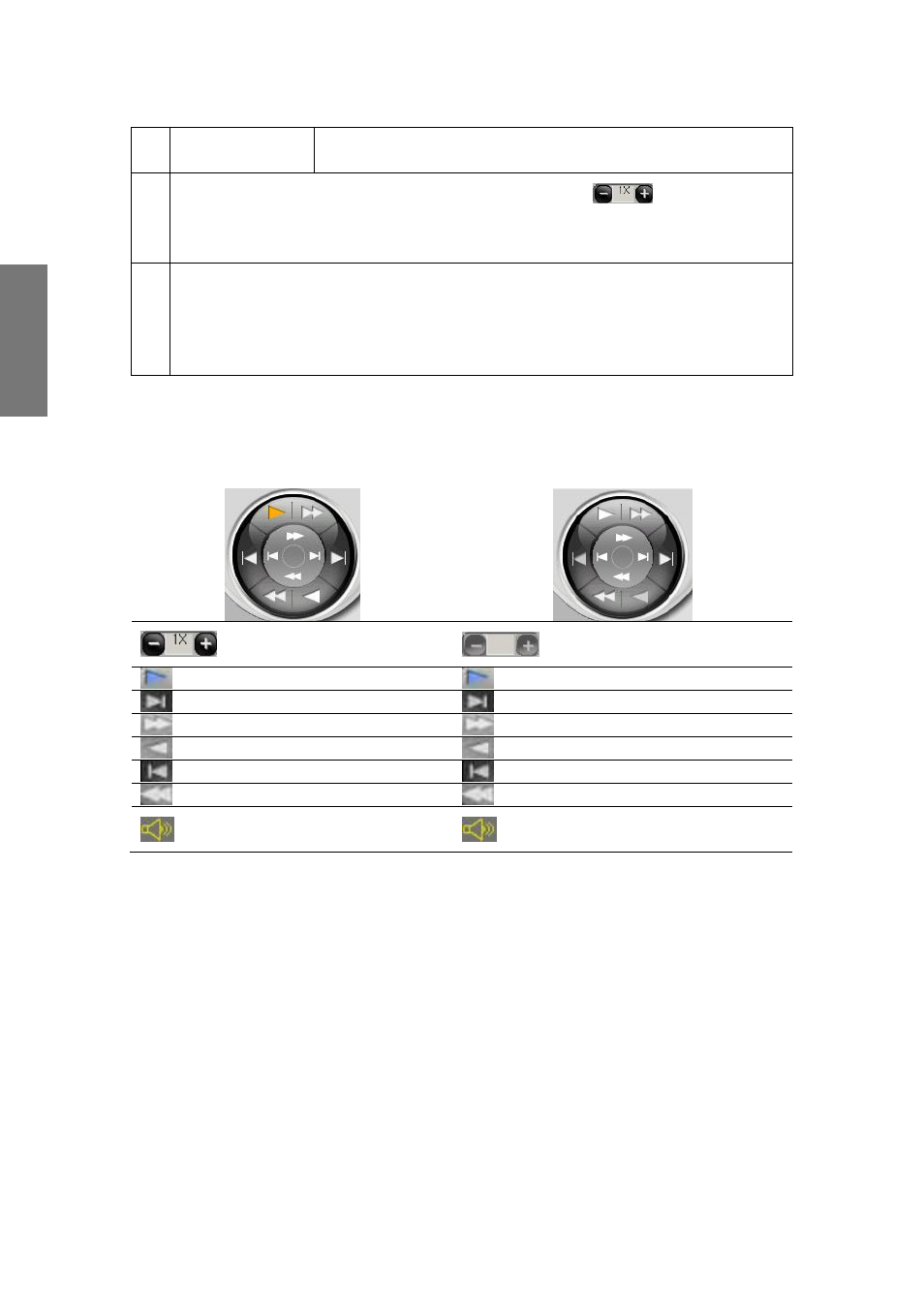
96
R
e
m
o
te
M
a
n
a
g
e
m
e
n
t
S
o
ft
w
a
re
Fast Forward
Fast Rewind
it starts in x 30 speed, and speed can be regulated from x 30 to
x 300 in one channel mode.
※
You can increase or reduce the playback speed by using
button
on the left of playback control button in one channel mode.
※
It supports a successive playback. If you do not stop playback, it continues to
playback to the following time. When there is no file in the following time, it
stops. If the index number of the recorded file is different, it does not continue
its playback and stops its function.
③ To stop playback, click the close button.
④ When the playback stops, it returns to the previous search screen.
⑤ If you want to playback files recorded in another time continuously, repeat previous steps.
⑥ Limitation
1ch Mode (Full Screen)
Normal Mode (4ch~16ch divided screen)
Available
N/A
Available
Available
Available
Available
Available
Available
Available
N/A
Available
N/A
Available
Available
Available
N/A
