Rugged Cams CMS User Manual
Page 60
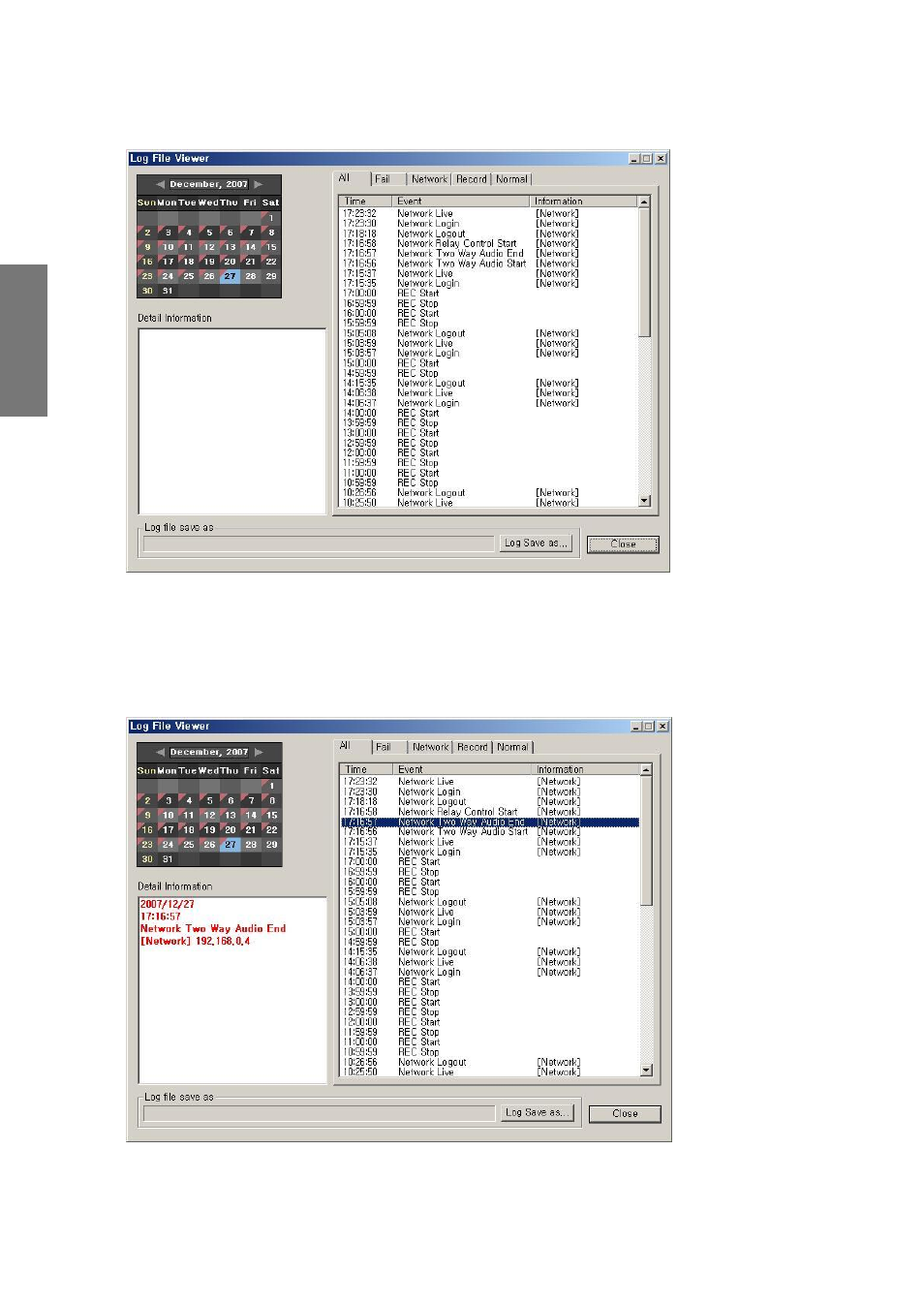
60
R
e
m
o
te
M
a
n
a
g
e
m
e
n
t
S
o
ft
w
a
re
③ Click the date for viewing log on the calendar left.
(2) To view the whole log
① Select the [all] tap on the log information window right. There appears all the log
information lists.
② Click an event at a specific time, you can view detailed log information on the detailed information
window left.
