Mcms(pda viewer), 1. overview 2-2. installation, 1. overview – Rugged Cams CMS User Manual
Page 107: 2. installation
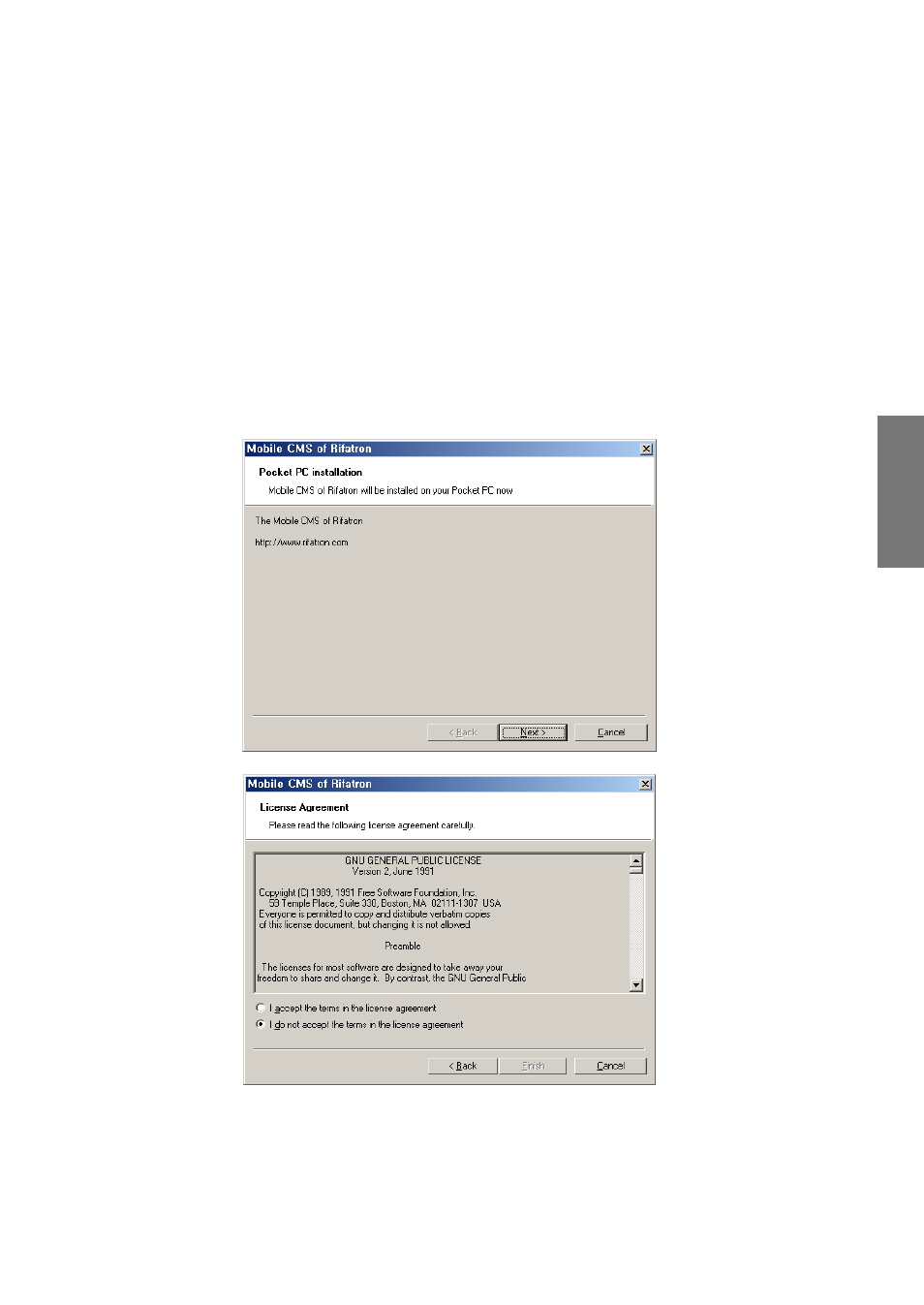
107
iM
D
V
R
S
-M
C
M
S
(P
D
A
V
ie
w
e
r)
2. MCMS(PDA Viewer)
2-1. Overview
This program is designed to allow the user to see images through the PDA.
2-2. Installation
1)
PDA viewer installation file will be provided 2 different types(*cab, *exe)*cab file
is needed to copy on PDA and install it.
2)
And you may execute *exe file in a PC and install it to PDA through Active
Sync.In order to install the PDA Viewer, you have the Microsoft Active Sync
(Version 4.0 or higher) installed in your computer.
3)
After your computer and PDA are synchronized, run the CMSSetup.exe to
install the MCMS.
4) Click the [Next] button.
4) Read through the End User License Agreement(EULA) carefully. If you select the item
related to the acceptance, the [Finish] button is enabled. To continue to install the
program, click the [Finish] button.
