8) up/down reversal, 9) save – Rugged Cams CMS User Manual
Page 81
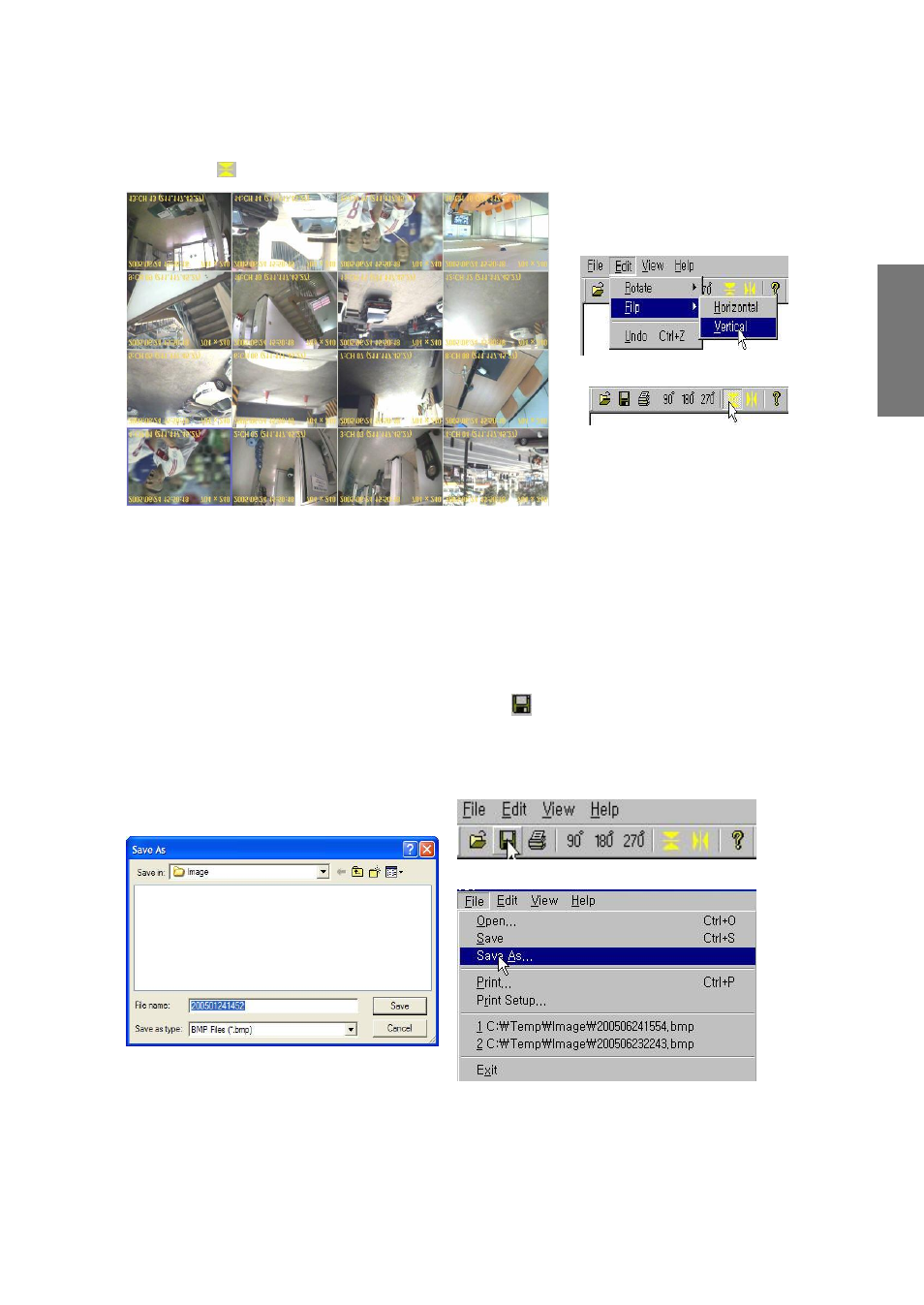
81
R
e
m
o
te
M
a
n
a
g
e
m
e
n
t
S
o
ftw
a
re
8) Up/down reversal
① Click the
icon in the top menu, or select [Edit] -> [Flip] -> [Vertical].
9) Save
① To save in the basic folder and file name, click the
icon in the top menu or select
[File] -> [Save].
② To save in a different name, select [File] -> [Save as] and enter a file name. If you want to
save in bitmap, save as file name.bmp or if you want in Jpeg, save as file name.jpg.
