1) bandwidth limitation function – Rugged Cams CMS User Manual
Page 54
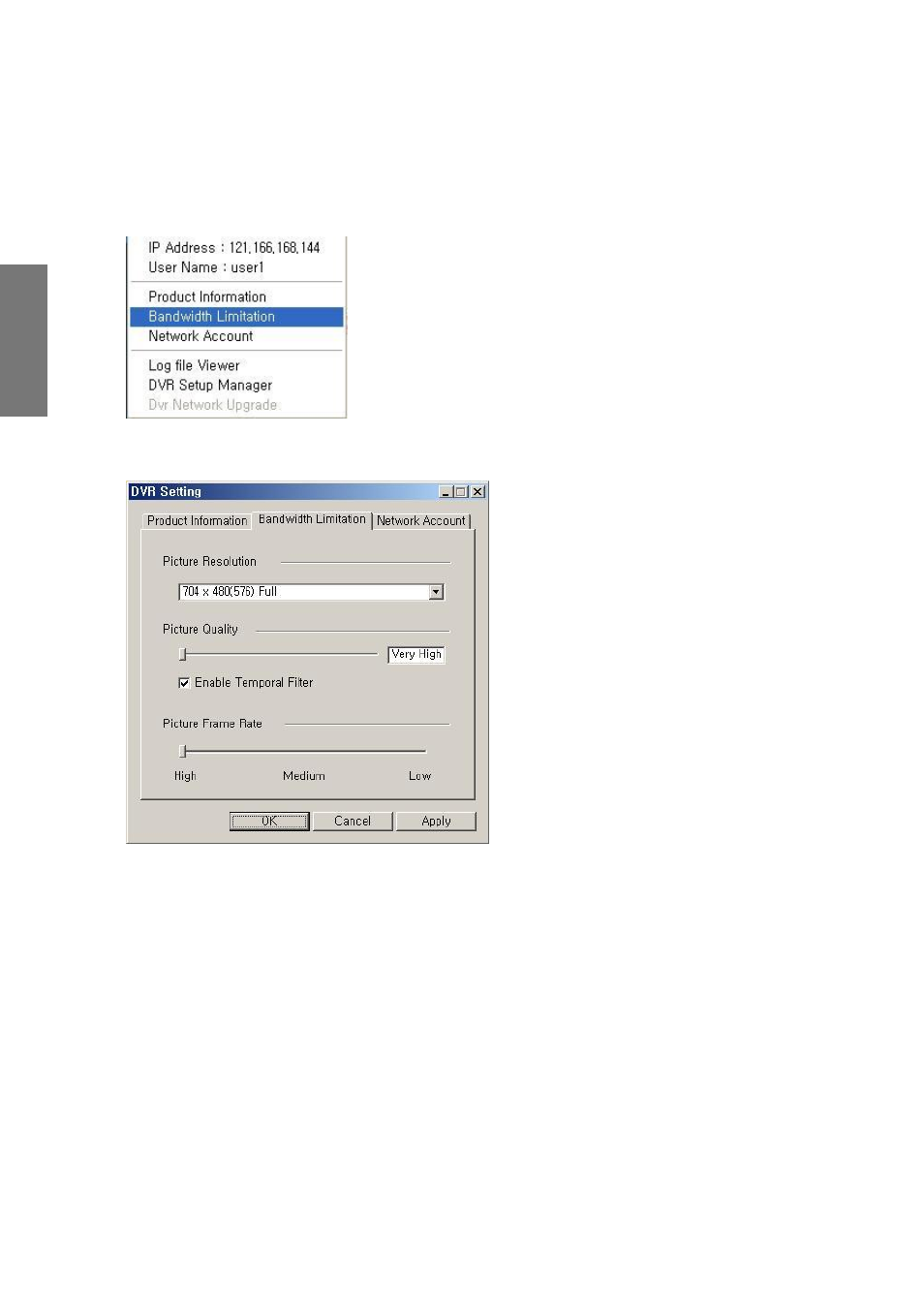
54
R
e
m
o
te
M
a
n
a
g
e
m
e
n
t
S
o
ft
w
a
re
1) Bandwidth Limitation Function
① To use the support for throttling function, choose the DVR site name on the right of the
program screen and click the right of the mouse button. Select the support for throttling
function on the popup menu.
② When you select the support for throttling tab in the popup window, there appears
the support for throttling as you see in the picture below.
* Image resolution
It regulates the screen
resolution. The lower
the resolution, the
faster the transmission
speed.
(CIF > Field > Full )
* Image quality
It regulates screen quality. High
image
Quality lowers compressibility and
decreases speed. Poor image
quality increases compressibility
and speed
*Temporal filter application
When there are lots of static in the
screen, it removes static, reduces
unnecessary
pictures,
and
increases the transmission speed
* Image transmission
speed
Screen transmission frame numbers are
Regulated. On the basis of 3 D frame,
the following values are approximately
set. High: 30, Medium: 15
Low: 7.5
Attention: Support for throttling function cannot be used in MV series DVR.
