Rugged Cams CMS User Manual
Page 58
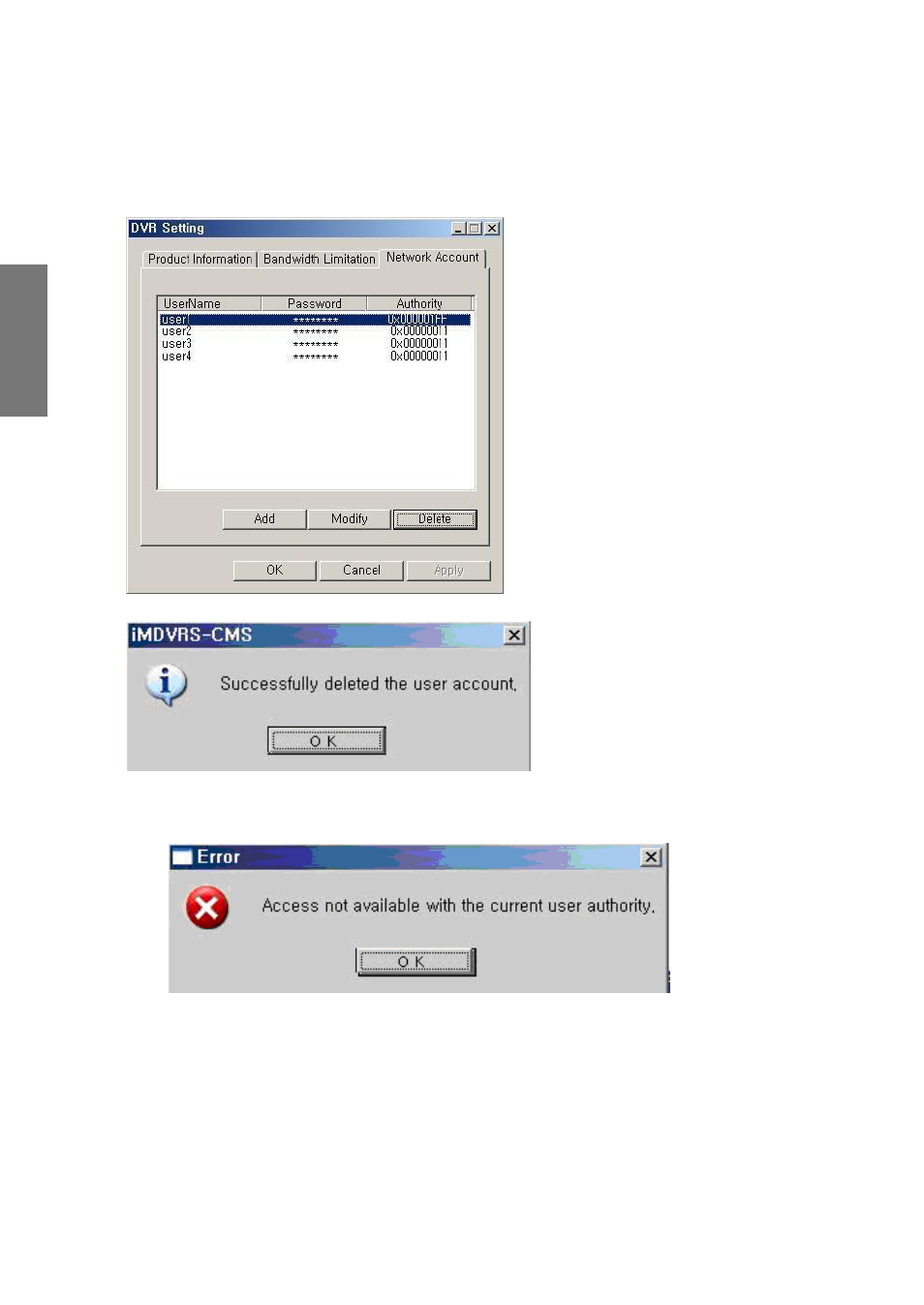
58
R
e
m
o
te
M
a
n
a
g
e
m
e
n
t
S
o
ft
w
a
re
(4) To delete network accounts
① To delete network accounts, select the item you want to delete and press the delete
button.
② When deleted successfully, there appears a message like below.
You can add / change / delete network accounts only with administrator privileges. Without
administrator privileges, there appears a message like below.
