6) alarm output setting – Rugged Cams CMS User Manual
Page 75
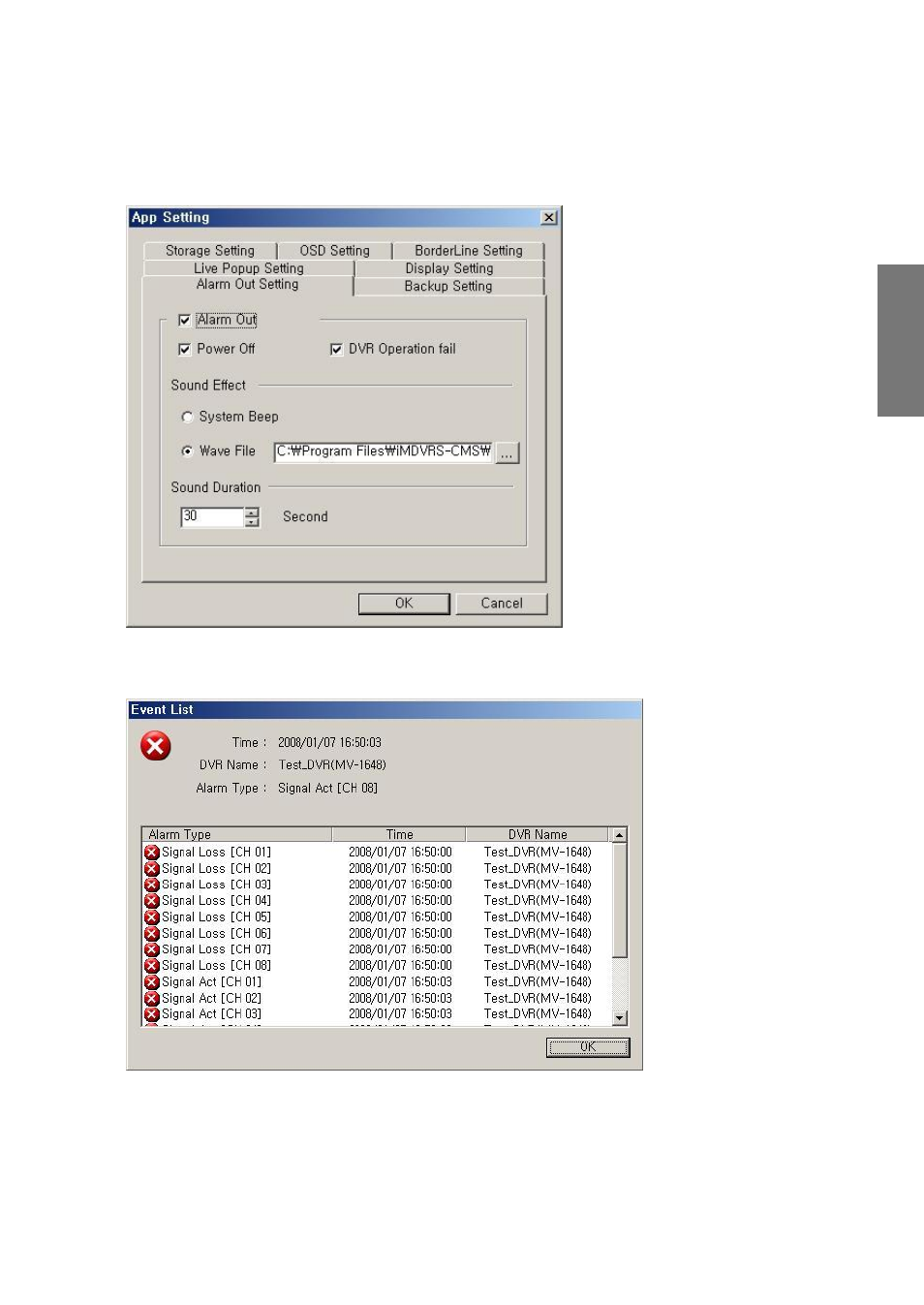
75
R
e
m
o
te
M
a
n
a
g
e
m
e
n
t
S
o
ftw
a
re
6) Alarm output setting
① When an event happens, an event message output and an alarm output repeatedly
appear in the alarm output setting
1. Power shut off :
Power close
2. DVR operation failure :
backup failure, network
link failure, no signal,
pan operation failure,
hardware failure, hard
disk failure, codec
failure, codec recover,
signal connection, video
connection
cancellation,
video
hide,
Hotswap
add/delete, and hard disk
danger
3. Sound effect :
you can select the system
beef sound and the wave
file.
4. Sound duration time :
Alarm
sound
can
be
selected per second.
② The event list box outputs an event message, when an event happens.
When a log event happens in
the DVR system,
there appears the
event list windows
as shown in the
picture. There are alarm type,
time, and DVR
name in the list.
The sound effect
Is reproduced and
continues until the
user presses the
confirm button.
