2) modify the address book – Rugged Cams CMS User Manual
Page 42
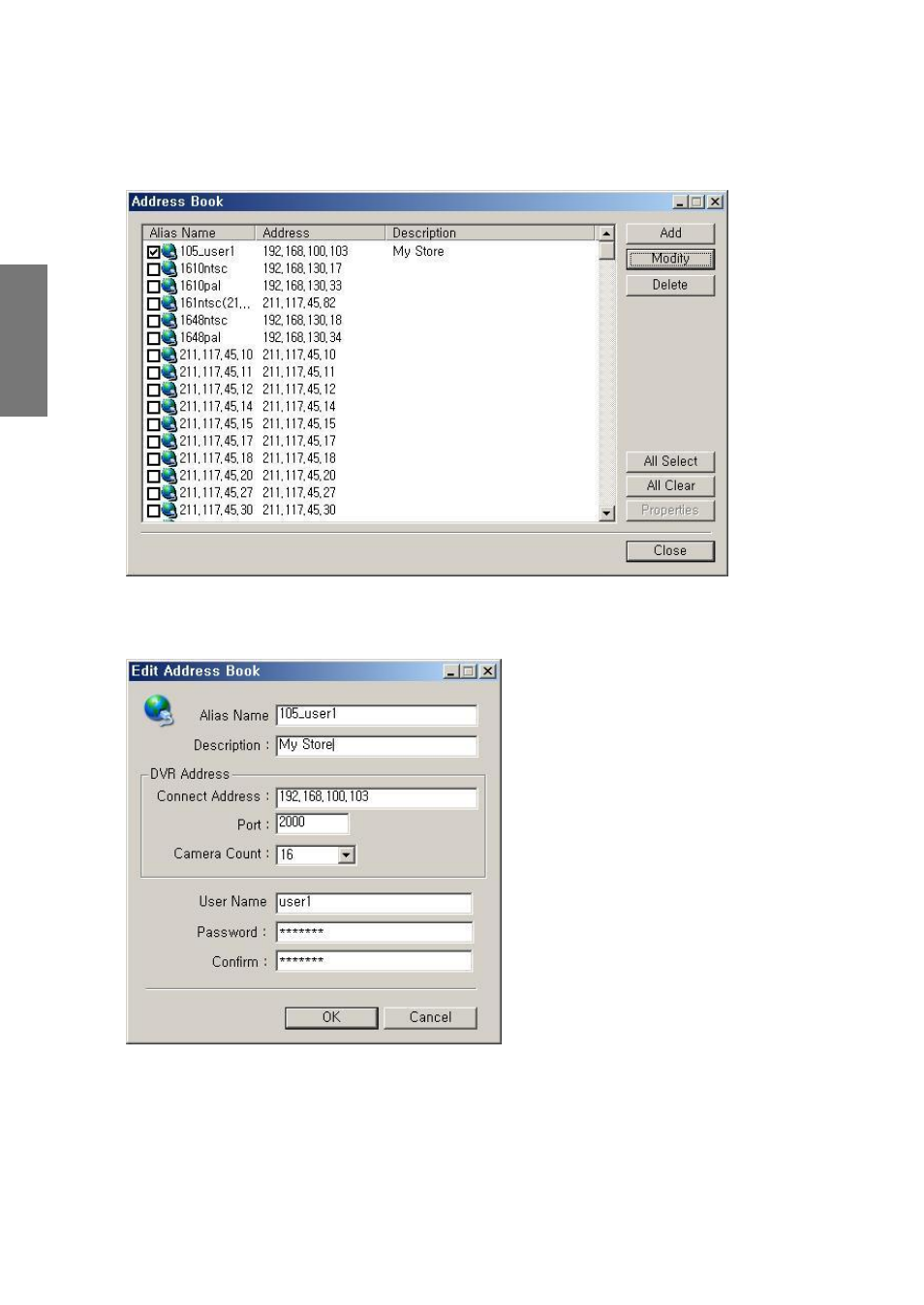
42
R
e
m
o
te
M
a
n
a
g
e
m
e
n
t
S
o
ft
w
a
re
2) Modify the address book
① To amend the address book, choose the Modify button.
② Enter the user name, explanation, and DVR information to the added window, and
choose the confirm button. Then a new address is added
When you want to change Information except the user name, press the confirm button,
them they can be revised. When you change the user name, press the confirm button,
then the address will be added.
