C/o/n/t/e/n/t/s, Standalone, Remote management software – Rugged Cams CMS User Manual
Page 2
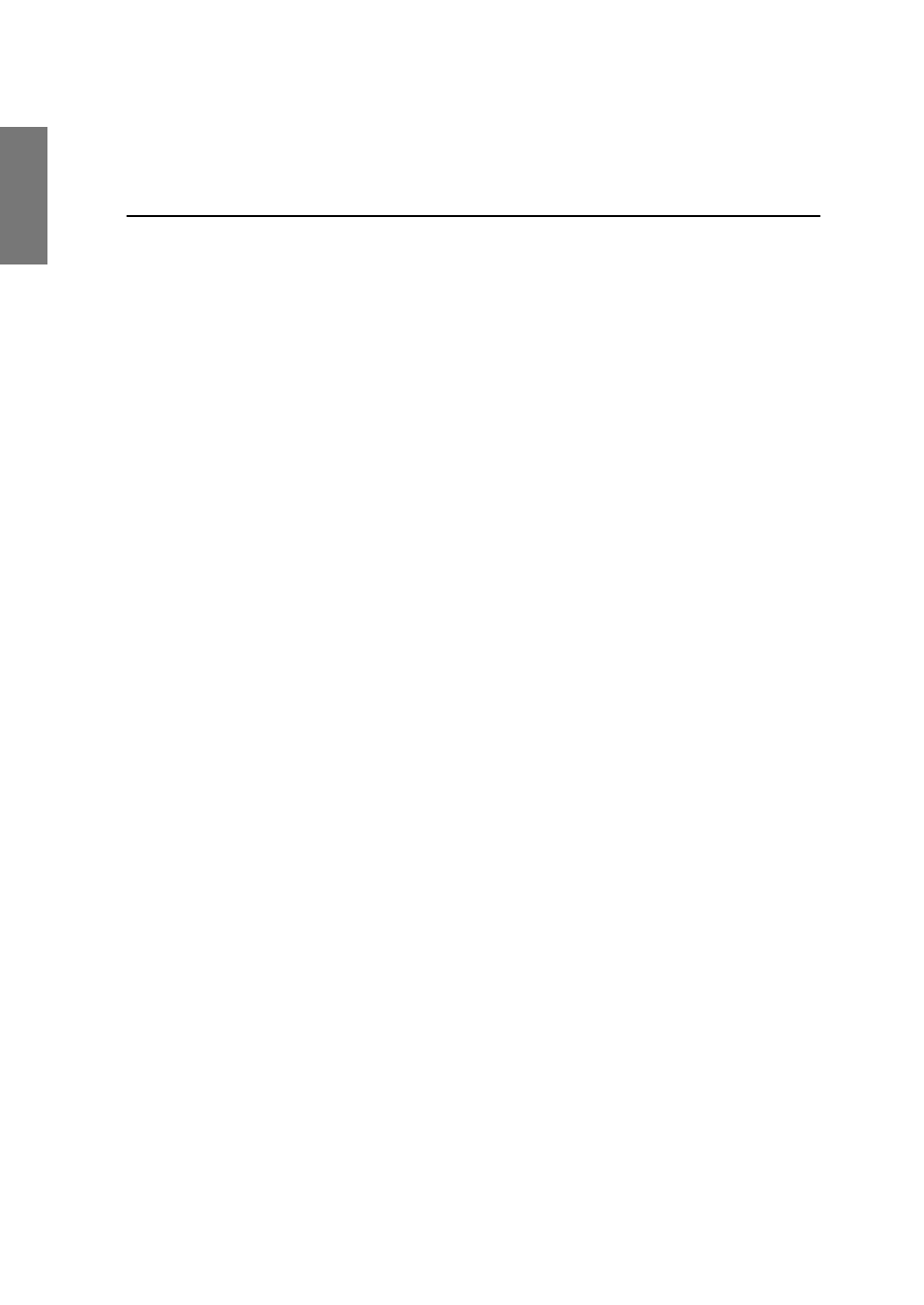
2
C
O
N
T
E
N
T
S
STANDALONE
CMS
C/O/N/T/E/N/T/S
C/O/N/T/E/N/T/S .................................................................................. 2
Remote Management Software ........................................ 5
1-2. Installing Software ................................................................................... 7
1-3. Starting the remote management program............................................. 8
1-5. User & user group administrator .......................................................... 30
1-6. Automatic connection and address book administration .................... 39
1-7. Real-time monitoring the address book site administration................ 41
