To perform a functional check, To perform a functional check -8 – RIGOL DS1000D User Manual
Page 18
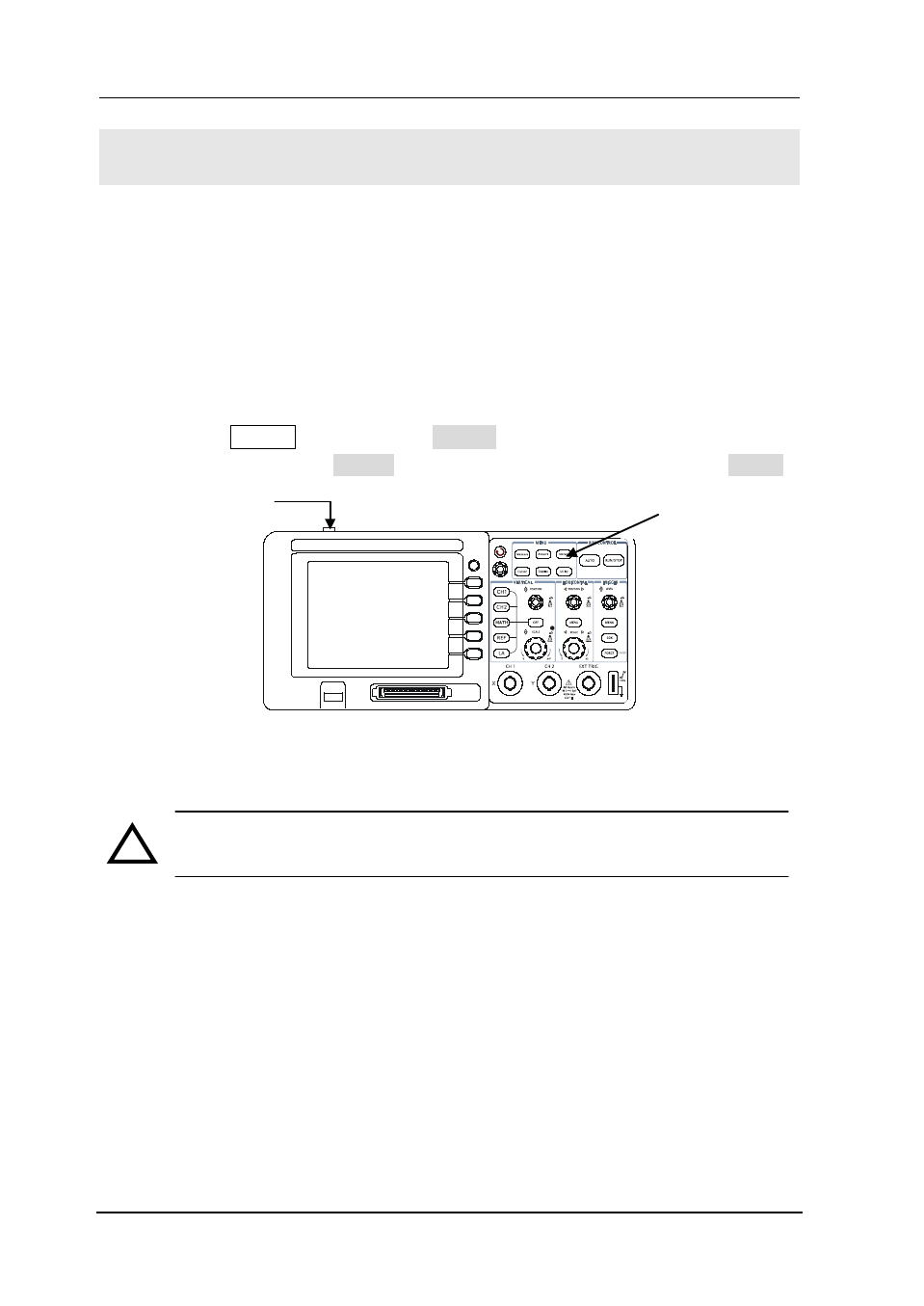
RIGOL
© 2008 RIGOL Technologies, Inc.
User’s Guide for DS1000E, DS1000D Series
1-8
To Perform a Functional Check
Perform this quick functional check to verify that the instrument is operating
correctly.
1. Turn on the instrument.
Use the power cord designed for the oscilloscope only.
The power requirements are 100 to 240 VAC
RMS
, 45Hz to 440Hz.
Turn on the instruments, and wait until the display shows the waveform window.
Press the Storage
button, select Storage in the menu. Rotate the multiple
function knob to select Factory and press the knob down. Then, press Load .
Figure 1- 9
Turn on and Check the instrument
WARNING:
To avoid electric shock, be sure the oscilloscope is properly grounded.
2. Input a signal to a channel of the oscilloscope
DS1000E series: 2 channels input + 1 external trigger channel input
DS1000D series: 2 channels input + 1 external trigger channel input +16 channels
digital input
Do the following steps:
①
Set the switch on the probe to 10X and connect the probe to Channel1 on the
oscilloscope:
Power button
Storage button
!
