Preference – RIGOL DS1000D User Manual
Page 112
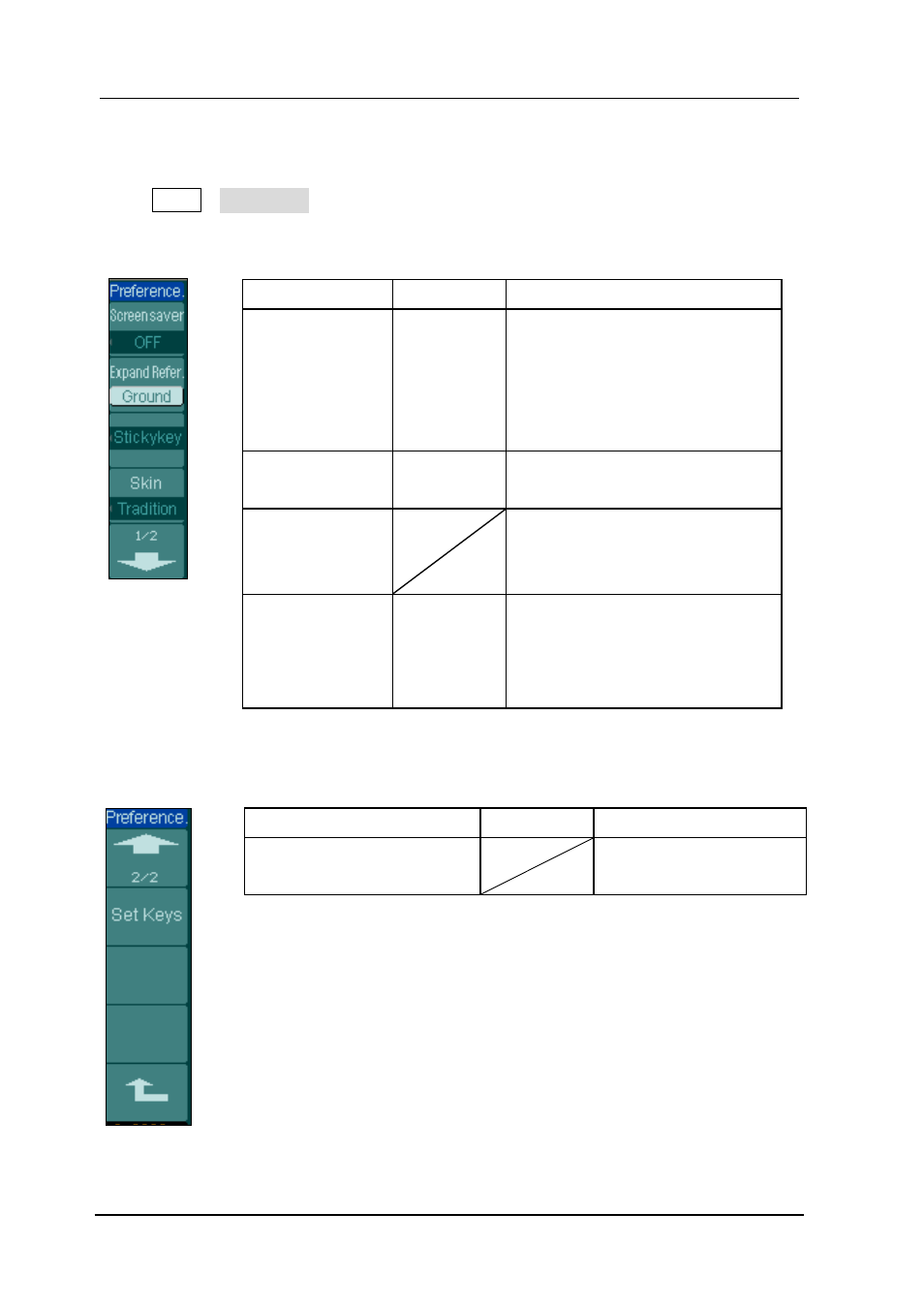
RIGOL
© 2008 RIGOL Technologies, Inc.
User’s Guide for DS1000E, DS1000D Series
2-82
Preference
Press Utility→Preference to go to the following menu
Figure 2- 114 Table 2- 75 The Preference menu (1/2)
Menu
Display
Comments
Screen saver
1 min
.
.
5 hour
OFF
Set up screen saver timer
Expand Refer.
Ground
Center
Set up waveform vertical
expand reference
Sticky key
Set up sticky state of CH1,
CH2, Math, Ref, Trig Level and
Trig Position
Skin
Classical
Modern
Tradition
Succinct
Set up skin style
Figure 2- 115 Table 2- 76 The Preference menu (2/2)
Menu
Display
Comments
Set Keys
Set up new code
This manual is related to the following products:
