Customize the way your report looks, Create a customized template document, 2 customize the way your report looks – Retrotec FanTestic Customized Reports User Manual
Page 8: 1 create a customized template document
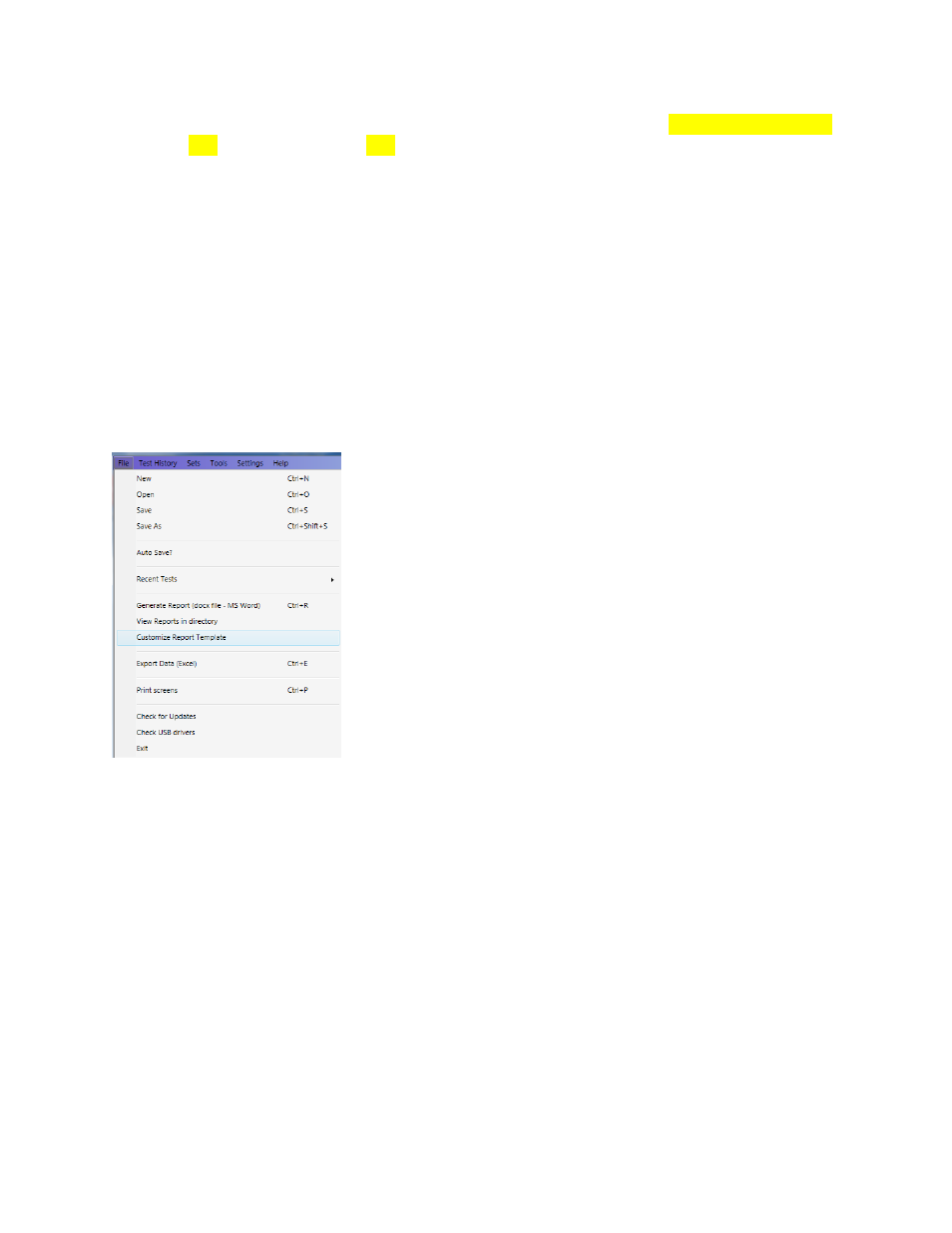
rev-2014-10-27
Page 8 of 61
©Retrotec Inc. 2011-2014
2 Customize the way your Report looks
Behind the scenes, reports are generated by copying a template which contains words surrounded by {}
known as “tags”, and then replacing tags in the copied template with the actual test data, reports
generated by FanTestic and Integrity are customizable in Microsoft Word by changing the template
document.
Change the layout and text surrounding the tags in the template to customize the way the test results
are presented.
Some tags are “paragraph deletion markers” and are used to remove whole sections of the template
when they are not necessary.
The report generation and template editing functions are only available if you have a valid, non-expired
license for FanTestic or Integrity. If you do not have such a license, you will be limited to seeing results
on the screen.
2.1 Create a customized Template document
To start customizing a template, click on menu item “File” “Customize Report Template”.
FanTestic will then copy a clean default template for the standard (and language) you are using to a new
document called “xxxxxx_To_Customize [yyyy-MM-dd hhmm].docx” and open that for you to edit.
Test reports are generated from templates specific to the Test standard being used (ASTM, EN13829EU,
EN13829, EN13829FR, EN13829DE, EN13829BE, EN13829SE, CGSB, ATTMA, USACE for FanTestic or
NFPA, ISO, ISO2000, NFPA2004 for Integrity).
The templates can also be specific to the language of the report.
For example, ASTM test reports in English are generated using the template called “ASTM-en.docx”
which will be located in the [MyDocuments]\Retrotec\Templates folder after you have created at least
one report.
If you want to create a language specific template, to match the language you use in the user interface,
you can translate the template and call it “ASTM-xx.docx” where xx is replaced with the country
identifier.
