Retrotec FanTestic Customized Reports User Manual
Page 2
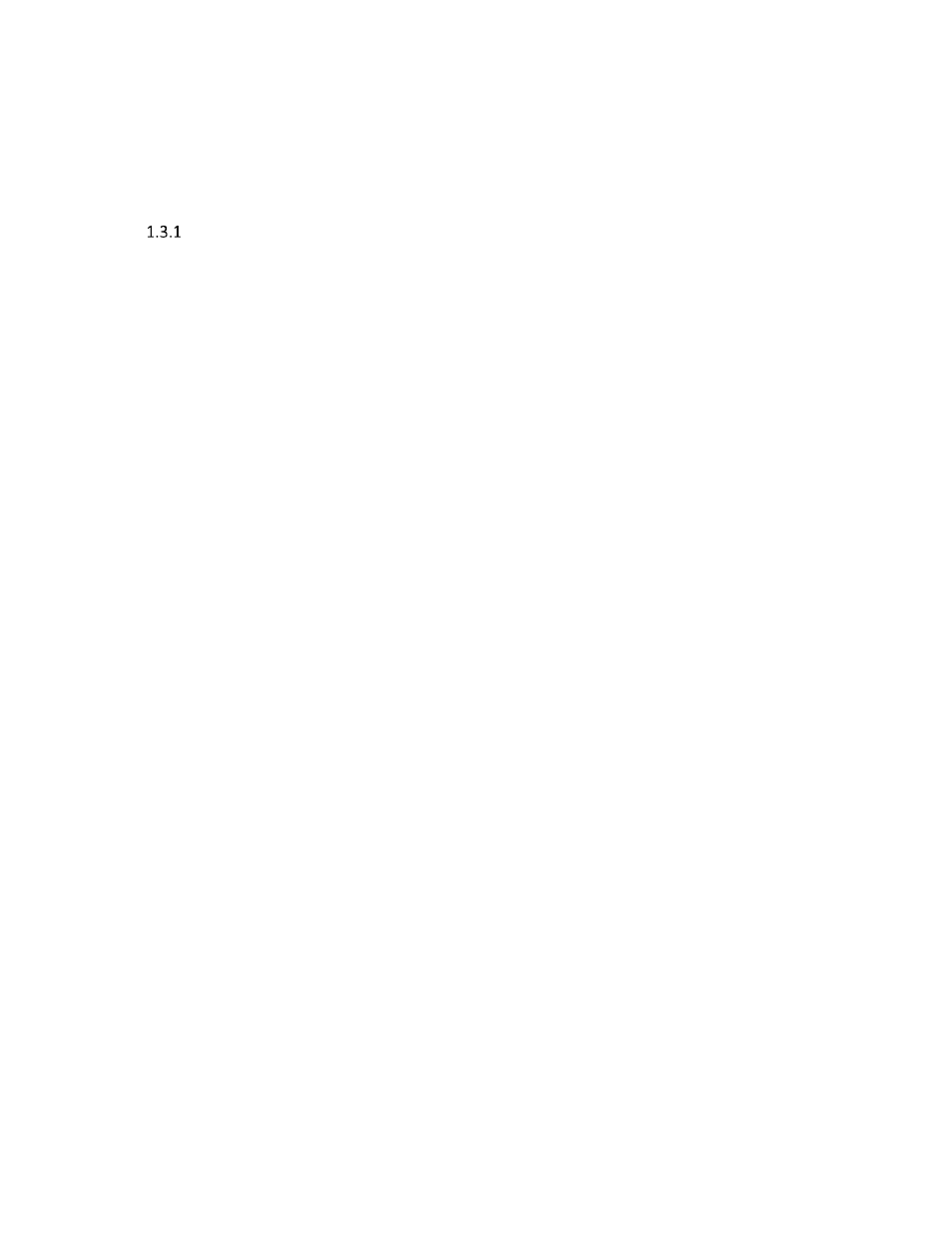
rev-2014-10-27
Page 2 of 61
©Retrotec Inc. 2011-2014
Table of Contents
Create a report from the Test results in MS Word ....................................................................... 5
Generate Report ....................................................................................................................... 5
View listing of reports ............................................................................................................... 6
Change layout and text surrounding tags ..................................................................................... 9
Example: Insert your company logo ......................................................................................... 9
Insert header or footer ........................................................................................................... 10
Installing FanTestic or FanTestic Integrity Video training ........................................................... 46
Minimum system requirements.............................................................................................. 46
Download and install FanTestic .............................................................................................. 47
DM-2 users install a USB Driver manually ............................................................................... 48
Start FanTestic ......................................................................................................................... 49
Select a test standard to use for new tests ............................................................................. 50
Enter license key when you receive one ................................................................................. 51
Change language to use for user interface and reports ......................................................... 52
Change parameters used for running the program – (advanced operation) ......................... 53
Basics tab for items applying to all tests ................................................................................. 54
Settings tab for test standard specific items........................................................................... 55
Application tab for items specific to FanTestic behind the scenes ......................................... 56
Automatic Save ....................................................................................................................... 57
