Getting started, 1 getting started – Retrotec FanTestic Customized Reports User Manual
Page 4
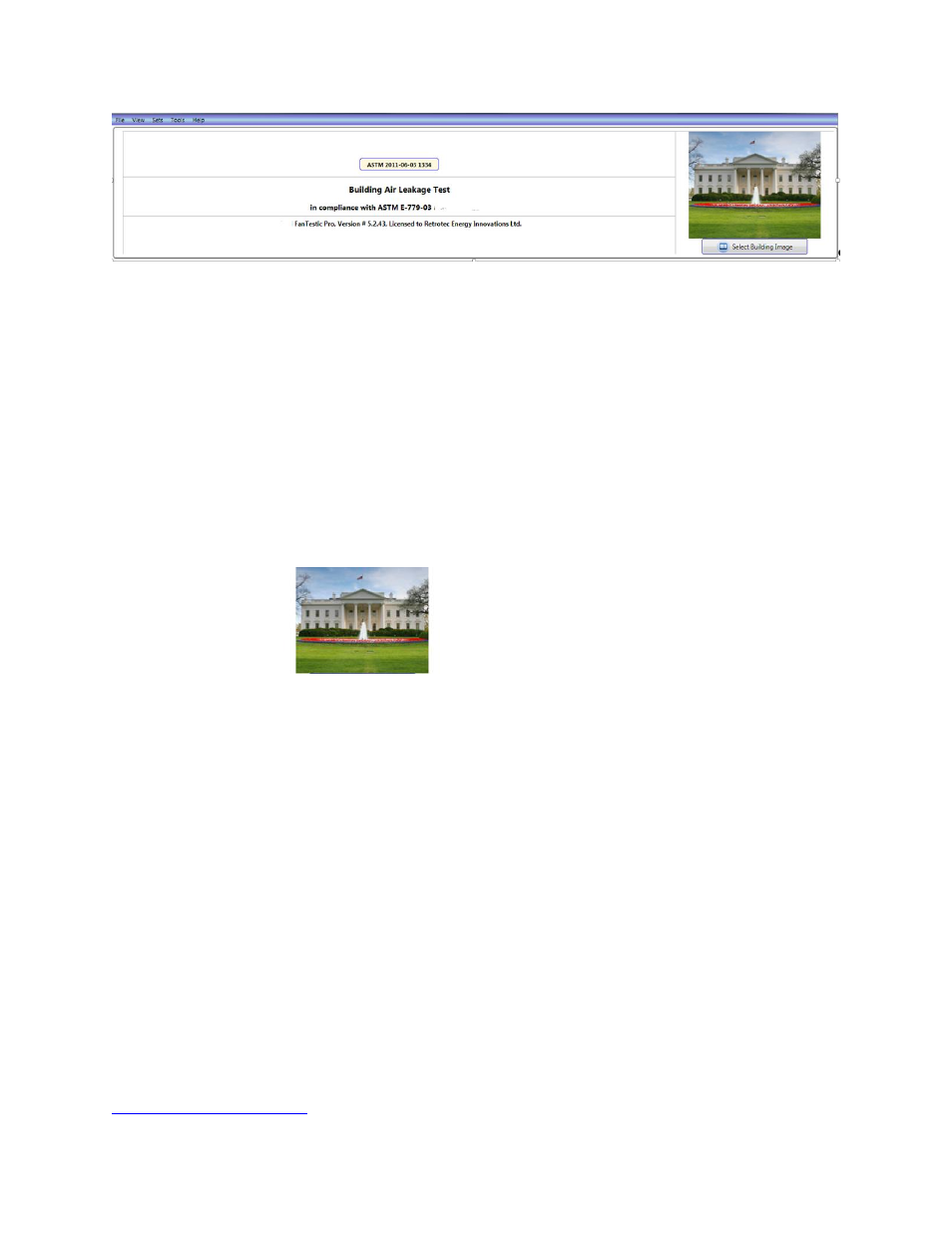
rev-2014-10-27
Page 4 of 61
©Retrotec Inc. 2011-2014
1 Getting Started
FanTestic is software designed to capture data and calculate results required for the analysis of building
energy leakage based on one of a number of published Test Standards.
Once you have test results, you can generate a report in MS Word or export your test readings into MS
Excel.
This document describes how to customize the .look of the report that will be generated so you can
produce a document with the layout you require to report results to your clients.
To generate a report, FanTestic creates a copy of the template with the report name chosen and then
goes through the new document, replacing any of the tags (words surrounded by {}) with specific test
results or words, or deleting whole paragraphs starting with certain tags.
For example, the first page has a tag {BuildingPicture} which is replaced by the picture selected in the
test as the “Building Image” in the report that is generated.
If a report was generated from the test pictured above, {BuildingPicture} in the report would be
replaced with the image
automatically.
For many of the tags that replicate the headers used in the FanTestic UI, translated words will be put
into the generated report.
For instance, since {Results} corresponds to a header used in the FanTestic UI, if it has been translated
for use in the FanTestic UI, the translated word for “Results” will appear in the generated report.
1.1 Perform an air leakage test to get results for a report
You can carry out the building leakage tests using a gauge, fan and door panel and capture the readings
on paper to later enter into FanTestic so the software can calculate compliance for you
Alternatively, you can use FanTestic to automatically control your gauge and fan to carry out the test by
stepping through the required induced pressure target points and capturing data according to the Test
Standard.
You must carry out a building air leakage test and enter results into or capture the test results using
FanTestic or Integrity software before you can generate a report from the test.
For reference you can look at the following Retrotec guides:
