View listing of reports – Retrotec FanTestic Customized Reports User Manual
Page 6
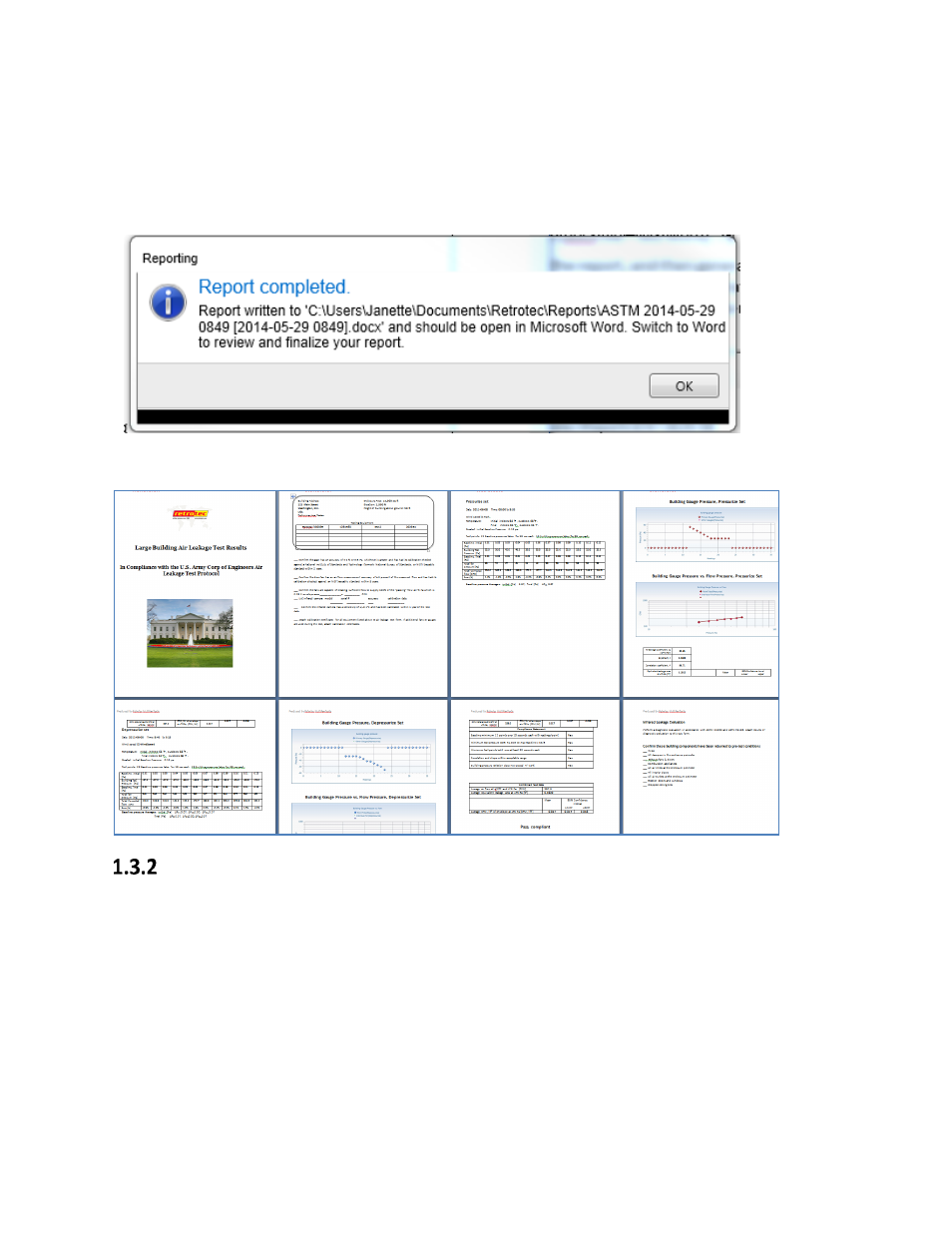
rev-2014-10-27
Page 6 of 61
©Retrotec Inc. 2011-2014
FanTestic will ask you to choose the template to use for the report, and then generate and automatically
open a Word document containing the data and results from your test. The generated report will be
saved in your [MyDocuments]\Retrotec\Reports folder with a name based on the name of the test file
the report is being generated from and the current date-time.
In the following example, the test file “ASTM 2014-05-29 0849.exml” contains the test results being
reported, so the report generated was named “ASTM 2014-05-29 0849 [yyyy-MM-dd]” and put into the
[MyDocuments]\Retrotec\Reports folder:
.
Once the Word document is open, you can edit and print it directly, or create a PDF using the functions
of MS Word.
View listing of reports
Click on “File” “View Reports in directory”.
