Entering the k-factor ( kfactor ) – Precision Digital PD6730X User Manual
Page 59
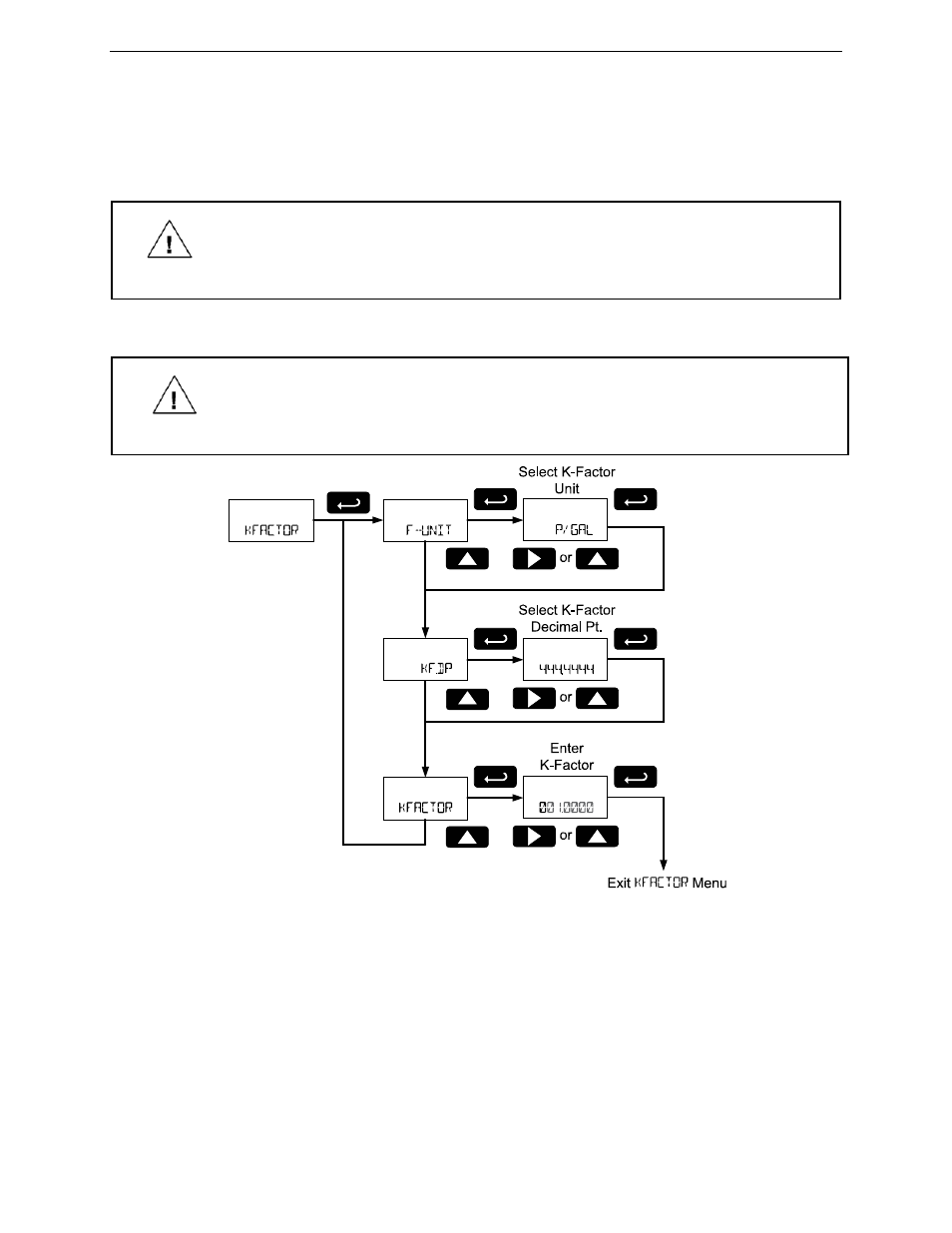
PD6730X Vantageview Super Snooper Modbus Scanner
Instruction Manual
59
Entering the K-Factor (KFACTOR)
The pulse input used for rate, total, and grand total may be scaled using the K-factor, or conversion
factor, function. Most flowmeter manufacturers provide this information with the device. Enter the K-Factor
(KFACTOR) menu and select the units defined with the k-factor (example: pulses/gal), the decimal point
with highest resolution possible, and program the K-Factor value. The scanner will automatically calculate
the flow rate, total, and grand total using the K-Factor and the units and time base selected in the Rate,
Total
, and Grand Total menus.
IMPORTANT
Performing a k-factor operation will override any scaling or calibration programming.
Refer to To enter the Cutoff, see Setting Numeric Values on page 24 for more
information.
Pulse Input Scaling & Calibration (SCALCAL) on page 76 for more information on these
programming methods.
Press Enter to access the menu then press the Up to scroll through the menu choices. Press Enter to
select a menu, and press the UP to scroll through the flashing choices. Press Enter to accept the setting.
Press Menu to back out of a menu, or hold Menu to exit at any time.
IMPORTANT
Performing k-factor programming will override any input scaling programming.
Verify the method of programming required and use the password protection feature to
secure the scanner if necessary.
For information on the Undo? menu, refer to Undoing K-Factor or Scale Programming
(UNDO? KFACTOR) on page 76.
