Precision Digital PD6730X User Manual
Page 38
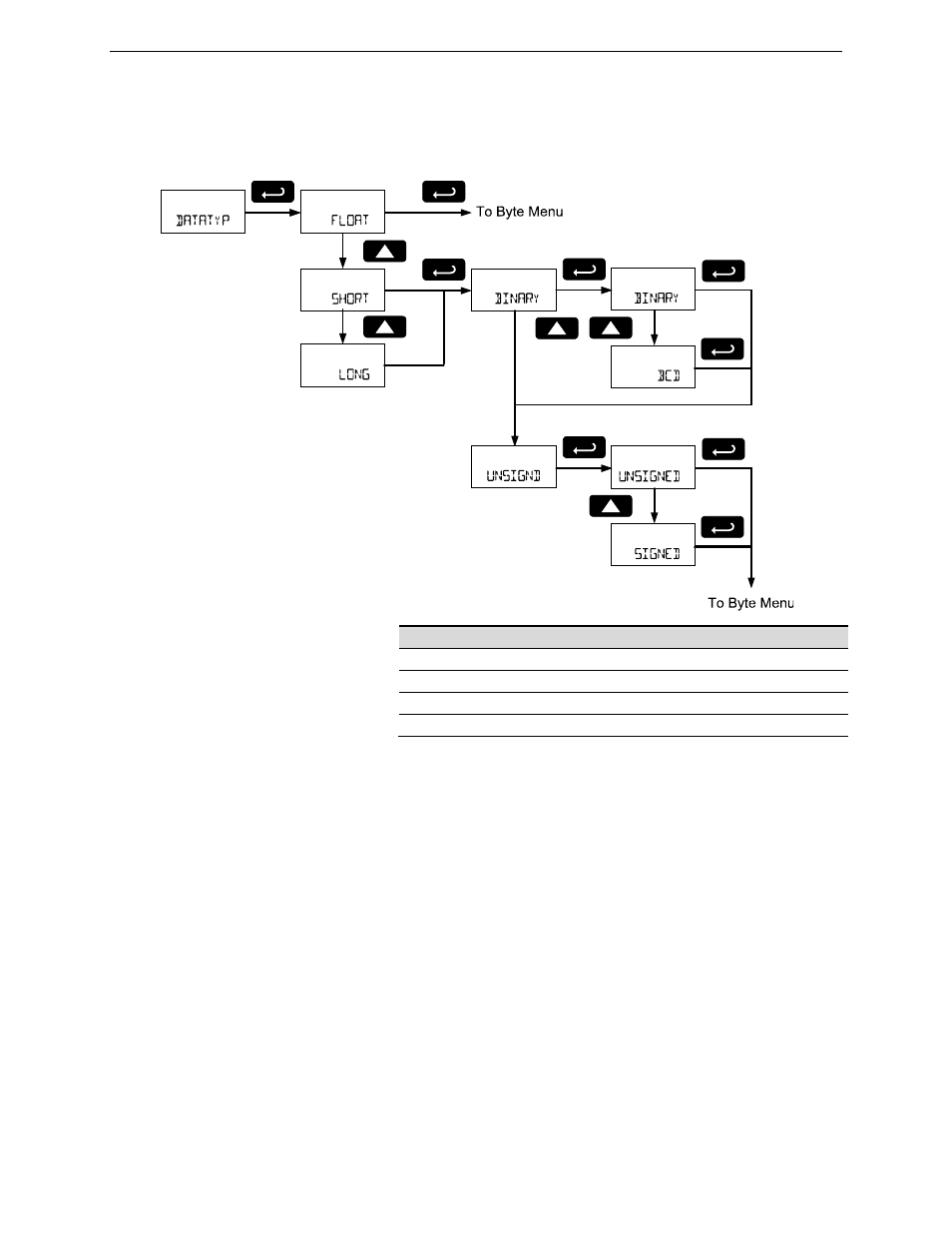
PD6730X Vantageview Super Snooper Modbus Scanner
Instruction Manual
38
Data Type (DATATYP)
Enter the data type of the PV information in the Modbus register. Selectable data types are float, short
integer, and long integer. Use the Up and Down arrows to select the appropriate data type and press
Enter
to accept.
For short and long integer types, select binary or binary coded decimal (BCD) formats as well as signed
or unsigned data format.
Byte Format (BYTE)
Select the PV data byte format as it is
stored in the Modbus slave device data
register. Use the Up and Down arrows
to select the appropriate data type
related to endianness and byte order.
Poll Time (T POLL)
Enter the time between read command sequences. In other words, how often the display values are
updated in Master mode. The poll time defines how often the device will begin scanning all enabled
Modbus PVs. For example, if the Poll Time is two seconds, the scanner will begin polling all Modbus PVs
every two seconds.
This parameter defines the approximate time between updates of a PV value. Communications errors
may make updating a PV take longer.
Note: Depending on the Response Timeout, and the number of PV poll requests that time out, it may take
more than one poll time to poll all enabled Modbus PVs. In this scenario, the scanner will begin another
round of polling at the next poll time interval.
For example: Due to transmission errors, the scanner with a 2 second poll time requires 2.5 seconds to
update all the Modbus PVs. It will begin the second polling all the Modbus PVs at 4 seconds.
Note: The feet and inches display models enter this value in the format XX.X seconds, but no decimal
point is present in the display. For example: enter 20 for a poll time of 2.0 seconds.
Byte Selection
Byte Type
Description
1234
1234 Big
endian
4321
4321 Little
endian
2143
2143
Big endian with byte swap
3412
3412
Little endian with byte swap
