Setup the display & pulse input ( setup ) – Precision Digital PD6730X User Manual
Page 41
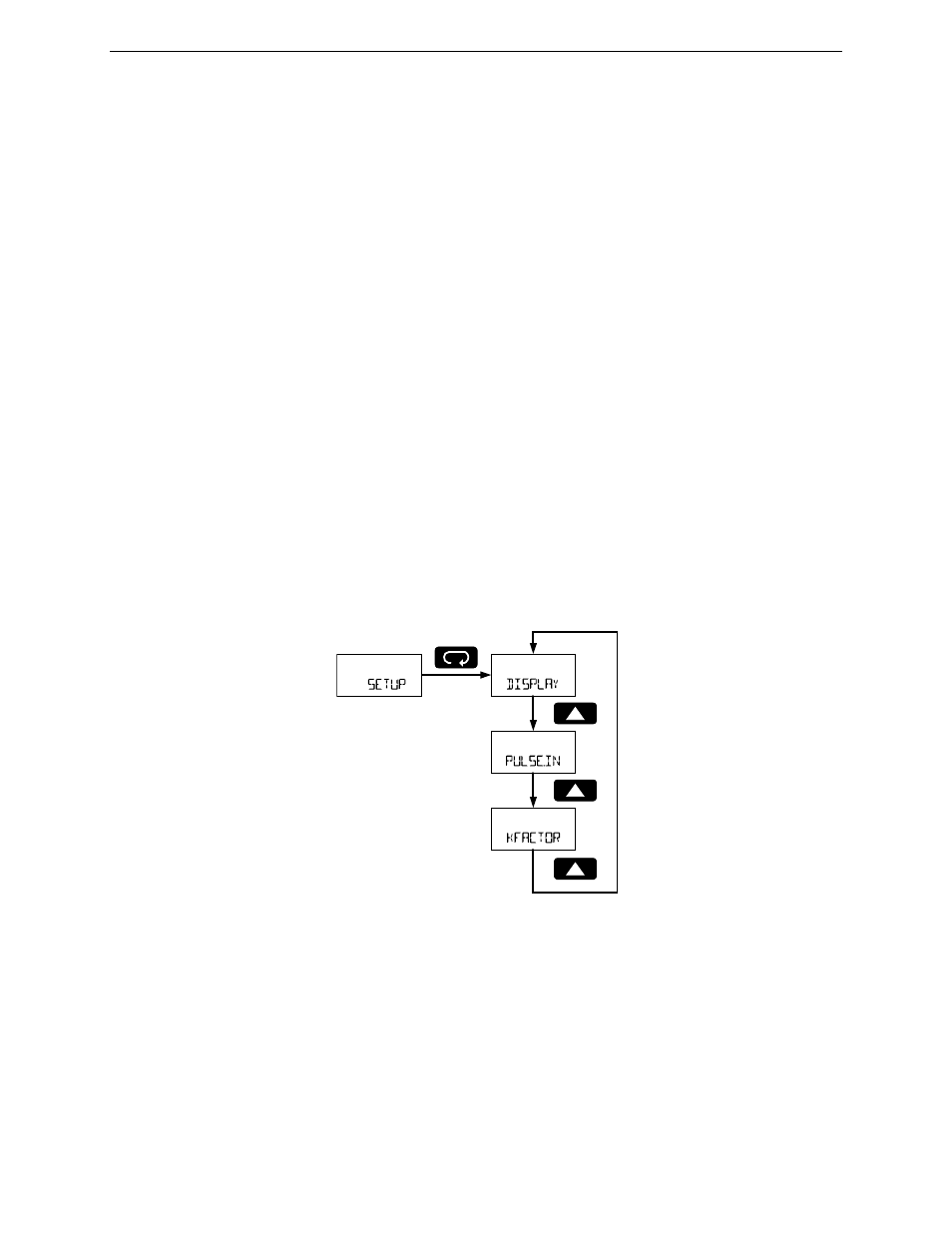
PD6730X Vantageview Super Snooper Modbus Scanner
Instruction Manual
41
Notes:
The poll time for scanners set up for Snooper mode must be greater than the Master’s poll time. This
setting corresponds to the time window during which the Snooper listens to the bus for a reply by the
slave device being polled by the master device. As soon as the Snooper detects a new reply on the bus,
the display is updated. If there is no reply within the Response Time setting, the Snooper goes into
communications break condition.
If multiple registers are polled by the master with one command, only the first returned value will be read.
To minimize the possibility of communication errors and communication break conditions, use a poll time
of 5 seconds or more with slow baud rates (e.g. 4800 bps or less).
Snooper Mode PV Configuration (PV NUM)
The PV Number menu is used to enable and disable each Modbus PV 1 to 16. This menu is identical in
Master mode. Refer to PV Number Configuration (PV NUM) on page 37.
Snooper Mode Response Time (T RESP)
If the Modbus data registers for the enabled Modbus PVs are not updated within a certain period of time,
the scanner can presume that there is an error with the data. After this time has passed, and updated
data has not been detected on the Modbus network, the scanner will display this PV as NONE (NONE).
At the Response Time menu, enter the time limit the scanner will display the Modbus PV register last data
monitored before it assumes an error.
Setup the Display & Pulse Input (SETUP)
The Setup menu is used to select what information will be displayed on the top and bottom display and to
configure the pulse input.
The Display menu is used to select the top and bottom display to show Modbus PVs, pulse input rate,
total, or grand total, match channels, and combinations of units and tags. The math channels are
configured in the Advanced menu.
The Pulse Input menu and K-Factor menus are used to configure the pulse input.
Press the Enter button to access any menu or press the Up arrow button to scroll through choices. Press
the Menu button to back out of a menu, or hold the Menu button to exit at any time.
