Precision Digital PD6730X User Manual
Page 50
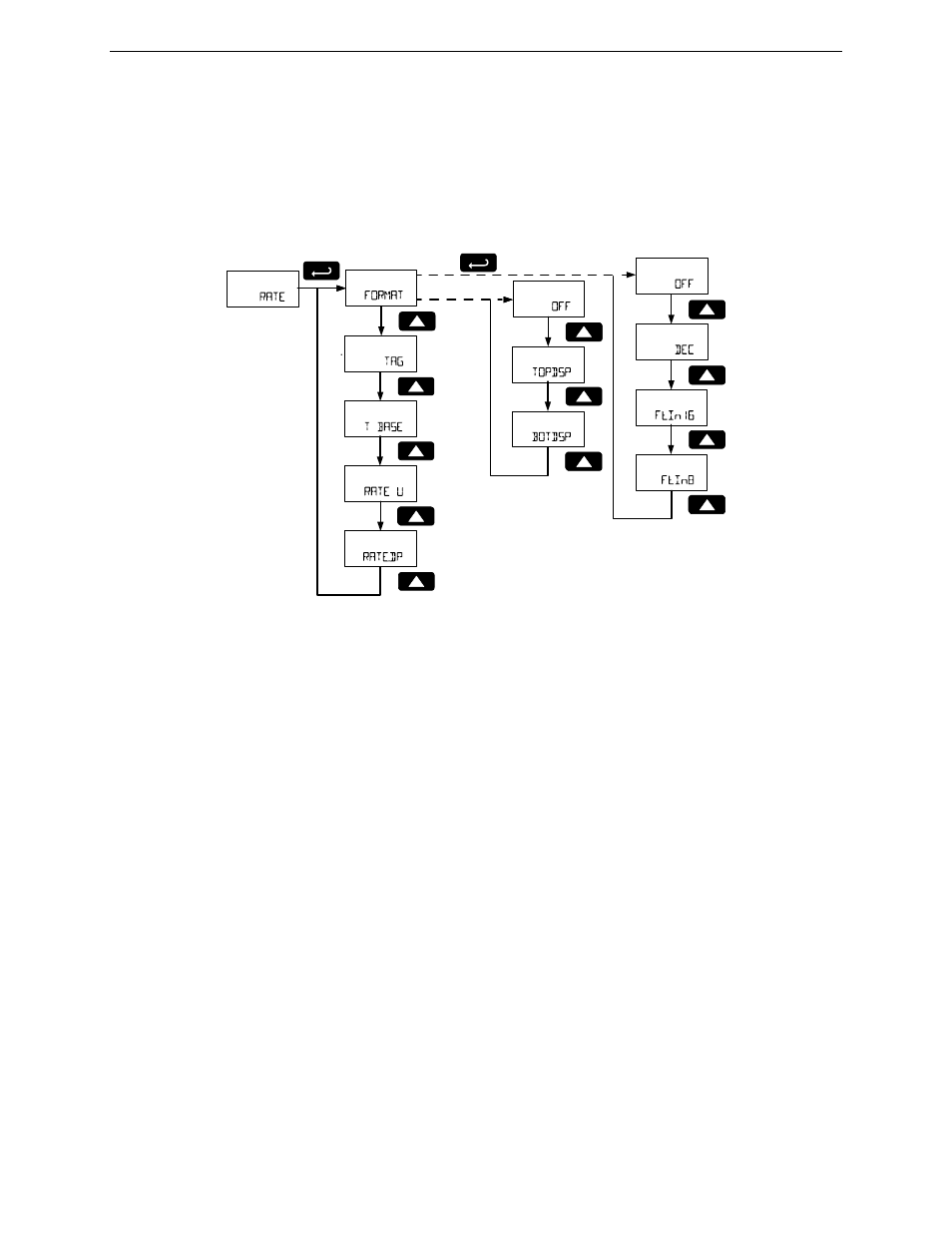
PD6730X Vantageview Super Snooper Modbus Scanner
Instruction Manual
50
Pulse Rate Display Setup (Rate)
The Rate Display Setup menu configures the pulse input rate display. For information on setting up the
pulse input, refer to Setting Pulse Input Type (PULSE.IN) on page 58.
This menu is used to configure:
Rate Display Format (Top Display, Bottom Display, or Off)
Rate Tag
Rate Time Base
Rate Units
Rate Display Decimal Point
Note 1: Menu selection is not present in feet and inches display models.
Rate Display Format
The rate display format is selected after pressing Enter at the Rate Display Setup menu (RATE). If the rate
is set to off (OFF), then no other rate parameters are configured. Otherwise, the rate display will be cycled
on the display with the Modbus PVs.
On decimal display models, the rate may appear on the top display (TOPDSP) or bottom display (BOTDSP).
On feet and inches display models, the rate may appear only on the bottom display (BOTDSP) with no
decimal points.
Enter Rate Tag (TAG)
The rate display may include a custom tag to identify it while the display is scanning. To program the tag,
select the Tag menu and press Enter.
Program the custom tag as described in Setting Alphanumeric Labels on page 24. When the label has
been programmed, press Enter to confirm the label and leave the Tag parameter.
Press the Menu button to back out of a menu, or hold the Menu button to exit at any time.
Select Rate Time Base (T BASE)
The scanner calculates pulse input rate based on rate time base and the rate display units. The time base
is the unit of time used to calculate the rate, and can be set as units per second, minute, hour, or day.
Press Enter to access the Time Base menu and Up button to scroll through choices. Press Enter to
make a selection and proceed to the next menu.
Press the Enter button, at any time, to accept a setting or Menu button to exit without saving changes.
Decimal Display
Ft & In Display
