MINOURA P-500AL-5S User Manual
Page 6
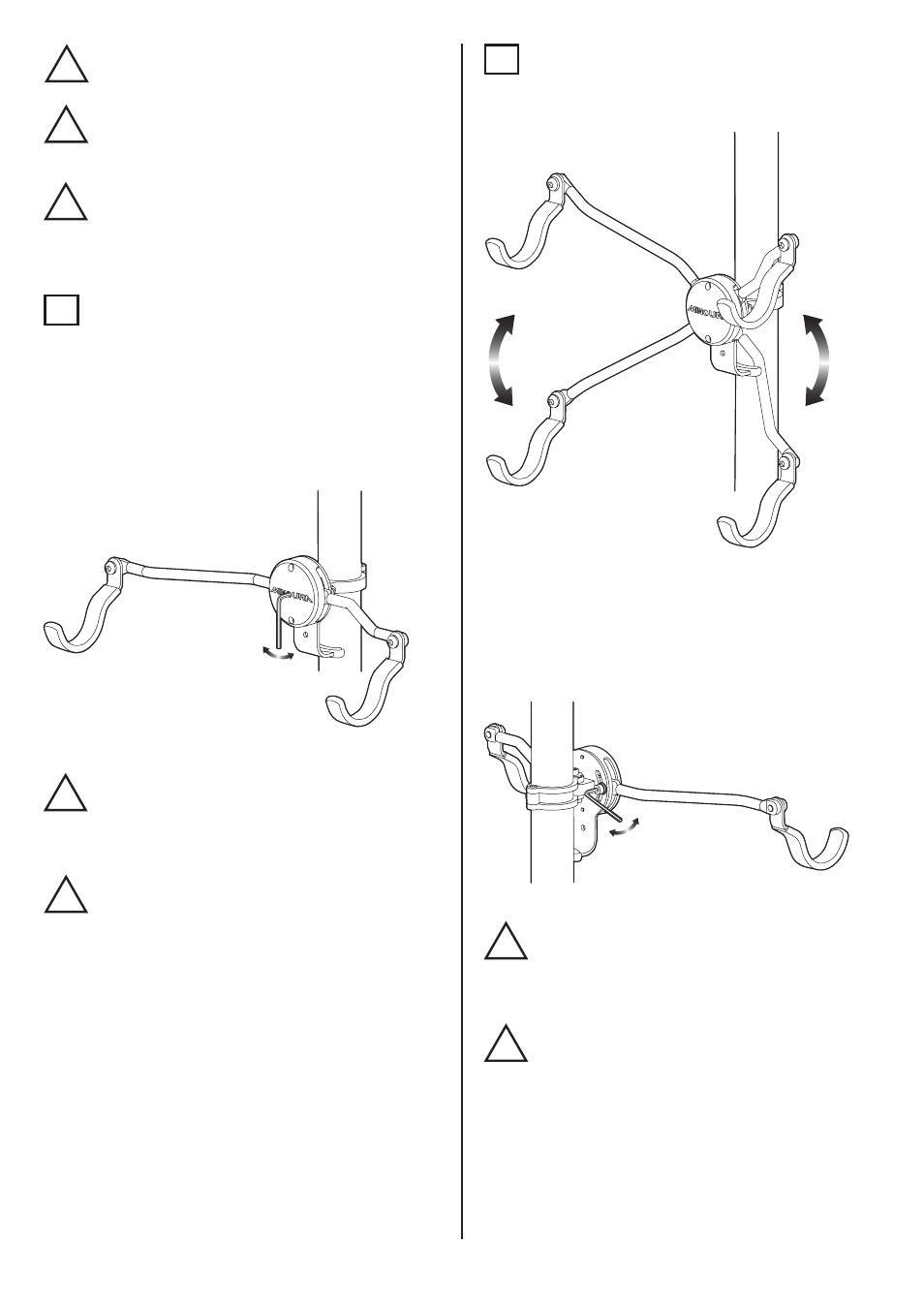
- 6 -
!
Loosen both bolts to adjust, not only the
Clamp Tightening Bolt.
!
The bike cradle MUST only be installed on
the front side. Failure to do so will cause the
stand lose balance and possibly topple over.
After adjusting, tighten BOTH bolts firmly.
!
The clamp band may scratch the pillar
if adjusted height roughly. Use caution
when moving the band.
Install the Hooks to the pre-assembled bike cradle. Attach
the Hook from the foreside of the Arm.
Next, install the bike cradle to the Alloy Clamp.
Make sure there is a rectangle hole on the backside of the
Base Plate. It will be connected to the Clamp body.
Tighten the Arm Connecting Bolt (hidden in the plastic cap)
through the center hole on the Cradle Cap until the bike
cradle is rigidly installed.
!
2
If it's hard to screw the Arm Connecting
Bolt, you can loosen both bolts on the clamp
slightly and change the arm angle to be
horizontal. It should make the job easier.
When tightening the bolt to install the Bike
Cradle onto the Clamp body, screw it gently
in the beginning at least 3 rotations, then
tighten strongly by using a tool.
If you tighten the bolt strongly by using the
tool from the beginning, you may break the
thread on the alloy clamp hat means you will
need to buy and replace a new clamp.
!
(Fig. W)
The arms are independently angle adjustable in the range of
+/- 35 degrees in order to fit to various types of bike frame
as perfectly as possible.
!
We do not recommend you to set both arms
upright.
You should set the arm which supports main
load to horizontal or lower angle.
!
If the bolts are not firmly tightened, the arms
may move and cause the bike to fall off the
hooks.
Make sure the bolts are tightened correctly.
To change the arm angle, loosen the Arm Connecting Bolt
through the center hole first, loosen the backside Arm Angle
Fixing Bolt on each arm, then change the arm angle by
hand.
After adjusting, make sure you tighten both center and
backside bolts firmly.
3
(Fig. X)
(Fig. Y)
