Removing the cover – Epson 486SX User Manual
Page 92
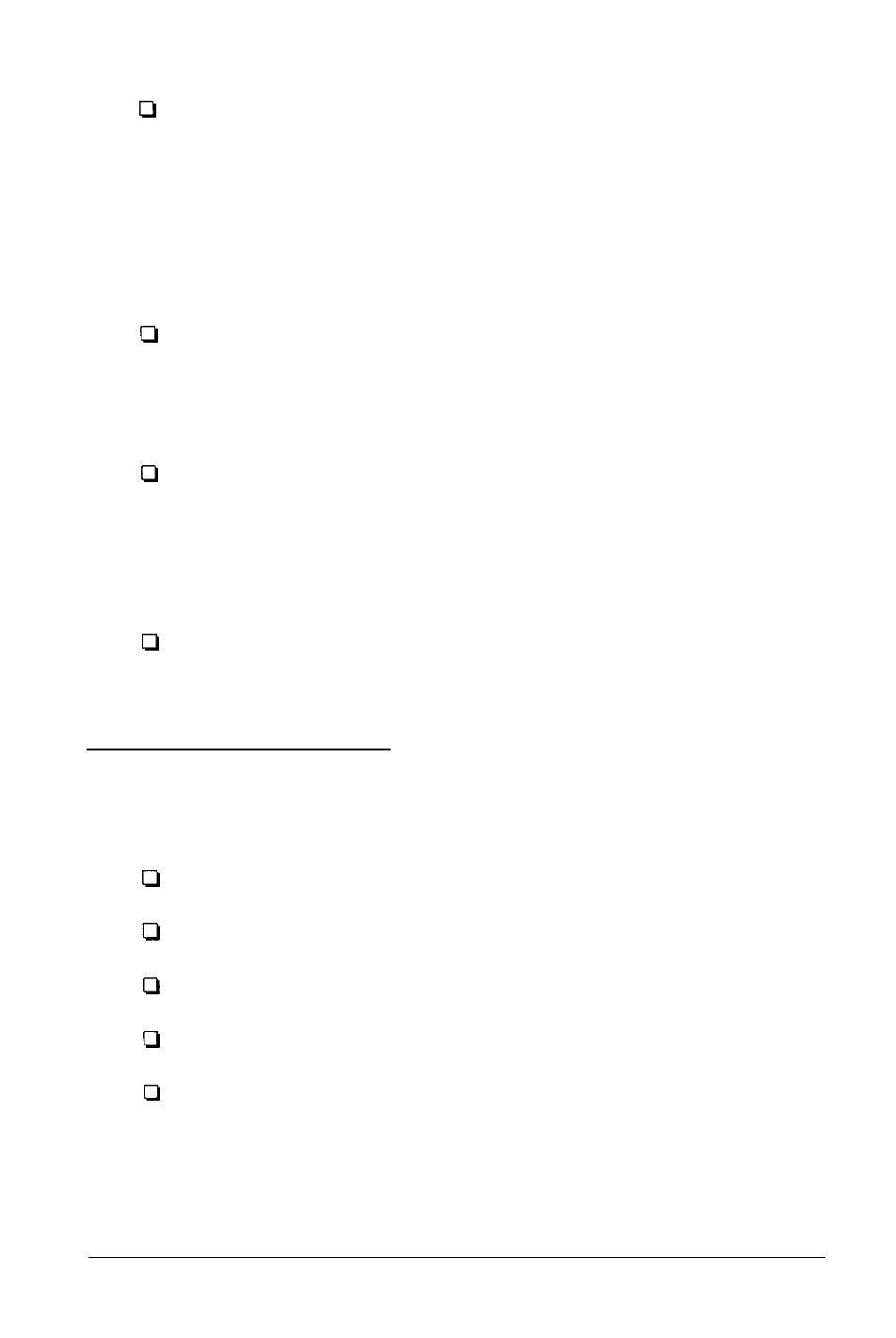
Every time you remove the cover, be sure to ground
yourself by touching the inside of the computer’s back
panel before you touch any components inside. If you are
not properly grounded, you could conduct static electricity
and damage your components. Also, do not touch any
components except those that this manual instructs you to
touch.
When disconnecting cables from sockets on the computer’s
main system board or any devices (such as disk drives),
avoid pulling on the cable; grasp the plastic connector to
remove it from a socket.
When plugging a connector or a component into a socket,
be sure to position it correctly. Carefully align any
connector pins with the corresponding holes in the socket
before you push in the connector. Otherwise, you can
severely damage the equipment.
Always replace the computer’s cover
before you
turn on the
power, or the computer may overheat.
Removing the Cover
Remove the computer’s cover to do any of the following:
Change jumper settings
Install or remove option cards
Install or remove single inline memory modules (SIMMs)
Install or remove a math coprocessor
Install or remove disk drives or other storage devices.
5-2
Accessing Internal Components
