Jumper settings – Epson 486SX User Manual
Page 107
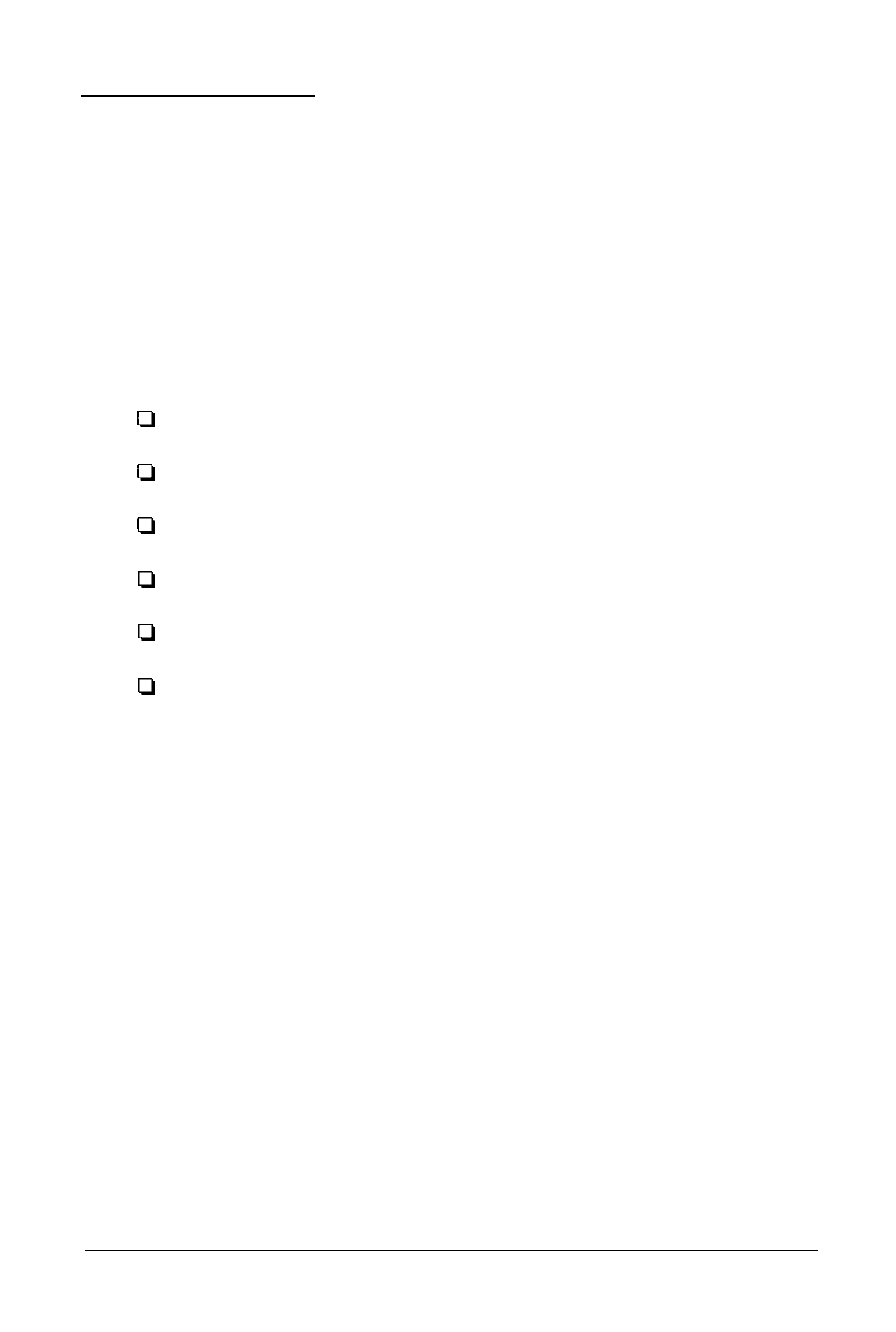
Jumper Settings
If you change your computer’s configuration or need to alter
the way it operates, you may need to change a jumper setting
inside the computer.
A jumper is a small electrical connector that controls one of the
computer’s functions. The jumper settings in your computer
are preset at the factory; however, you can control certain
features by changing the standard settings as follows:
Enable or disable the built-in mouse connector
Set your monitor type to monochrome or color
Change the amount of base memory
Enable or disable the power-on password function
Enable or disable the built-in VGA display adapter
Change the operation of the input/output ready signal.
If you increase your computer’s memory by installing memory
modules, you must set a group of jumpers to indicate the
amount of memory you now have.
If you have the 25 MHz model and you had your 80486SX
microprocessor chip replaced with a 80487SX chip, you must
set jumpers JP1, JP2, and JP3 to indicate a new microprocessor
is installed. (Because the 50 MHz model has a built-in math
coprocessor, these jumpers are not used.)
If you need to change any jumper settings, locate the jumpers
on the main system board, shown on page 6-3.
6-4
Installing and Removing Options
