Using special vga features – Epson 486SX User Manual
Page 89
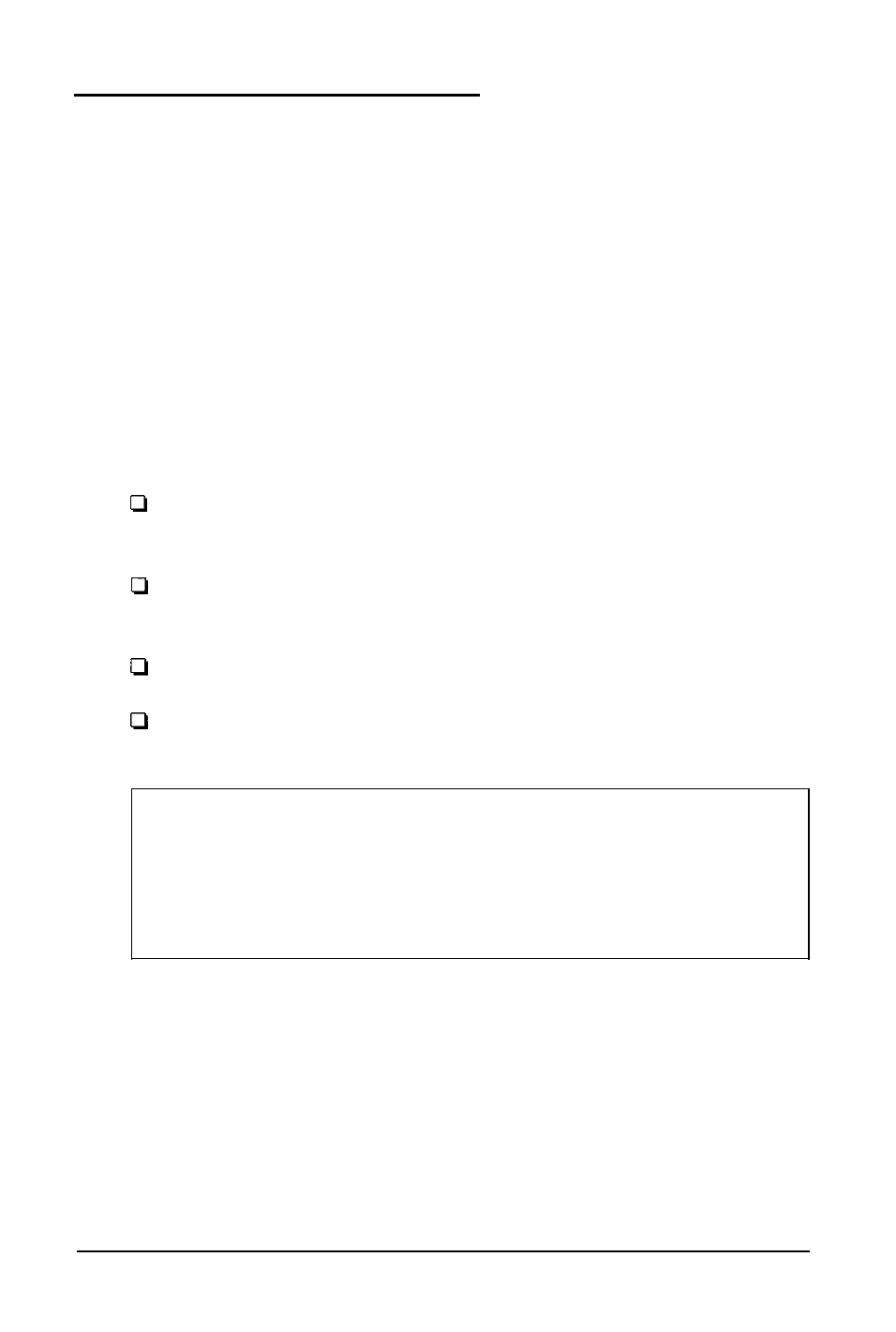
Using Special VGA Features
Your built-in VGA display adapter supports standard VGA
monitors and multi-frequency monitors with analog
connectors. The VGA adapter allows these monitors to operate
in all standard VGA modes without requiring any special
device drivers. However, if you want to use extended VGA
modes, you can install one or more of the device drivers
provided on your Utility diskettes. These drivers allow you to
use all of the capabilities of your monitor and built-in VGA
display adapter.
The device drivers provide VGA features such as these:
Resolutions of 800 x 600 or 1024 x 768 (non-interlaced)
in graphics modes with 16 colors
Resolutions up to 640 x 480 in graphics modes with
256 colors
132-column text mode in 16 colors
Graphics cursor movement performed by the built-in
VGA hardware.
Note
To use graphic display drivers in 800 x 600 or 1024 x 768
resolutions, you must have a multi-frequency monitor
capable of displaying these resolutions. Standard VGA
monitors cannot display them.
Enhancing System Operations
4-13
