Epson 486SX User Manual
Page 57
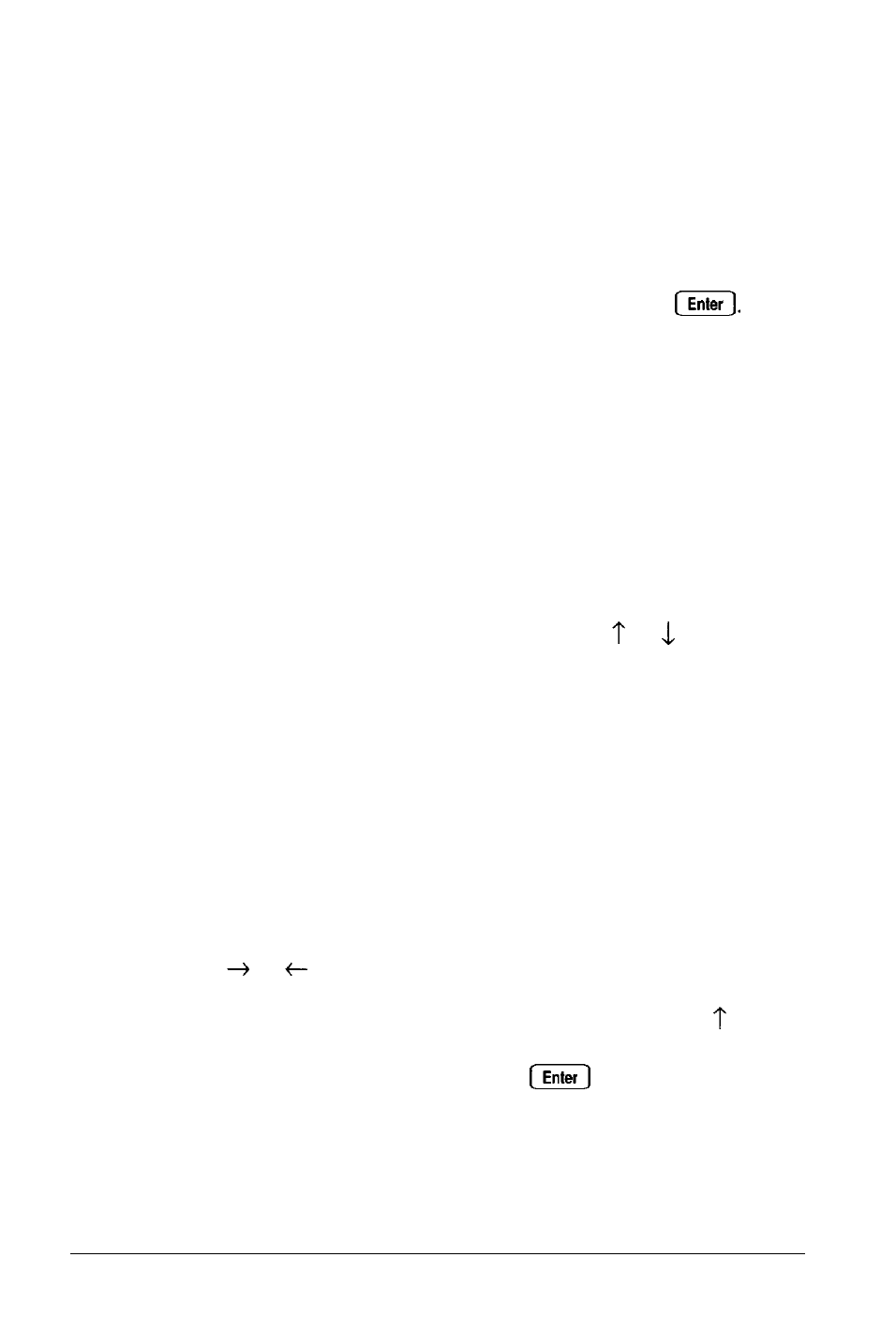
7. If your hard disk does not match one of the drive types
listed in the Hard disk drive types table, highlight User
defined
and press [Enter. You see the following:
Number of cylinders
000
The same parameter is highlighted on the submenu above.
Enter the correct number of cylinders and press
The information for Number of cylinders is
automatically updated on the submenu above and you see
the next parameter, Number of heads. Enter the correct
number of read/write heads for the hard disk and press
[Enter.
Follow this same procedure for each remaining item in the
settings list (the number of sectors, the precompensation
cylinder, and the landing zone).
If you enter a parameter incorrectly, press or to
highlight the parameter and then enter it again.
The Setup program does not allow you to enter the total
storage capacity; it calculates the storage capacity based on
what you enter for the number of cylinders, heads, and
sectors.
After you type the landing zone number and press [Enter,
the cursor block returns to the Drive submenu heading.
8. If you want to change the hard disk type for another drive,
press or and return to step 4.
9. When the hard disk drive settings are correct, press to
move the cursor block into the top submenu. Highlight
**
SAVE SETTINGS
** and press
to save your
hard disk drive configuration.
Running the Setup Program
2-23
